
"How do I play a DVD on my Dell laptop?" Well, it's not a bad idea to enjoy some classic DVD movies on a Dell laptop when there is no Internet access on the go. But you know what, not every Dell laptop inherently comes with a DVD drive for DVD playback. In response to this the different cases, I'll respectively explain how to play DVD on Dell laptop Windows 10/11 with or without a DVD drive.
Meanwhile, a top-notch DVD to digital software will be introduced as well to help create your own DVD digital library on Dell laptop for hassle-free playback anytime, anywhere.
Relatively speaking, it's much easier to play DVD on Dell laptop for those who are still using some old and classic models with an DVD/CD burner pre-installed. The only thing you need to do is, insert a DVD disk to the built-in DVD drive, and watch the DVD movie in a DVD player.
However, an important thing to note is Windows 10/11 doesn't natively ship with the DVD movie playback capability. Instead, you have to pay for a Windows DVD Player application at $15 from Microsoft Store. Good news is there are quite a few awesome free DVD players Windows 10/11 available for your choice. VLC is the most representative one to play all-region DVDs on Windows 10/11 as long as the DVD drive uses RPC-1 firmware.

As you know, in order to minimize costs and make the laptop more elegant, lighter and thinner, most modern Dell laptops no longer come with the built-in DVD drives. In this case, an infallible solution is to purchase an external DVD drive. Just insert your DVD disk into the external DVD drive, once you have Windows 10/11 AutoPlay enabled, VLC will automatically play DVD on Dell laptop.
Dell USB Slim DVD±RW drive is sold as an accessory on Dell's Official Website. Of course, you also have other options on different online marketplaces like Amazon, Newegg, eBay, Best Buy and so forth. If you have lots of DVDs purchased outside your country, a one-stop external region-free Blu-ray/DVD drive is strongly recommended so that you don't need to change DVD Player Region each time and worry about the 5-changes restriction.
Also Read: Put DVDs on Kindle Fire | Tablet with DVD Player | Play DVD on Android | Play Blu-Ray with VLC
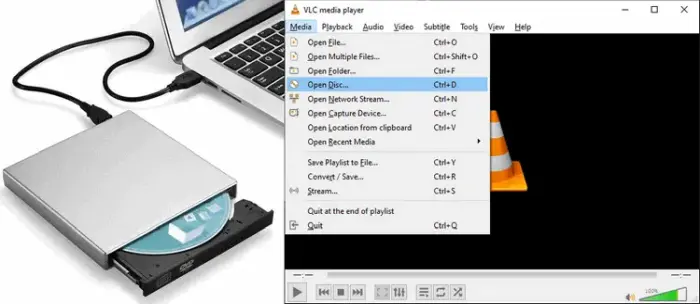
You have to admit, in addition to a Dell laptop, it's not that convenient to take an external DVD drive and a few DVD boxes along with you on the go. As the hard drive capacity gets larger, a modern solution is to create your own DVD digital library on the Dell laptop. Compared with some Disc-to-Digital services like Vudu, it's more flexible to manage your digital movies files and watch them offline, anytime and anywhere.
WonderFox DVD Ripper Pro is a top-ranking DVD ripping program that helps you simplify the process. Commercial DVD, homemade DVD and recorded DVD are all supported.
Insert one DVD disc to internal/external DVD-ROM. Run WonderFox DVD Ripper Pro, click on "DVD Disc" button on the clean and intuitive interface and select your DVD drive letter, then click OK. This program will analyze the DVD content and list all titles after a few seconds. It will remove all kinds of DVD encryption, such as CSS, regional code, Disney X-Project DRM, etc., which has stumped most DVD copy programs on the market. By the way, you're also allowed to import DVD ISO image or VIDEO_TS folder.
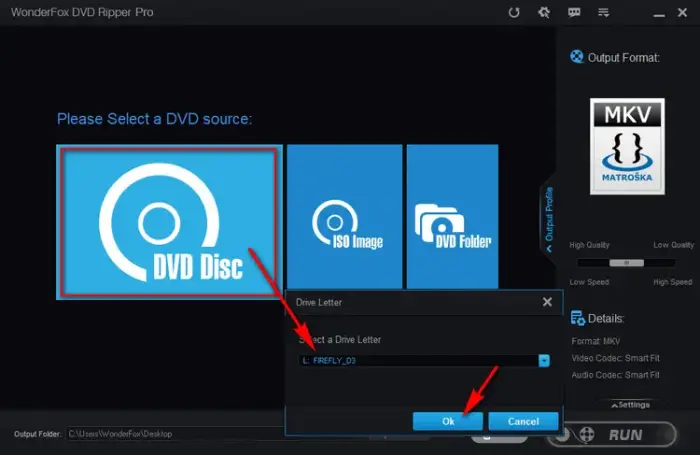
The program will intelligently select the main movie title. For TV series, anime or workout DVDs with multiple episodes, it will also select all main titles. Unfold the 600+ presets on the right side, select MP4, MKV under "Video" category or any other format or device. Next, you're allowed to select multiple audio tracks and subtitle tracks as wish. Lastly, specify a directory and press "RUN" button to digitize your DVDs on Dell laptop.
Similar Posts: Play a DVD on Toshiba Laptop | Play DVD on Lenovo Laptop | ASUS Laptop Won’t Play DVDs
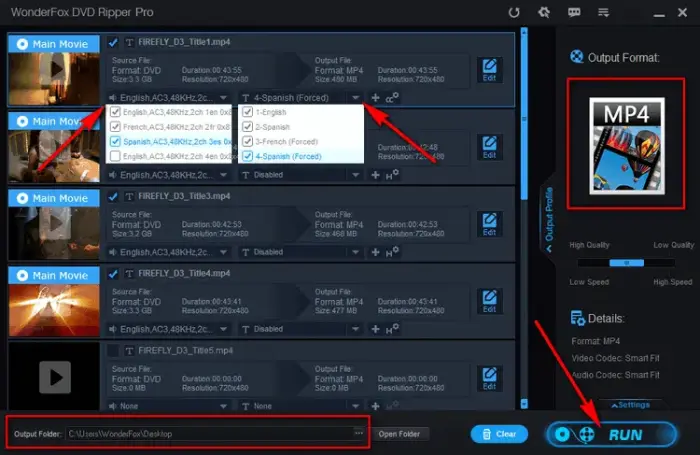
Disclaimer: WonderFox doesn't advocate any copyright infringement, all information provided in this article is presented for personal fair-use only. Figure out if it is legal to rip a DVD in your country beforehand. Ripped content CANNOT be used for unauthorized reproduction, distribution or any commercial use.
That's all about how to play DVD on Dell laptop Windows 10/11 with or without a DVD drive. Based on your need, you can choose either traditional or modern method to watch DVD movies. In the long term, I prefer to digitize DVDs and save them onto the increasingly cheap external hard drive, in case the disks are unexpectedly scratched or damaged. So what's your opinion?
Terms and Conditions | Privacy Policy | License Agreement | Copyright © 2009-2025 WonderFox Soft, Inc. All Rights Reserved