
Nvidia Shield AV1 Support Not Available?
Try WonderFox HD Video Converter Factory Pro!
• Decode and encode AV1 video to HEVC, H.264, VP9, etc.;
• Convert any video to MP4 AV1 video in one click;
• A range of device presets for TV, phone, game console…
• Optimizable settings for resolution, bitrate, frame rate, etc.;
• One-stop solution to edit, compress, download, record…
If you’re having trouble playing AV1 video on Shield TV, then read on to get an easy solution to settle the matter caused by codec incompatibility once and for all.
AV1 is a royalty-free video codec developed by the Alliance for Open Media. And because it is royalty-free, this codec is now gradually adopted by many mainstream browsers, streaming platforms, and devices. Another merit offered by this codec is its superior compression efficiency and quality compared to other widely used video codecs like HEVC (H.265) or AVC (H.264). However, all these advantages come at a cost, including limited hardware support and longer processing time. In short, viewing AV1 content requires the latest hardware with AV1 codec support.
But, according to the Shield TV’s tech page, the Nvidia Shield AV1 codec support is still not available now. The Shield TV and Shield TV Pro currently support videos in the following formats:
• Up to 4K HDR playback at 60 FPS (H.265/HEVC)
• Up to 4K playback at 60 FPS (VP8, VP9, H.264, MPEG1/2)
• Up to 1080p playback at 60 FPS (H.263, MJPEG, MPEG4, WMV9/VC1)
• Format/Container support: Xvid/ DivX/ASF/AVI/MKV/MOV/M2TS/MPEG-TS/MP4/WEB-M
Then something will go wrong if you want to enjoy an AV1 video on Shield TV via USB. So, how to fix it? Well, converting AV1 videos to Nvidia Shield-compatible format is a smart move! With WonderFox HD Video Converter Factory Pro, you can easily make it with one click! Free download this AV1 converter and follow the guide below to fix the Nvidia Shield AV1 not playing issue with ease!
Apart from AV1 codec, WonderFox HD Video Converter Factory Pro supports a variety of audio and video codecs and offers 500+ output profiles including standard formats like MP4, MKV, MOV, AVI, HEVC, etc., and portable devices like Samsung TV, iPhone, Huawei, and more.
You can not only use it to decode AV1 files but also re-encode them to videos with favored formats and qualities. Meanwhile, you’re also allowed to encode other videos to AV1 MP4.
Download and installDownload and install this practical converter and then learn how to fix the Nvidia Shield AV1 playback error effortlessly:
Launch HD Video Converter Factory Pro and open Converter. Click Add Files to import your AV1 video(s). Or you can directly drag and drop them into the program for a batch conversion.

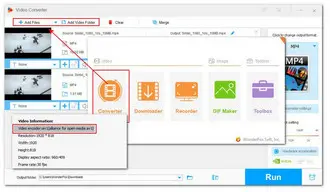
Click the format image to enter the format library. In the Device section, tap on the G icon and you’ll see the Nvidia Shield profile. Click on it and set it as the output format. Then the program will automatically set the best optimal settings for it.
In case you want to manually tweak some settings, you can enter the Parameter settings section to modify them.
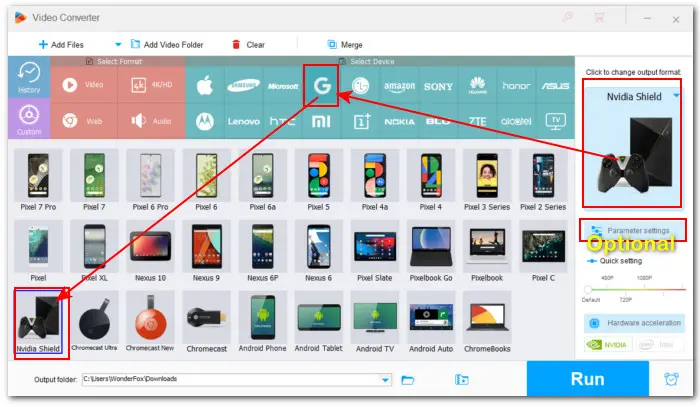

Click the bottom inverted triangle button to specify an output path and press Run to start converting AV1 files.


Then transfer the converted videos to USB and now it should play on Shield TV flawlessly.
That’s all about how you can fix the Nvidia Shield AV1 codec not available issue. With the recommended transcoder, you can easily resolve all kinds of video formats/codecs not supported problems and then enjoy videos on any device without hassle.
Besides, WonderFox HD Video Converter Factory Pro is a comprehensive toolbox that enables you to edit video, screen record video on PC, download video/music from 1,000 sites, create ringtones/GIFs, and more amazing features are waiting for your exploration!
Terms and Conditions | Privacy Policy | License Agreement | Copyright © 2009-2025 WonderFox Soft, Inc.All Rights Reserved