VLC has introduced support for the AV01 codec, but you might still encounter issues when trying to play AV1 videos. This guide will walk you through three solutions to play AV1 on VLC smoothly. Let’s dive in!
Tip: The most effective way to play AV1 videos in VLC is to convert them to a VLC-compatible format. You can try this free AV1 converter to get started: https://www.videoconverterfactory.com/download/hd-video-converter.exe hd-video-converter.exe
AV01 or AV1 is an open video coding format primarily designed for video streaming over the internet. It was developed by Alliance for Open Media to surpass VP9. Thanks to its better compression technology and royalty-free nature, AV1 has become widely adopted by mainstream browsers and streaming platforms like YouTube, Netflix, Hulu, Amazon, Vimeo, and so forth. Some video players also support AV1 videos.
VLC can’t play your AV1 videos? No worries. Free HD Video Converter Factory will be your simple AV1 player to play AV1 hassle-free. Even better, it can convert AV1 videos to formats supported by VLC for smooth playback. Try the program for free.
Yes, VLC supports the AV1 codec. As a member of the Alliance for Open Media, VLC AV1 codec support has been added since version 3.0.0, which means you can play AV01 videos in VLC 3.0.0 and above. Just visit the VLC official website and download the right VLC version, open it, and then drag your AV1 video into VLC to start playback.
However, when playing certain AV1 encoded files, you may encounter an error message saying Codec not supported: VLC could not decode the format "av01" (AOMedia's AV1 Video). According to the VLC support team, this issue arises because AV1 is an unfinished project released too early and they don't want to fix this issue as of now. But don't worry, you can try the following methods to fix VLC AV1 playback issues.
Updating VLC can often resolve codec-related issues, as each update includes bug fixes and performance improvements. In VLC, you can click Help > Check for Updates, and then download and install the latest version.
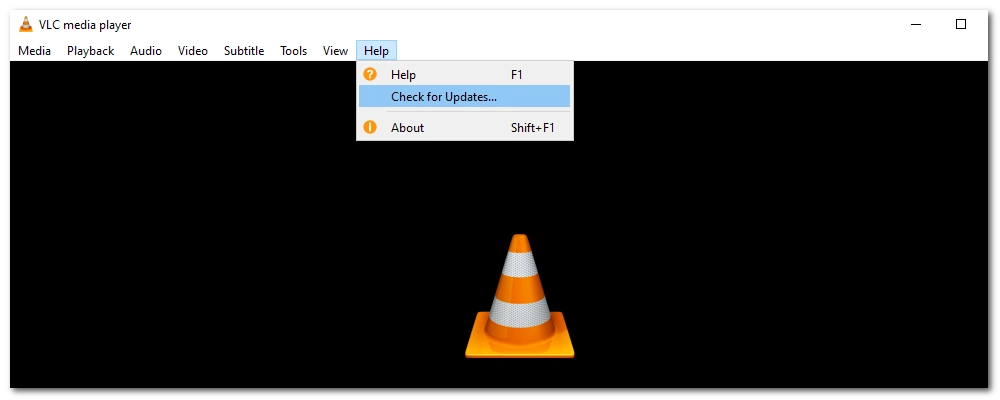
Alternatively, you can uninstall your current VLC version and then re-install the latest version from https://www.videolan.org/vlc/download-windows.html. Once updated, try playing your AV1 in VLC and see if it works.
dav1d is an open-source AV1 decoder developed by the VideoLAN and FFmpeg groups aiming to provide faster and better AV1 decoding performance. You can compile this patch into VLC to decode your AV1 files. For more help about this AV1 codec for VLC, you can refer to https://code.videolan.org/videolan/dav1d.
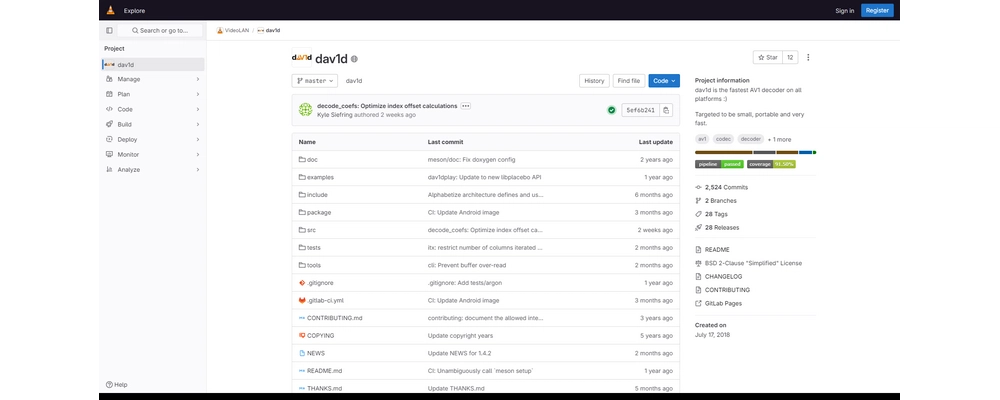
Compared with AV1, popular formats like H264, MPEG-4, and HEVC are mature codecs well-supported by VLC. Converting AV1 to one of these formats is a foolproof solution to fix the AV01 codec VLC error. You can use a simple and free video converter such as Free HD Video Converter Factory to handle the conversion easily. Without further ado, let me show you how to use this AV1 converter to convert AV1 to MP4 (encode with H264) for smooth playback in VLC.
This software can be used as a video player to play different video files, including AV1 videos.
Step 1: Open Free HD Video Converter Factory. [Quick Download Quick Download]
Step 2: Select the “Converter” module and add the unsupported AV1 file to the program.
Tips: You can click the Play button on the video thumbnail to play the AV1 video at once.

Step 3: Go to the right side of the program and open the output format page. Next, in the “Video” category, choose “MP4” as the output format.
Step 4: Open “Parameter settings” and change the video encoder to “H264.”
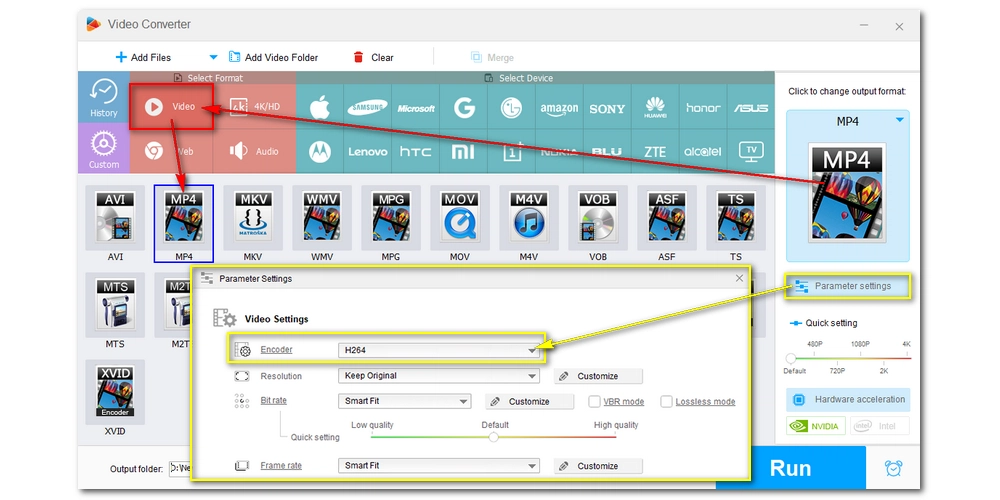
Step 5: Finally, click “Run” to start the conversion at once. Then, try playing the converted file with VLC and see if the problem goes away.
Although VLC supports the AV01 codec, playback issues can still occur. If you encounter such problems, the solutions provided above should help you fix them.
That's all I want to share about VLC AV1 codec playback. I hope you’ll find this article helpful. Thanks for reading. Have a nice day!
Yes, VLC supports the AV1 codec starting from version 3.0.0.
VLC might not play AV01 videos due to incomplete support for the AV1 codec. Updating VLC or converting the video to another format can solve this issue.
The AV01 codec, also known as AV1, is a video coding format designed for efficient streaming. It was developed by the Alliance for Open Media to offer better compression and is royalty-free.

WonderFox DVD Ripper Pro
WonderFox DVD Ripper Pro is a professional DVD ripping program that can easily rip any DVD, be it homemade or commercial, to all popular formats including MP4, MKV, MP3, WAV, H264, H265, Android, iPhone, etc. without a hitch. It also lets you edit and compress DVD videos at high efficiency. Download it to enjoy a fast and trouble-free DVD-ripping experience.
Privacy Policy | Copyright © 2009-2025 WonderFox Soft, Inc.All Rights Reserved