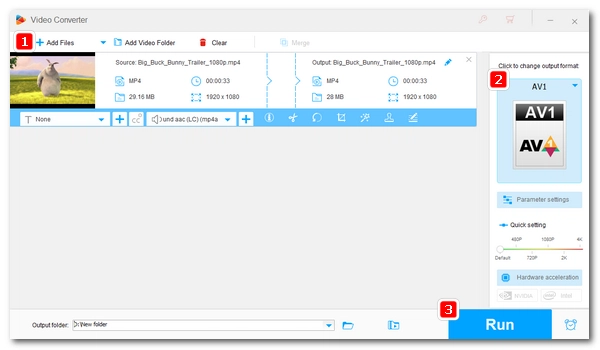
AV1 or AV01 is an open video format developed as the successor to VP9 and now popular on various streaming platforms. Due to its optimized compression efficiency, AV1 videos are generally smaller, thus saving you storage space on your device.
If you want to try converting your MP4 videos to AV1 format, you've come to the right place. Below, I will show you in detail how to convert MP4 to AV1. Please read on.
WonderFox HD Video Converter Factory Pro is a powerful and easy-to-use video converting program that can handle all kinds of video conversions with ease. It comes with all mainstream formats and codecs, including the recent AV1, and can help you encode MP4 videos using AV1.
This software converts videos very easily and only takes a few clicks. Now you can download and install download and install this software and follow the steps to start your first conversion.
💡 You can download the trial version to test the software before getting a full version.
Launch HD Video Converter Factory Pro and click Converter. Next, press + Add Files to import your MP4 file into the converter. Or you can drag and drop the MP4 video directly into the program.
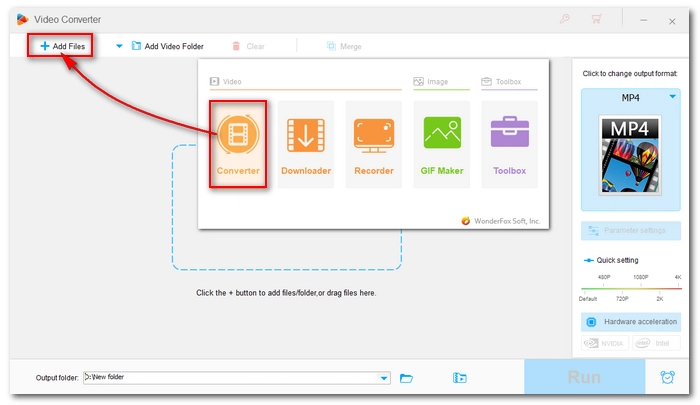
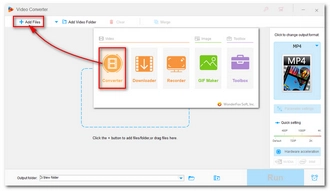
Click the format image on the right to open the output format list. Then under the Video tab, select AV1 as the output format.
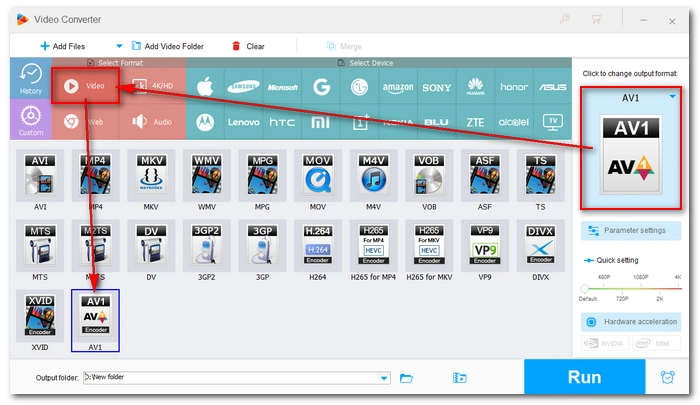
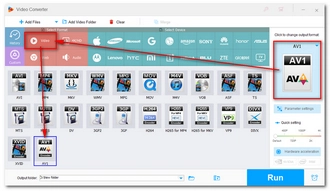
At last, click the ▼ button at the bottom of the converter to choose the output folder and press Run to start the conversion immediately.
🔔 NOTE: AV1 encoding is CPU intensive due to high compression efficiency. The process usually takes longer than other video conversions and may slow down your computer.
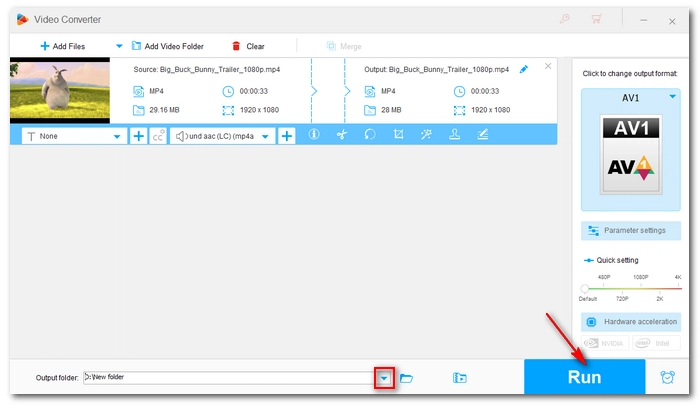
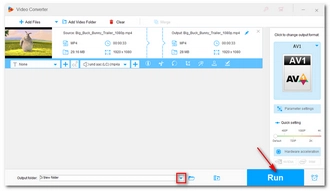
That’s the whole process of converting MP4 to AV1. Follow the same steps and you’ll be able to convert between other video formats with ease. That’s all I want to share. I hope this article was helpful to you. Thanks for reading. Have a great day today!
1. What is AV1?
AOMedia Video 1 (AV1) is an open, royalty-free video coding format developed by the Alliance for Open Media to replace VP9 for video transmission over the Internet. Currently, AV1 is widely used for video content on YouTube, Facebook, Vimeo, and Netflix.
2. Is AV1 better than H.265?
In terms of efficiency, AV1 is better than H.265. When encoding the same video, AV1 takes 15-20% less bitrate than H.265. However, the encoding time will be about twice that of H265 encoding. Also, there are fewer devices supporting AV1 than H.265.
3. Can I convert MP4 to AV1 with FFmpeg?
FFmpeg allows you to convert video to AV1. You can use the command lines to complete the task:
ffmpeg -i input.mp4 -c:v libaom-av1 -crf 30 av1_test.mkv
For more information, you can refer to this article: [FFmpeg AV1] How to Encode and Decode AV1 Files Easily
Terms and Conditions | Privacy Policy | License Agreement | Copyright © 2009-2025 WonderFox Soft, Inc.All Rights Reserved