DS2 file is an audio file saved in the Digital Speech Standard (DSS) Pro format, a standard developed jointly by Olympus, Phillips, and Grundig for digital dictation files. It typically contains highly compressed recordings of human speech and is used mainly by legal and medical professionals. DS2 files are of small size and could be easily transferred over the internet.
DS2 files can only be played on certain proprietary applications, including Olympus DSS Player, Philips SpeechExec Pro Transcribe, and Bytescribe WavPlayer. No other media players, such as VLC Media Player and Windows Media Player, can recognize this format currently.
If you want to play DS2 files on other devices smoothly, you’ll first have to convert DS2 to MP3 or other common audio formats. Yet, there aren’t many audio converters that support DS2 format. Luckily, Switch by NCH Software offers you a way out completely for free. I will cover more details on how to convert DS2 files to MP3 with this DS2 converter in the next part.
Hot Search: DS2 to WAV | DSS to MP3 | Batch Convert WAV to MP3
Switch Audio File Converter Software is an efficient audio converter that can handle various kinds of audio conversions. It has full support for all popular audio formats and some rare formats, including DS2 format. The demonstration below will show you how to convert DS2 files to MP3 with this software.
Note: The unlicensed Switch Audio Converter is for non-commercial home use only. Switch won't work if your DS2 files are encrypted.
Download and install the latest correct version of Switch Audio Converter from the official website NCH Software. (Switch works on Windows, Mac OS X, and Android)
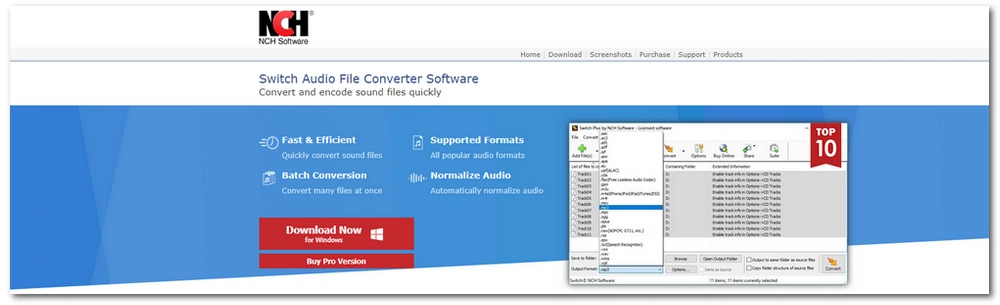
Open Switch. Click on “Add File(s)” to import your DS2 files. Or you can drag and drop the files directly into the program.

On the bottom-left side of the workspace, click the Output Format drop-down list to view all the available audio formats and then select “.mp3.” (You can choose other preferred format if you want)
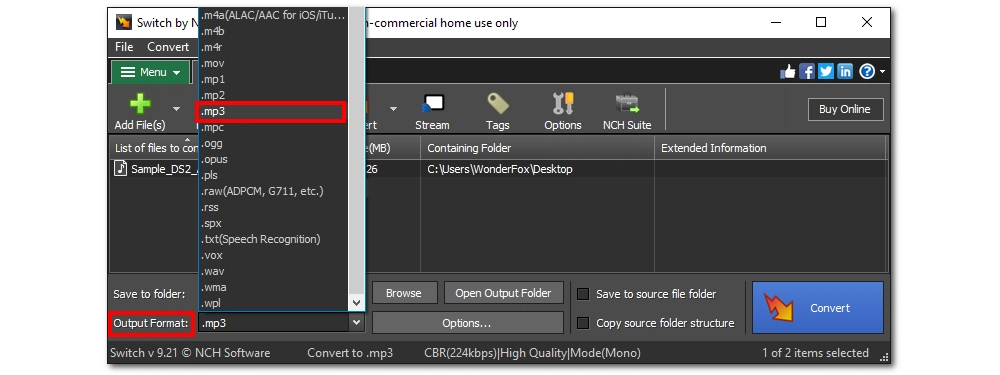
Before conversion, you can click “Browse” to set an output path or leave it as default. When everything is ready, click the blue “Convert” button to start the DS2 to MP3 conversion.

That’s all for how to convert DS2 to MP3. Hope this article could be of some help to you. Thanks for reading.

WonderFox DVD Ripper Pro
WonderFox DVD Ripper Pro is a professional DVD ripping program that can easily rip any DVD (whether homemade or commercial) to all popular formats including MP4, MKV, MP3, WAV, H264, H265, Android, iPhone, and so on. It also lets you edit and compress DVD-Video efficiently. Download it to enjoy a fast and trouble-free DVD ripping experience.
Privacy Policy | Copyright © 2009-2025 WonderFox Soft, Inc.All Rights Reserved