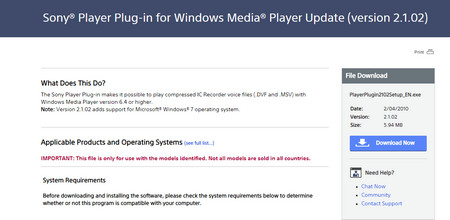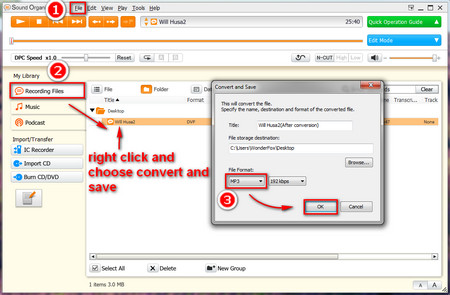The above method is to help you play DVF files on your computer freely and directly. But what if you want to transfer the DVF files to your mobile phones, tablets or other devices? Then, you will still face the "unable to recognize the format" problem. To solve the perplexing issue fundamentally, you really should consider converting DVF to a more popular audio format. Thus, a Sony DVF audio converter is what you need. The most recommended Digital Voice Editor was qualified for the task, but since it has been discontinued and does not support downloading anymore, you can use the Sony Sound Organizer Software instead. Let's take a look at how to convert DVF with Sony Sound Organizer.
First, download Sound Organizer from the below link:
https://www.sony.com/electronics/support/downloads/00015593
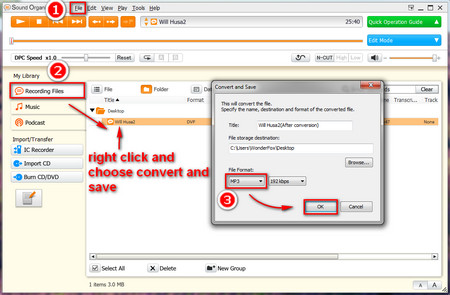 DVF to MP3 Converter
DVF to MP3 Converter
Step 1. Launch the DVF to MP3 converter Sound Organizer, then click "File" on the Menu Bar > choose "Import Recorded Voice File…" to import your wanted DVF file.
Step 2. After the import, you will view your DVF file in "My Library Recording Files". At this time, you can directly play DVF file in Sound Organizer.
Step 3. Right click on the DVF file and choose "Convert and Save", then, you can customize the filename, output path. After that, just select MP3 or WAV as the output format. Click the OK button to continue the conversion.
This is a quick way to convert DVF to WAV or MP3. Just download the DVF converter and have a free DVF converter trial.