“I downloaded a movie in MKV format. It plays on my computer with VLC but won’t play on my LG C1 TV. I know the TV supports MKV because it plays other MKV. Is there a file converter software I can use to convert them to something the LG will play?”
Occasionally, your MP4, MKV, or other video files won’t play on LG TV even though you’ve successfully played similar files before. The fact is that MP4 and MKV are containers that can hold different video and audio codecs. Remember that it is not only the container but also the codecs that need to be supported by your LG TV for normal playback. In other words, a video with a supported format still won’t play if it is encoded with an unsupported codec.
To play video files on LG TV smoothly, you need to ensure that the videos are encoded with formats supported by LG TV. And here is the list of LG TV supported video formats and codecs:
Extension |
Codec |
.mp4 .m4v .mov |
Video: H.264/AVC, MPEG-4, HEVC |
.mkv |
Video: MPEG-2, MPEG-4, H.264/AVC, VP8, VP9, HEVC |
.3gp .3g2 |
Video: H.264/AVC, MPEG-4 |
.asf .wmv |
Video: VC-1 Advanced Profile (WMVA excluded), VC-1 Simple and Main Profiles |
.divx .avi |
Video: DivX3.11, DivX4, DivX5, DivX6, XViD(except 3 warp-point GMC), H.264/AVC, Motion Jpeg, MPEG-4 |
.ts .trp .tp .mts |
Video: H.264/AVC, MPEG-2, HEVC |
.vob |
Video: MPEG-1, MPEG-2 |
.rm .rmvb |
Video: RV30, RV40 |
.mpg .mpeg .dat |
Video: MPEG-1, MPEG-2 |
Source from : https://www.lg.com/ca_en/support/product-help/CT20098005-1437128842789
Note:
Also read: Fix LG TV MKV Playback Issue | Fix LG TV MP4 Playback Issue
From above, you should know what video format plays on LG TV. Now you can convert your video file to the LG TV supported format to ensure an error-free video playback.
WonderFox HD Video Converter Factory Pro is a flexible video converter program that can work as an LG TV video converter to easily and quickly convert videos to LG TV USB video format. At the same time, it can maintain the high quality of the video so that you can get the best viewing experience on your TV. Let's just see how to use this software to make your unsupported videos playable on LG TV again.
Please free download free download the LG TV video format converter to your PC first.
Launch WonderFox HD Video Converter Factory on your PC and enter the “Converter” module.
In the Converter, click the center “+” button or the upper-left “Add Files” to import your unplayable files into the program. Alternatively, you can directly drag the source files into the interface. Bulk conversion is supported.

On the right side of the program, click to open the output format page. Then navigate to the “LG” device section and select the target LG TV format. If your LG TV model is not provided, you can go to the “Video” category and select “MP4” or “H264” as the output format. Remember to double-check the video and audio encoders in the “Parameter settings” where you can also modify the video resolution, bitrate, frame rate, volume, and more.
Tips: The optimal video profile for LG TV is MP4 encoded by H264/AAC.
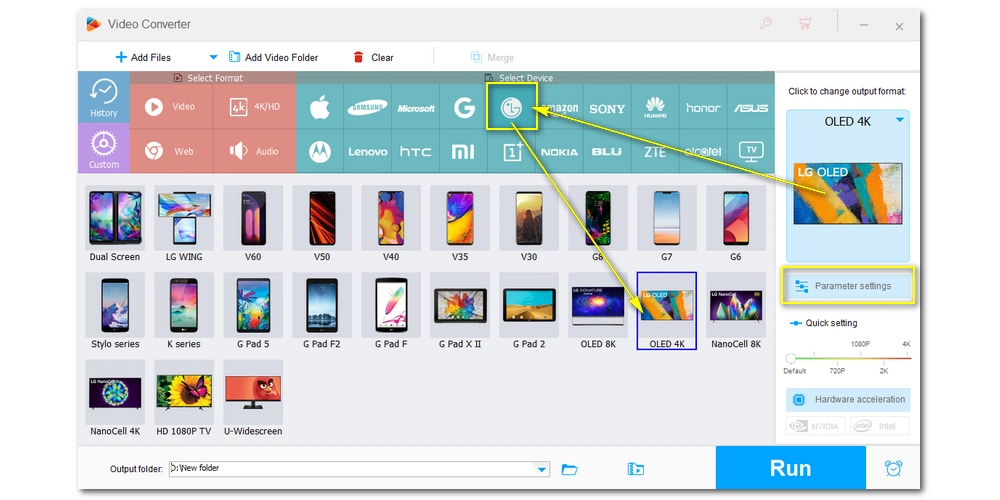
Finally, specify an output folder at the bottom of the program and click “Run” to start the conversion. It can take some time depending on the source file size, but it should be fast if you have enabled hardware acceleration.
After the conversion, transfer the converted files to your USB (make sure it is FAT32 or NTFS formatted) and connect the USB to your LG TV. Now, you should have no problems watching the videos on the TV.
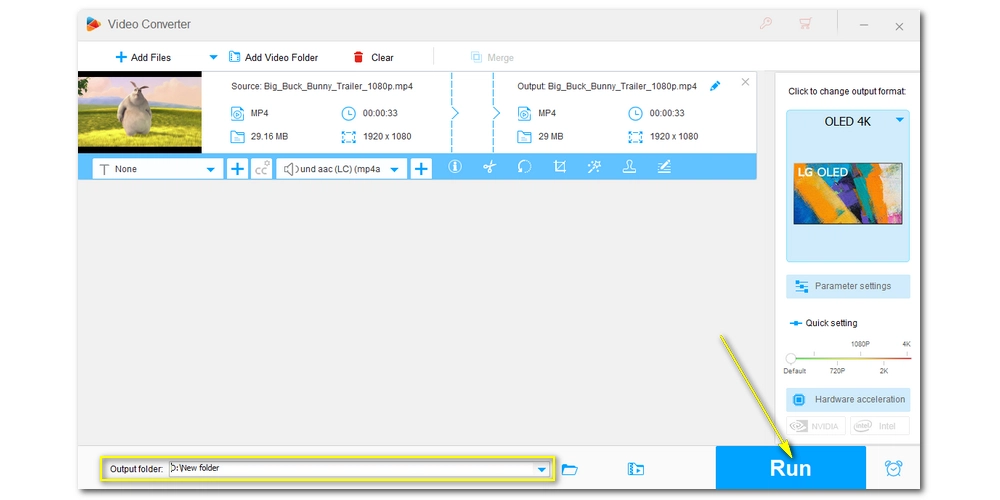
The unsupported video format is a common issue on TV, PC, game console, and many other devices due to the wrong video/audio codecs. WonderFox HD Video Converter Factory Pro provided here is capable of fixing the unplayable video files by converting them to formats supported by the target device. Then you can play the unsupported video files on TV, PC, etc. smoothly. With the steps provided above, you should know how to convert video to LG TV format with this LG TV format converter. You can download download the software to have a try now!
Apart from converting video to an LG TV-compatible format, you can also try streaming the video to your TV via Plex. You need to set up a Plex server, add the movies to the Plex library, then use the Plex app on your TV to access the movie files. Plex will transcode any video your LG TV does not support in real-time to ensure smooth video playback. Here is a guide on How to Use Plex.
Thanks for reading till the end. I hope this article can be of some help to you. Have a nice day!

WonderFox DVD Ripper Pro is a professional DVD ripping program that can easily rip any DVD, be it homemade or commercial, to all popular formats including MP4, MKV, AVI, MP3, WAV, H264, and more. It can also directly digitize DVD to mobiles, tablets, game consoles, and smart TVs to let you enjoy high-quality movie watching on Android, iPhone, LG TV, Samsung TV, Sony, etc. without hassle. Download it to get a fast and trouble-free DVD-ripping experience.
Privacy Policy | Copyright © 2009-2025 WonderFox Soft, Inc.All Rights Reserved