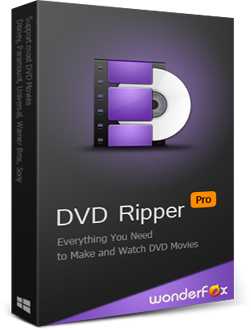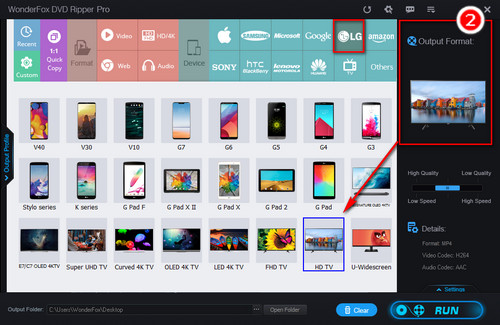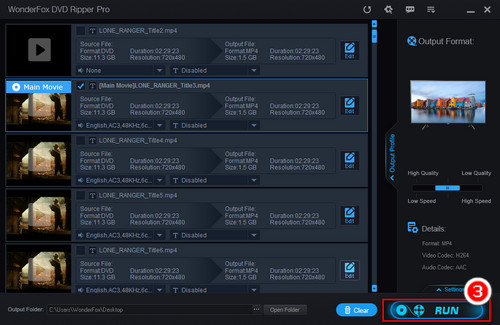Thanks to streaming media services, now you can stream DVD files to your LG TV using USB-enabled external drive, NAS, media server, DNLA, etc. And first, you need to convert DVD discs to digital files. To do this, a good LG TV DVD ripper program is necessary. WonderFox DVD Ripper Pro is such a professional DVD copy tool. It’s favored by users for its simplicity and practicality. It can bypass various DVD copy protection approaches and convert DVDs to movie files supported by LG TV.
Free downloadFree download this smart tool and follow this tutorial to learn about how to convert DVD to LG TV.