
ISO files are essentially digital images of DVD discs that preserve all the content, including video, audio, menus, special features, subtitles, and more. While DVD ISO files are convenient for archiving purposes, they can be quite large, making them difficult to store and play on various devices. Moreover, some ISO files come with copy-protections, limiting their usability even further.
To overcome these issues, converting ISO files to a more universally compatible format like AVI is a common yet imperative task for those who want to play ISO files on non-DVD compatible devices like mobile phones, tablets, game consoles and more. In this article, we will introduce the best ISO to AVI converter - WonderFox DVD Ripper Pro and detail its step-by-step guide to help you convert DVD ISO to AVI format on Windows PC.
WonderFox DVD Ripper Pro is an excellent tool for converting ISO files to AVI. With its powerful DVD decryption technology and support for over 300 configured presets, it simplifies the conversion process, allowing you to complete the job in just three steps. Additionally, it utilizes advanced hardware acceleration and optimized encoding algorithms to ensure rapid ISO to AVI conversion. By the way, you'll be impressed by the cool black UI and self-explanatory layout.
Install and runInstall and run WonderFox DVD Ripper Pro. Click on the "ISO Image" button and navigate to the location of your ISO file. Select the file and click "Open" to load it into the software. All sorts of DVD copy-protections will be removed during the scanning process.

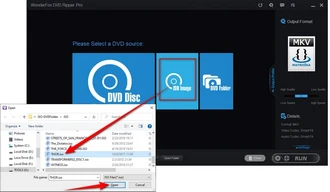
Once the ISO file is loaded, WonderFox DVD Ripper Pro will automatically analyze the content and select the main movie title without those previews, trailers, ads, etc. Click on the "Output Format" image on the right side of the interface and select "AVI" from the "Video" category.
Also Read: Convert DVD to AVI | Video_TS to AVI | Commercial DVD Ripper | ISO Ripper
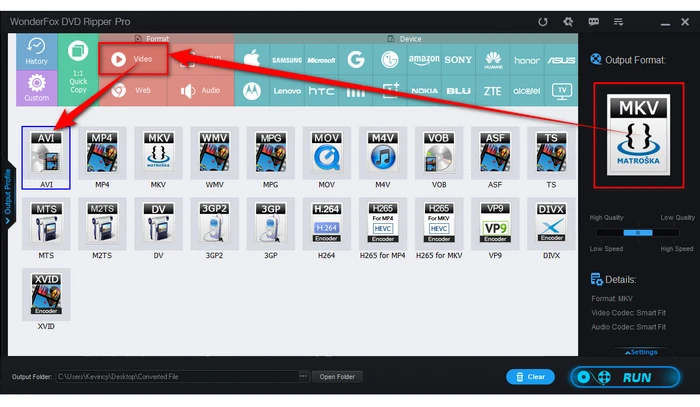

Choose a destination folder for the converted file by clicking the "three dots" icon. Finally, click the "Run" button to start the conversion process. Wait for the conversion to complete, and your ISO file will be successfully converted to an editable and playable AVI.
Tips: Before the conversion, you're free to select desired audio track, add forced subtitles, or open "Settings" panel to configure DVD resolution, bit rate, frame rate, deinterlacing and whatever.


WonderFox doesn't advocate any copyright infringement, all information provided in this article is presented to make digital copies of personal DVDs for fair-use only. Figure out if it is legal to rip a DVD in your country beforehand.
In conclusion, converting your ISO files to AVI format allows you to reduce the size of the ISO and ensure maximum compatibility across devices. With an intuitive yet powerful ISO to AVI converter like WonderFox DVD Ripper Pro, you can easily rip and convert your ISO files into high quality AVI videos. Give it a try and enjoy your movies in a more accessible and convenient format.
A: Here are several benefits to convert ISO files to AVI:
A: Yes, WonderFox DVD Ripper Pro supports over 300 output video, audio, and device-friendly formats, for example, converting ISO to MP4, converting ISO to MP3, and more.
A: WonderFox DVD Ripper Pro is designed to preserve the original video quality during the conversion process. However, some minor quality loss may occur depending on the chosen output settings. Try to increase video bitrate before the conversion to maintain the original high quality to the maximum extent.
Terms and Conditions | Privacy Policy | License Agreement | Copyright © 2009-2025 WonderFox Soft, Inc. All Rights Reserved