![]() by Rocabella
by Rocabella
Updated on Dec 27, 2024
In this article, you'll get a simple yet powerful ISO Ripper that not only allows you to rip DVD to ISO but also convert ISO to MP4, AVI, MKV, etc., for smooth playback on PC, TV, or other devices you have. Just donwload this best ISO ripper here and follow the steps below to get started!
An ISO file, commonly referred to as an ISO image, is an archive file that contains the entire content of an optical disc, including the optical disc file system if one is present. You can mount an ISO file so that it can be used as a virtual CD or DVD, allowing you to play the ISO file on a laptop without DVD drive, which saves you from many issues like DVD scratches, DVD missing, no room for DVD storage, etc. Hence, this article will share a great ISO ripping tool and walk you through how to rip DVD to ISO or rip ISO to MP4 or other mainstream digital formats.
First of all, you’ll need a professional ISO ripper. WonderFox DVD Ripper Pro, as the best Windows DVD ripper, is capable of ripping DVDs and ISO files with the fastest ripping speed. Over 600 formats and codecs are available for your choices.
The following is a simple guide on how to rip an ISO file from a Disc. Before starting, free downloadfree download the handy ripper to get ready.
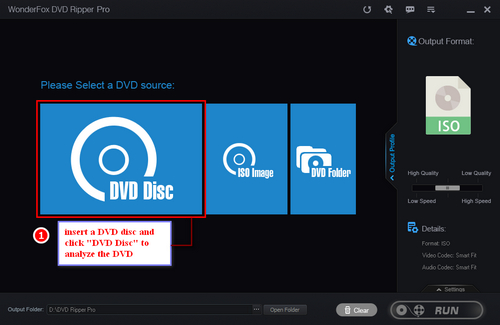
Firstly, please make sure you have downloadeddownloaded and installed this ISO ripping software on your PC. Then insert the disc to your DVD-ROM.
Open the program and choose the "DVD Disc" icon to load the DVD content. This DVD Ripper will automatically read all contents of the DVD and automatically mark the main movie after analysis. You can also select other titles to convert if needed.
Click the "Output Format" field on the right and select "1:1 Quick Copy", then choose the "ISO" icon.
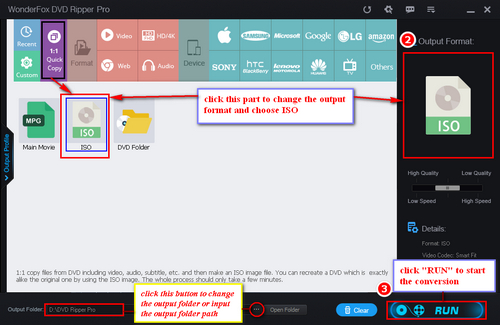
Click the three dots at the bottom to set a file destination.
Finally, click the "Run" button to initiate the conversion.
Note: In addition to converting Disc and ISO files, you can also convert VIDEO_TS folder to MP4, AVI, or other popular formats. It also includes a library of hot device presets, making it easy to copy DVD to tablet, iPhone, Android, TVs, game consoles, etc.
In the above part, we talked about how to use the WonderFox DVD Ripper Pro to rip DVDs to ISO. Next, we're going to share with you how to rip ISO into MP4 MKV, AVI, MOV, etc.
Hot Search: Play ISO on Android | Play ISO on Kodi | ISO Video Player| ISO Compressor | Play ISO on TV
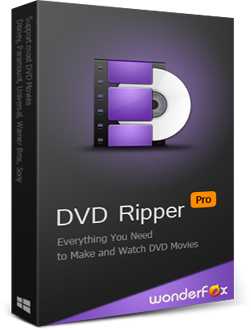
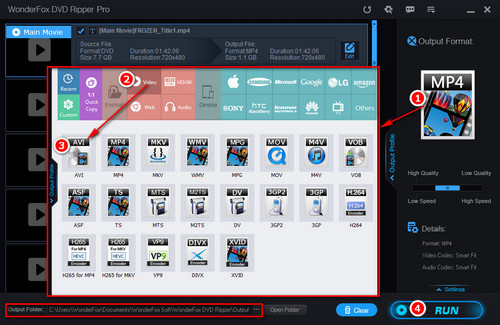
Here, we take "ISO to AVI" as an example to explain how to rip your ISO file to digital video formats. Firstly, GETGET the ISO Ripper for free here and then launch it. Click on "ISO Image" to import your ISO file.
After loading the source ISO image, click on the "Output Format" part, click on "Video" and choose AVI from the list. For ripping ISO to other video formats, just select the corresponding video profile.
Finally, set the output path and click the "Run" button to start the ripping process.
At last...
Now, you have got the best ISO ripper as well as the easiest way to rip DVD to ISO file and ISO to AVI, MP4, MKV, etc. Most ISO issues can be easily solved with a right ISO tool. And we promise to keep improving the software to meet more needs of yours. If you have any questions about "ISO Ripper", please contact us. At last, hope this article does help you and just share it with more people!
Not Only a Versatile ISO Conversion Tool but Also a Powerful Video Converter

WonderFox DVD Video Converter
Compared with WonderFox DVD Ripper, WonderFox DVD Video Converter is more like an all-round warrior. It adds the functionality of converting video format and downloading online videos. This means that this software can help you convert your audio and video formats and download online videos, for example, you can convert MP4 to AVI, MP4 to MP3, download YouTube in MP4, WEBM, etc. Just have a try and you will not regret it!