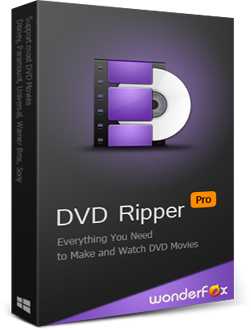WonderFox DVD Ripper Pro is an efficient and versatile application that enables you to compress ISO files to fit on DVD, copy DVDs to digital videos, make an intact ISO or DVD folder copy, edit ISO files, and much more. It can also help you convert and edit DVD movies. Even if the contents are copy-protected, WonderFox DVD Ripper Pro can remove the copy protection and shrink ISO files without any hassle.
You can downloaddownload this functional ISO compressor for free and learn how to compress ISO files below.