Related software: WonderFox DVD Ripper Pro, WonderFox Free DVD Ripper, WonderFox DVD Video Converter.
In the main interface, click the Gear button, then click the Conversion button in the option interface, then check or uncheck the box of "Enable GPU Acceleration" to turn it on or off.
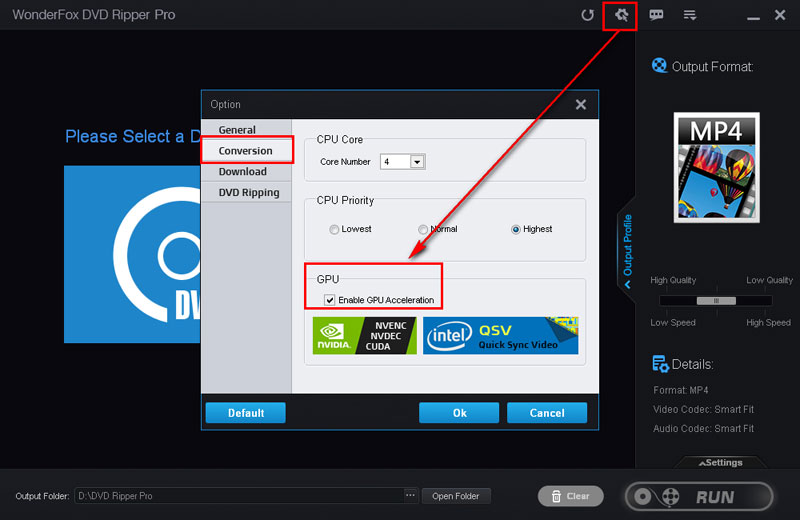
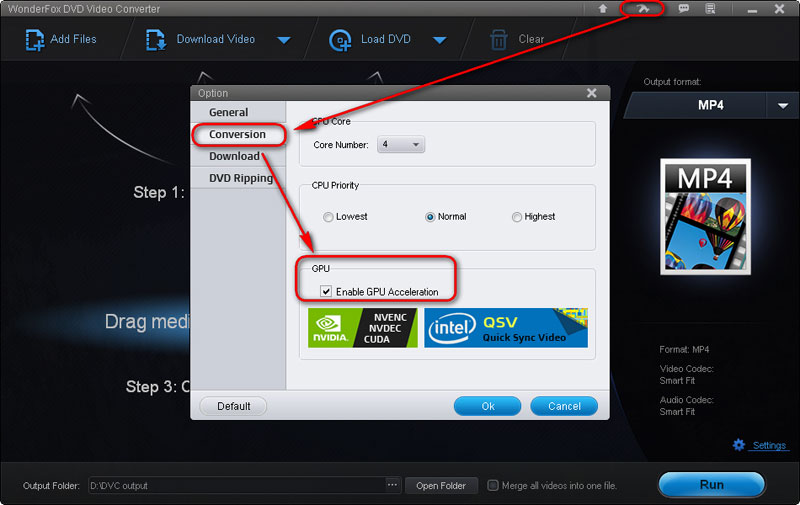
Currently, our programs have support for Intel and Nvidia products only. Namely, it supports Intel QSV and Nvidia NVENC when encoding videos. When you launch the program for the first time, your hardware will be scanned for support for hardware acceleration. Please make sure you have the latest graphics card drivers installed to avoid issues.
* Generally, newer drivers are required to utilize hardware acceleration without issues.
* Hardware acceleration is available for H264 and H265 conversions.
*Note: if you replace your graphics card with a new one, please delete config.ini from
C:\Users\YOURUSERNAME\AppData\Roaming\WonderFox Soft\WonderFox DVD Ripper
or
C:\Users\YOURUSERNAME\AppData\Roaming\WonderFox Soft\WonderFox DVD Video Converter
and the program will re-scan your graphics card.
To check if your graphics card supports hardware acceleration or what kind of hardware acceleration it supports, please see the picutre below or visit: https://developer.nvidia.com/video-encode-and-decode-gpu-support-matrix-new
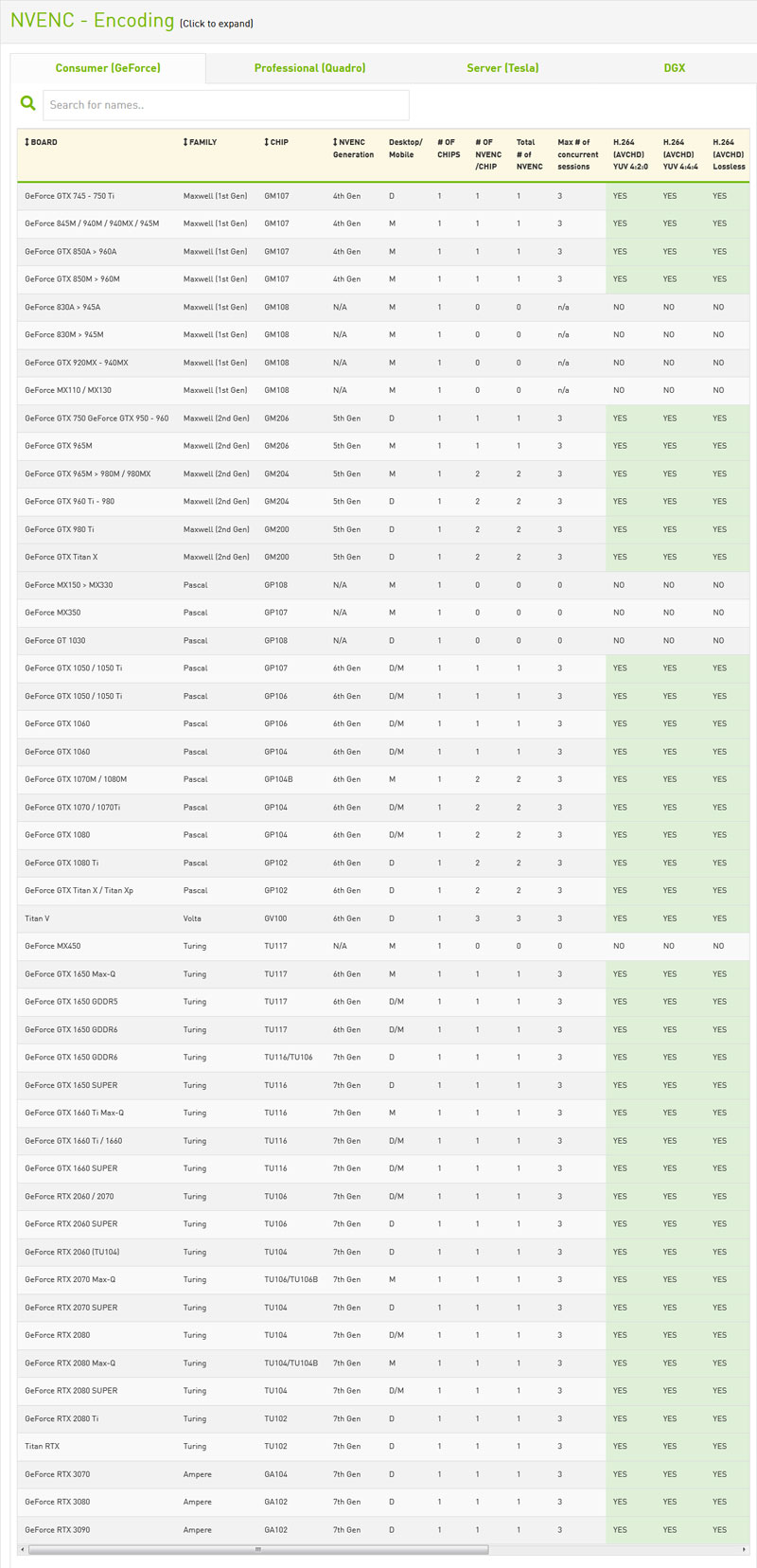
To check if your Intel graphics card supports hardware acceleration or what kind of hardware acceleration it supports and more information, please see the picutre below or visit the related articles below.
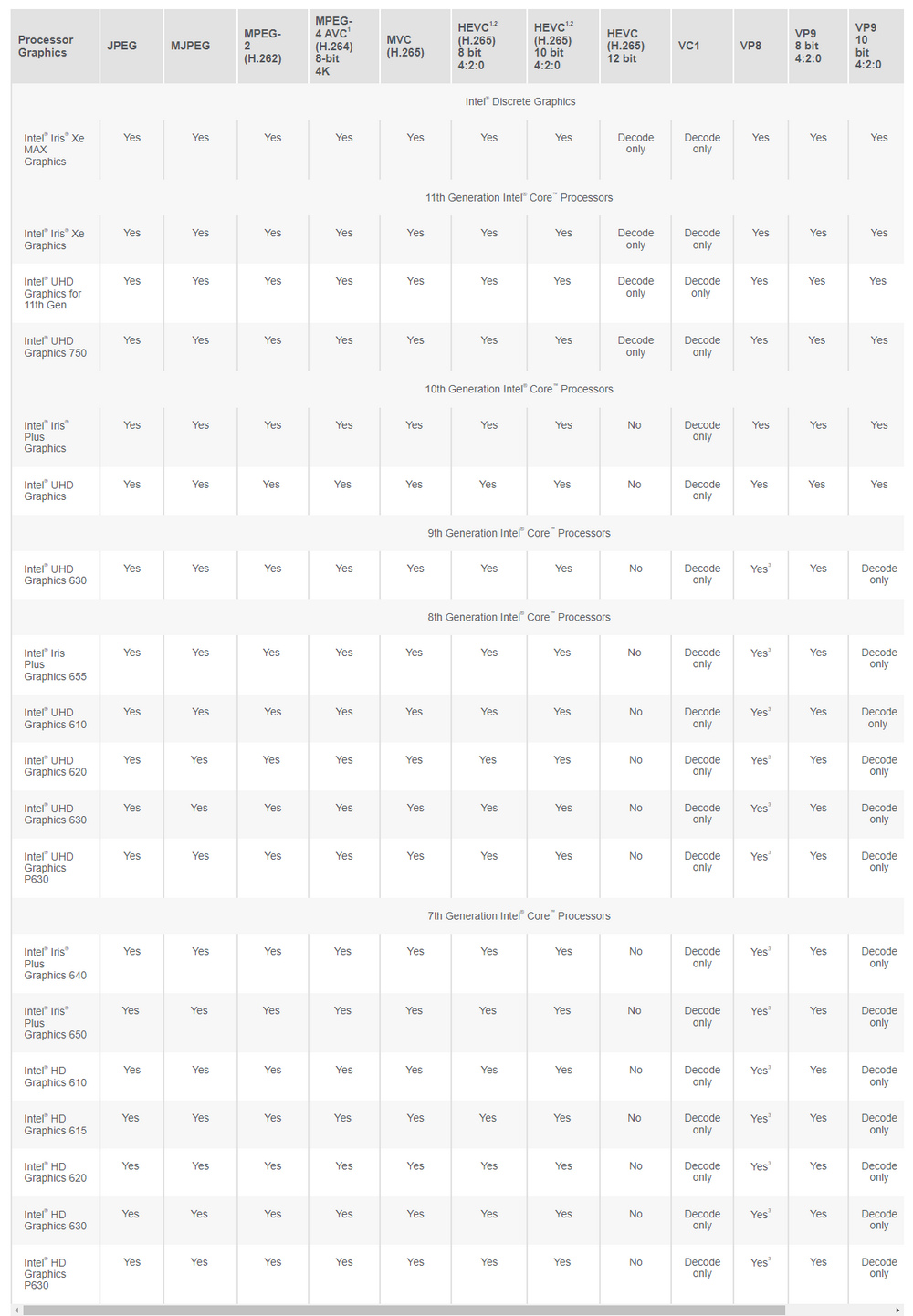
Related articles:
How Do I Know if My Intel Processor Includes Quick Sync?
Encode and Decode Capabilities for 7th Generation Intel® Core™ Processors and Newer
Terms and Conditions | Privacy Policy | License Agreement | Copyright © 2009-2024 WonderFox Soft, Inc.All Rights Reserved