
![]() by Helen
by Helen
Updated on Mar 13, 2025
Eager for a free online video compressor to reduce the video size for:
➜ Free up your device memory;
➜ Fast and smooth video sharing, streaming, emailing;
➜ Smooth streaming and playback experience.
This post shares 5 top online free video compressors that can compress large videos to achieve these goals.
Tips. If you have videos over several GBs, you can download this desktop video compressor for a faster and smoother video compression experience.
To resize the video file size to a smaller degree, you need to figure out the parameters that affect the video size first.
Resolution:
Higher resolution means more pixels, resulting in a larger file size. (e.g., 4K vs. 720p)
Bitrate:
The higher the bitrate, the better the quality, and meanwhile, the larger the video file.
Frame Rate:
A higher frame rate means more images are displayed per second, leading to a larger file size. (e.g., 60fps vs. 30fps)
Video Encoder:
Some advanced encoders, like HEVC, VP9, AV1, etc., are more efficient than other codecs and can offer smaller file sizes for the same video quality.
Video Duration:
Generally, with the same bitrate, resolution, and video encoder, longer videos will have larger file sizes.
Audio Settings:
Audio bitrate, sampling rate, and channels also contribute to the overall file size a little.
You may also like: Top 7 online video converters l Top 5 free online audio compressors l Top 6 online MP3 editors
Clipchamp is a popular online video editor that can compress video file sizes by trimming the video and downscaling the video resolution. After compression, you can save the video to your local disk or directly upload it to YouTube, Vimeo, Facebook, or Google Drive.
Besides reducing videos, this service can also convert, edit, and record videos.
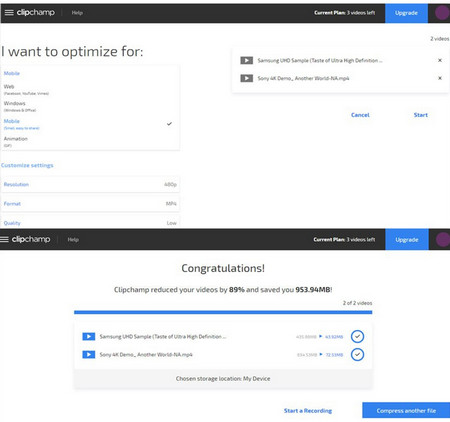 Compress Video Online Free via Clipchamp
Compress Video Online Free via Clipchamp✍ How to compress video online free via clipchamp.com:
1. Visit https://clipchamp.com/en/.
2. Click "Try for free" to enter the Clipchamp editor interface and log in to your account.
3. Click "Create a new video" and "Import media" to add your video.
4. Drag the video to the timeline for editing.
5. If the video contains some unnecessary parts, you can trim the video to shrink the file size.
6. Click "Export" and you can choose to downscale the video resolution to compress your video.
7: After compression, click "Save to your computer" to download the video or save the video to cloud services.
✔️ Pro:
⏺ No artificial limits on input file size, and resolution.
⏺ Easy to get started.
❌ Con:
⏺ Registration needed.
⏺ Lack of other video compression methods.
Videosmaller.com, a powerful free online video compressor, which can compress video online freely and easily for emailing, sharing, etc. It renders users a friendly interface and you can master the video downsize process at the first time.
Apart from video resizing, this site can also serve as an audio compressor, PDF file converter/reducer, increase video volume and more.
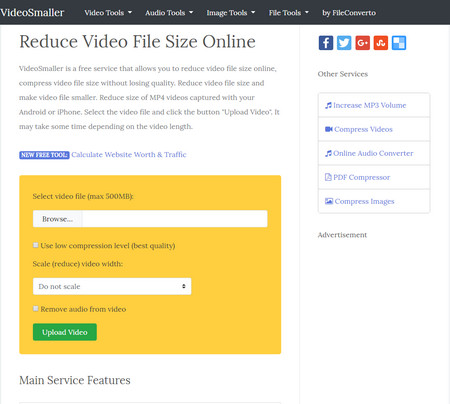 Change Video to Smaller Ones
Change Video to Smaller Ones✍ How to compress video size online free via videosmaller.com
1. Go to the official site: http://www.videosmaller.com.
2. Click Browse to upload your video.
3. Based on your needs to select the “Use low compression level” or reduce video width.
4. Then, click "Upload Video" like MP4 to compress MP4 video to smaller size online free.
5. After done, download the reduced video to your computer.
✔️ Pros:
⏺ Totally free service for video decreasing.
⏺ Resize video online to smaller one by simple steps.
⏺ Automatically remove the upload video after hours for security.
❌ Cons:
⏺ Maximum 500MB file size.
⏺ Limited video formats are supported and it's time-consuming.
Ezgif.com is a versatile site that can resize video online, convert video/audio, edit video, add subtitles, and more. You can use it to compress videos by resizing, cutting, and changing the video encoder (such as converting to H264).
Other video processing features like rotating, cropping, splitting, etc. are also supported.
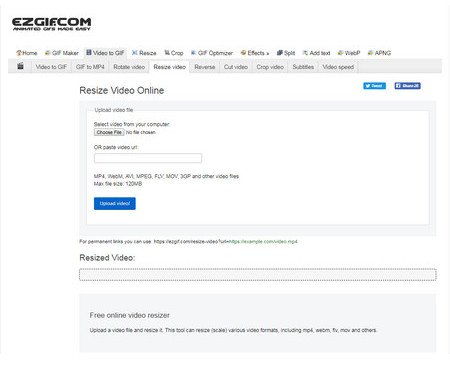 Decrease Video Size Online
Decrease Video Size Online✍ How to use ezgif.com to resize video online free:
1. Visit https://ezgif.com/resize-video.
2. Hit “Choose File” button to select video or paste the video URL.
3. Click "Upload Video".
4. Select your resize option: Width, Height, or Percentage.
4. Choose the output format and click “Resize Video” to shrink video file size online.
✔️ Pros:
⏺ Free services and simple steps to compress video file size online.
⏺ Can both downscale and upscale video files.
⏺ You can paste video URL to shrink the related video.
❌ Cons:
Limited input and output formats.
⏺ File size limit: Max 200MB.
⏺ Slow upload and video decrease speed.
Clideo is a web-based video editor that also offers a video compressor utility. Unlike other online video compressors, it offers a simple compression method that you can just choose the compression standard to modify the output video file size and quality.
Moreover, Clideo also offers many editing features, like cutting, cropping, resizing, merging videos, adding subtitles, etc.
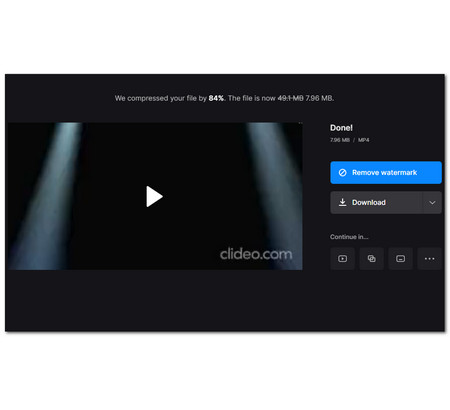 Convert Video to Smaller Size
Convert Video to Smaller Size✍ How to use Clideo to compress video files online free:
1. Visit https://clideo.com/compress-video in your search engine.
2. Click “Choose file” to upload the video you want to compress.
3. Choose a compression standard from "Basic", "Strong", and "Superb" according to your needs.
4. Press “Compress” to start compressing.
5. Click “Download” to save the compressed video.
✔️ Pros:
⏺Provide video editing tools.
⏺ Able to import/output video from/to the local and cloud.
⏺ Automatically reduce the file size.
❌ Cons:
⏺ Cannot change the formats.
⏺ Output files with a watermark in its free version.
⏺ Maximum 500 MB file size for free use.
FreeConvert is a popular online video converter that can also compress videos easily. It offers 5 compression methods, and you can set the target file size, video quality, file resolution, and max bitrate to compress large videos up to 1GB.
Besides compression, it can also convert videos and offers some simple editing features.
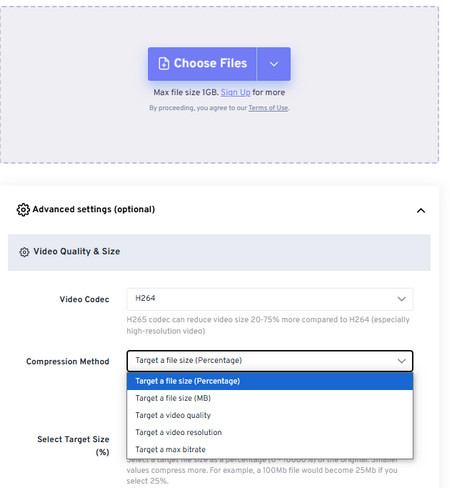 FreeConvert Video Compressor
FreeConvert Video Compressor✍ How to compress video files online free with FreeConvert:
1. Visit https://www.freeconvert.com/video-compressor.
2. Click “Choose Files” to upload the video you want to compress.
3. Hit the settings icon and chppse a "Compression Method" or keep it default.
4. Control or set the compression settings.
5. Click “Apply settings” to save the change.
6. Click “Compress Now!” to export the compressed video.
✔️ Pros:
⏺ Support many video files.
⏺ Able to import videos from local drive and cloud services.
⏺ Multiple compression methods
❌ Cons:
⏺ Can't preview the estimated output file size.
⏺ Maximum 1 GB file size.
⏺ Only 20 processing minutes per day.
🔎 The above 5 free online video-size compressors are all free to use and can be accessible on any device with an internet connection. Still, it may take a long time for them to decrease video size, especially for large files. And sometimes, the server might crash for uncertain reasons like network connection, etc.
If you have multiple large files to compress, it's recommended to try a desktop video compressor like WonderFox HD Video Converter Factory Pro. It won't limit the file size and can compress video quickly with hardware acceleration.
WonderFox HD Video Converter Factory Pro is a powerful and versatile video processing tool on Windows that can easily compress videos to smaller file sizes by downscaling the video resolution, bitrate, frame rate, adjusting audio settings, trimming video, and encoding with an advanced video codec.
It supports almost any video format and provides an estimated output size, which is very helpful for targeting the desired size. Moreover, it allows you to batch compress multiple videos in one go, saving you a lot of time and energy.
The user-friendly interface makes it ideal for beginners to quickly compress video to the desired size. Before start, please free downloadfree download the software.
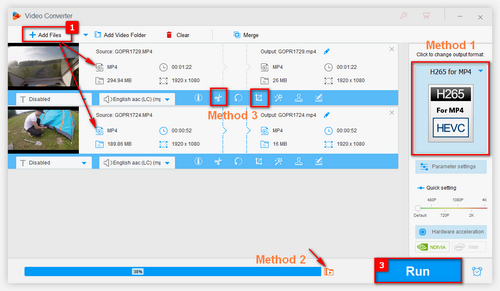
Launch HD Video Converter Factory and enter its "Converter" module. Add your video files in batches by Clicking “Add Files” button or simply drag-and-drop your videos to the interface.
As a superb video size changer, this tool can even compress 4k/8k videos, reduce 1080p video size, and other large videos at a sharp speed.
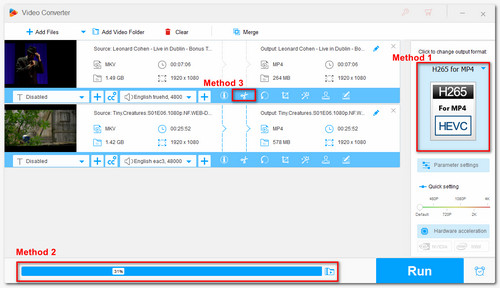
Here I list three handy methods to compress your video files, just choose the preferred solution.
Method 1: Change the video encoder to H265 or other advanced video encoders to compress the video while keeping the quality.
Method 2: Click the batch compression button beside the Run button and drag the advanced compressor bar to control the output file size.
Method 3: Click the scissors icon to trim the video to reduce the file size.
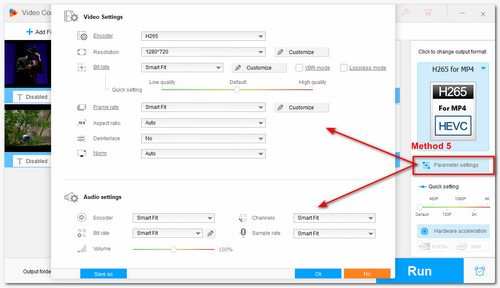
Method 4: Open the "Parameter settings" window to lower the output video resolution, bitrate, frame rate, and adjusting audio settings. (You can click ⓘ on the toolbar to check the original file parameters and lower the output settings accordingly.)
💡 Tip: You can refer to this article: How to Compress a Video: Beginner's Guide to explore more compression tips.
Click the “Run” button to get smaller videos. This video compression tool can shrink the video file size in bulk which can save you much time and energy.
Using free online video compressors is a good option to compress video online without downloading any software. This post shares 5 online compressors, and you can choose one that suits your needs best. However, you can find that many online tools limit the input file size and the compression process is slow.
Therefore, if you have multiple large files to compress, just download the recommended WonderFox HD Video Converter Factory Pro to quickly compress your video while keeping good quality now!