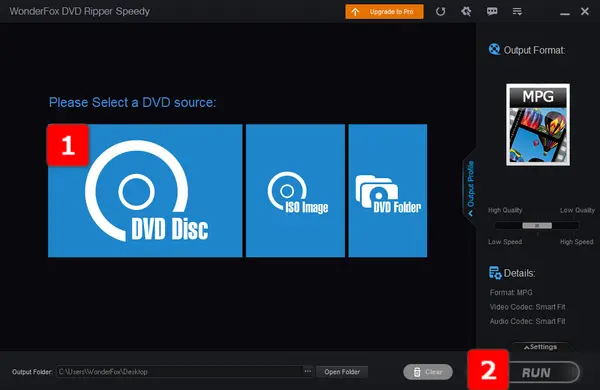
Now that you're here, it shows that you're rummaging around for a fast DVD ripper freeware to make digital copies of your own DVD collections. Seems to be a relatively big and time-consuming job? Not satisfied with the ripping speed of your DVD ripping application? No worries, WonderFox Free DVD Ripper Speedy is always ready and available over here to help break the predicament!
WonderFox Free DVD Ripper Speedy, a free DVD ripper without watermark, is mainly geared toward fast DVD digitization. Compared with other competitors in DVD ripping field, it only needs 2 steps to finalize the free fast DVD rip process around 5 minutes.
Now, get this fast dvd ripper freeware downloadeddownloaded, and let's get started.
Insert your DVD disc into the internal/external DVD-ROM. After the fastest free DVD ripper software is launchedlaunched, click on "DVD Disc" button on the clean and intuitive interface, select DVD drive letter, then click OK. By the way, you're also allowed to import DVD ISO image or VIDEO_TS folder.
Note: This freeware will scan the entire DVD content and list all available titles after a few seconds. Meanwhile, it will remove all sorts of common DVD encryption, such as CSS, regional code, Disney X-Project DRM, etc., which has stumped most DVD copy programs on the market.
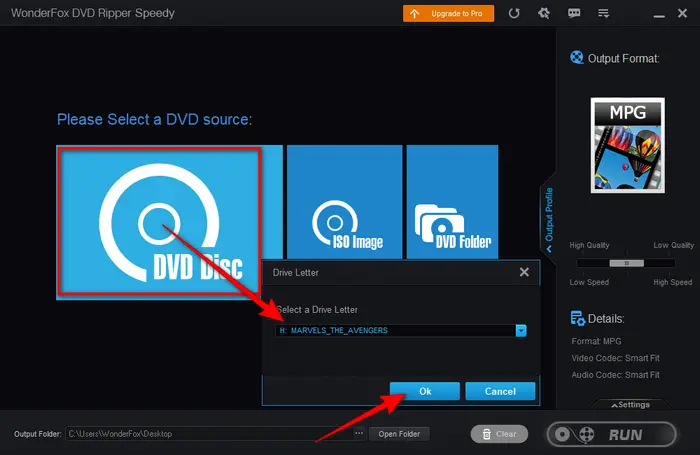
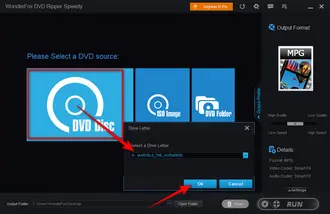
The program will intelligently select the main movie title and discard those useless content, such as credits, previews, trailers, ads, FBI warnings and so forth. MPG is the default and only output format for no-transcoding fast DVD ripping. Choose a destination to save the MPG file. Lastly, hit the big "RUN" button to digitize your DVD disc. For TV series, anime or workout DVDs with multiple episodes, it will also select all main titles.
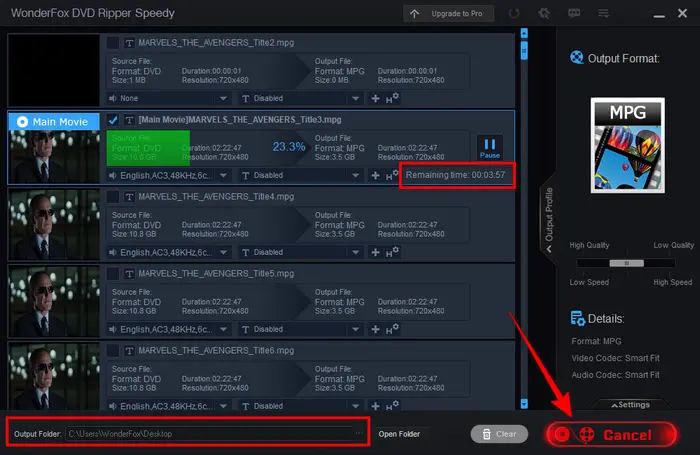
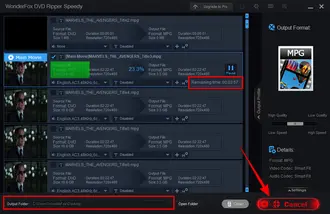
Before the DVD ripping process, you're also able to select desired audio track, add subtitles to DVD, deinterlace DVD, upscale DVD, cut video clips from the movie, etc. However, you have to know that applying any setting will affect the ripping speed as it has to re-encode the video.
Also Read: Best Free DVD Ripper | Open-Source DVD Ripper | Free DVD Copy Software
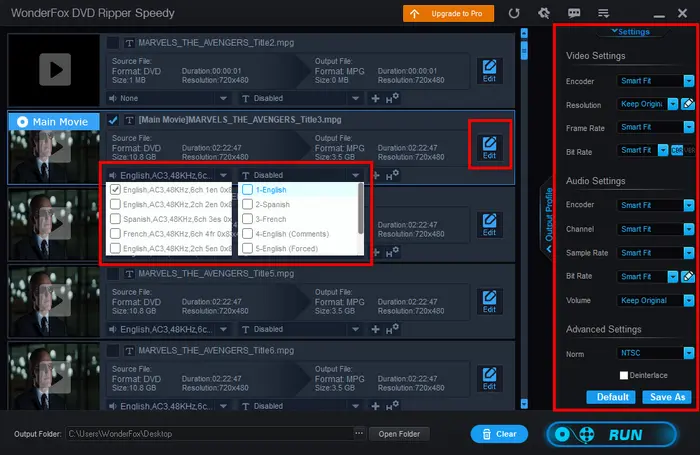
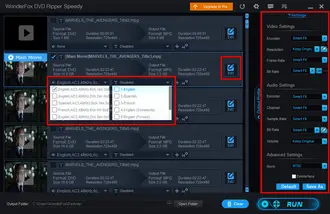
Disclaimer: WonderFox doesn't advocate any copyright infringement, all information provided in this article is presented for personal fair-use only. Figure out if it is legal to rip a DVD in your country beforehand. Ripped content CANNOT be used for unauthorized reproduction, distribution or any commercial use.
I bet most people would have a commonplace question, "How long does it take to rip a DVD?" Actually, it mainly depends on 5 different aspects: DVD ripping program, DVD size, computer performance, read/write speed of DVD drive and encoding method.
Regardless of the objective factors, WonderFox Free DVD Ripper Speedy claims to be the fastest free DVD ripper for a reason. That is, it adopts MPEG-2 MPG format as the only output format, which is the same as DVD-Video video compression format. Since there is no video transcoding in the process, it definitely takes less time to finalize the task than you rip DVD to H.264 MP4 or MKV.
Featured with the unprecedentedly instant DVD decryption and exclusive rapid encoding GRVE-2 technologies, the range of ripping speed of WonderFox Free DVD Ripper Speedy varies from 3 minutes to 10 minutes (generally around 5 minutes), depending on movie length (DVD-5 or DVD-9), computer performance, read/write speed of DVD drive and additional custom settings.
Did you remember the last time you pull out a DVD disc? With the popularity of digital video & music and online media streaming, a cabinet or closet full of DVD collections seems out of place, right? Rather than piling up in the corner as decoration, it is better to digitize them to create your own DVD library, which is not only convenient for viewing anytime, anywhere, but also saves a lot of space. Unlike the costly Vudu disc-to-digital services, the fastest free DVD ripper software is more qualified and efficient for your own DVD backup without paying a penny. Free DownloadFree Download it and start your work!
Terms and Conditions | Privacy Policy | License Agreement | Copyright © 2009-2025 WonderFox Soft, Inc.All Rights Reserved