MXF, stands for Material Exchange Format, is a video container format commonly implemented in devices ranging from various cameras and video recorders to computer systems. If you have bad trouble in MXF playback and editing, the following 4 free MXF converters will definitely bail you out.
Among which, the well-chosen freeware offers a much easier way to convert MXF files, get it here: https://www.videoconverterfactory.com/download/hd-video-converter.exehttps://www.videoconverterfactory.com/download/hd-video-converter.exe
4 Recommended Applications to Convert MXF Files Free:
Q: "The video files recorded from my HD P2 Panasonic camera are saved in MXF format, and no programs I know can deal with them. Any idea?"
Q: "I have a Canon XF100 and the file format it records in is .MXF. Is there a program to convert MXF files so I can edit the footage? Freeware first, thank you."
A: Well, as a general user, you may get frustrated and upset when exporting MXF videos from your camcorder. An MXF file can hold a variety of video and audio compression formats, which makes it a bit difficult to play or edit in some applications without the appropriate codecs installed. Therefore, it's a bright idea to convert MXF files to common video formats. That's the reason I've compiled 4 free MXF converters in this post. Read on!
Free HD Video Converter Factory is the No.1 free video transcoder to help you convert MXF files to any format for hassle-free playback and editing in a few clicks. It also embeds some basic editing features. Download and have a try!
To make the conversion more effortless and mindless, WonderFox Free HD Video Converter Factory is highly recommended in the first place. With more than 500 built-in optimized presets, it only needs 3 steps to convert MXF files to any common format. I bet you'll be impressed by its intuitive GUI, simple design and foolproof operation.
Step 1. Install and runInstall and run the freeware. Open "Converter".
Step 2. Click "Add Files" button or initiate a simple drag-and-drop to import MXF files from your local drive.
Step 3. Open the Output Format menu on the right side and select any profile from the 500+ configured presets.
Optional. Open "Parameter Settings" to change aspect ratio, resolution, bit rate, frame rate, etc.
Step 4. Specify a destination folder, hit "Run" button to convert MXF files.

More surprisingly, before you start to convert MXF files, you're entitled to edit MXF files beforehand. This tool is equipped with a basic editing toolbar, enabling you to trim, split, crop, rotate, flip, watermark, and merge MXF videos.
Also Read: MXF Player | Compress MXF Files | DaVinci Resolve MXF Not Working | Premiere MXF Import Error
As a feature-packed media player, VLC has strong ability of playing a wide range of audio, image, and video files. Apart from that, you know what, VLC can also be used as a free MXF video converter. Here's the steps below.
Step 1. Open VLC, click "Media" menu and choose "Convert / Save" option.
Step 2. Click "+ Add" button to add MXF files on "Open Media" window, then press "Convert / Save" button to proceed.
Step 3. Select any preferred option in the drop-down list of "Profile" section.
Step 4. Click "Browse" button to choose a destination folder.
Step 5. Press "Start" button to convert MXF files in VLC converter.

As a well-known free video transcoder, HandBrake has to be mentioned here, which definitely allows you to complete MXF files conversion although it's not that easy to operate for a green hand. Go ahead and follow the instructions.
Step 1. Run HandBrake, add a single MXF video or a whole video folder.
Step 2. Select "MP4", "MKV" or "WebM" format under "Summary" tab. Experienced users can also switch to other tabs to change the detailed parameters.
Step 3. Open "Preset" menu and choose an optimized preset on the right side.
Step 4. Click "Browse" button to choose a destination folder.
Step 5. Press "Start Encode" button to start MXF files conversion in HandBrake.

Apart from editing and converting MXF files, Free HD Video Converter Factory even allows you to download HD/FHD/UHD videos and music songs from YouTube, Vimeo, SoundCloud, MixCloud and 500+ popular websites. Download it and experience more!
If you only have a handful of small-sized MXF files, some online MXF converters are also good options. Generally, all of the online video converters share the same operation steps. I'll take CloudConvert as an example for the following demonstration.
Step 1. Visit CloudConvert: https://cloudconvert.com/mxf-converter
Step 2. Upload an MXF file from local drive, Google Drive, Dropbox, OneDrive or URL.
Step 3. Choose an option in the drop-down list of the "Convert to" section.
Step 4. Click the "Wrench" icon to modify video and audio settings, click OK to save the changes.
Step 5. Press "Convert" button to start uploading and converting MXF files free online.
Step 6. When the process is complete, download the converted file to local drive.
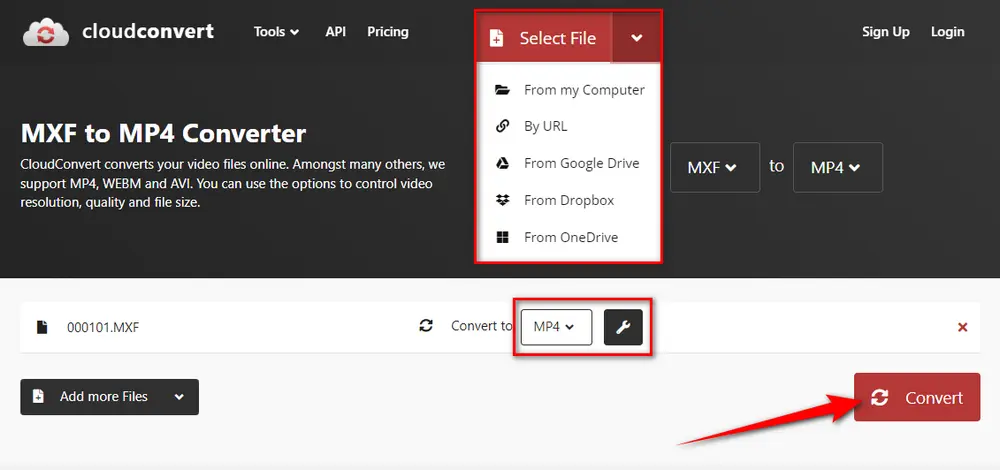
That's all I want to share with you how to convert MXF files free and effortlessly. Actually, after you mastering the 4 free MXF video converter, by analogy, you'll never be stumped by any video incompatibility issue. Get the recommended MXF video converter free downloadfree download and explore more useful features.
If you've benefited from this explicit guide, just give it a thumbs-up and share the post through your social media. Thanks for reading!

WonderFox HD Video Converter Factory Pro
1. 500+ optimized presets for fast conversion in bulk.
2. Compress large-sized videos with no quality loss.
3. Trim, merge, crop, rotate, flip, watermark video.
4. Download HD/FHD/4K/8K videos from 1000+ sites.
5. Record live streams, gameplay, webcam, video call
6. Make animated GIFs from video or image sequence.
7. Make ringtones, extract subtitles & more...
Privacy Policy | Copyright © 2009-2025 WonderFox Soft, Inc. All Rights Reserved