
Q: My camera only shoots videos in the MXF format. I want to share the footage with my classmates but it seems this format is not user-friendly for playback and editing. Can I convert it to something else, probably a .avi file?
Of course, yes. You can convert MXF to AVI or other popular video formats for handy playback. MXF is designed to help standardize the video interchange between various vendors and platforms, yet many programs cannot recognize this format with no appropriate codecs. On the other hand, AVI is a popular video format compatible with multiple programs and devices. Thus, converting MXF to AVI is a good solution for incompatibility issues.
The following article shares two easy ways to complete the conversion. Keep reading.
WonderFox HD Video Converter Factory Pro offers the most efficient way to convert video files on a PC. It can batch convert multiple MXF files to AVI format fast and with high quality preserved. Besides AVI, you can convert MXF to MOV, MP4, MP3, WAV, and other 500+ profiles. Various device presets are also provided for smooth playbacks, such as iPhone, Android phones, tablets, Apple TV, Samsung TV, etc. It is easy to deal with video format unsupported issues using HD Video Converter Factory Pro.
Meanwhile, this software can help you adjust the video settings (bitrate, frame rate, resolution, channel, volume, etc.) and edit videos based on needs. More importantly, it is easy to operate for everyone – even beginners can handle it without hassles!
Below is a simple guide to the MXF AVI conversion in HD Video Converter Factory Pro. Please free downloadfree download the software on your PC and follow the steps to complete your task.
Open HD Video Converter Factory Pro after the software installation. Then click Converter and press Add Files in the upper left corner to import your MXF files. Alternatively, you can drag and drop the files you want to convert into the interface.

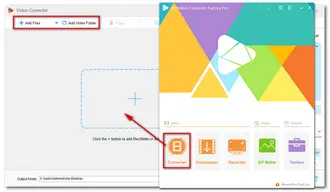
Click the format image on the right side of the interface. Then go to the Video tab and click AVI to set it as the output format.
If you have advanced requirements for the video parameters, go to the Parameter settings section to change the video resolution, bitrate, frame rate, aspect ratio, volume, etc.

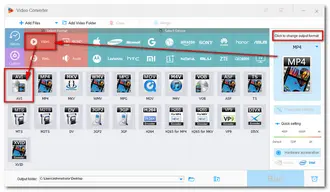
Hit the inverted triangle button at the bottom to specify a destination folder. Then, press the Run button to start the conversion at once. The process will take several seconds to minutes, which depends on the file size.
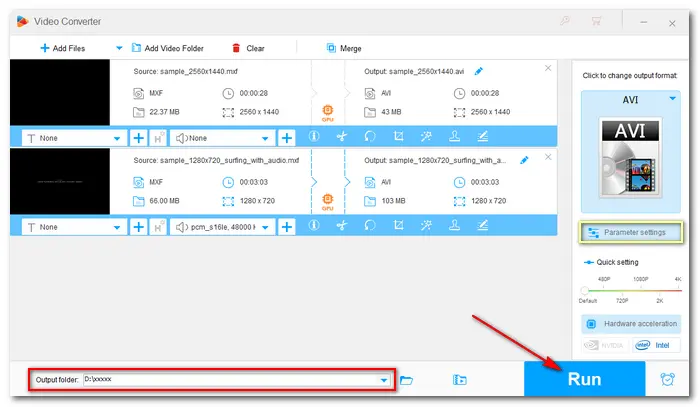

Online video converters provide a convenient method approach to converting video clips. They work directly from the web, without software or plug-in installed on your device. As web-based services, they can cope with video files of small sizes. For example, FreeConvert offers a max file size of 1GB for free accounts. And some supports even smaller size combined.
Online MXF to AVI converters you can use on your browser:
https://www.freeconvert.com/mxf-to-avi
https://www.freefileconvert.com/mxf-avi (300 MB)
https://convertio.co/mxf-avi/ (100 MB)
https://anyconv.com/mxf-to-avi-converter/ (100 MB)
Before utilizing online converting tools, you should check whether the network is in good condition. Otherwise, your conversion will be stuck or even fail. Also, pay attention not to clicking the ads showing on the interface.


Both the desktop and online solutions are practical and handy. You can choose your preferred toolkit to get the job done. From most users’ point of view, HD Video Converter Factory Pro works better, owing to its fast conversion speed, numerous output formats, and unlimited video file size or amounts. Try it now, and it will never let you down!
Terms and Conditions | Privacy Policy | License Agreement | Copyright © 2009-2025 WonderFox Soft, Inc.All Rights Reserved