
MXF (Material Exchange Format) may be less accessible to many ordinary people, it is basically a video container format commonly used in digital video cameras, recorders, broadcast, post-production, etc.
However, MXF is not always friendly with all the hardware and software we use daily. Sometimes you only need the audio portion. So converting MXF to MP3 lets you:
Given this, I'll show you the process step by step, using a user-friendly tool that makes the conversion effortless. Let's dive in. 👇
If you're not an expert in video/audio processing, FFmpeg command scripts, non-linear editing, or post-production, WonderFox HD Video Converter Factory Pro is your go-to solution. It stands out for its:
Next, install the program and let’s jump into the step-by-step guide.
💡 If you have multiple MXF files, you can add them all at once for batch conversion! After a short while, depending on the file size and quantity, they will be listed here.
💡 If interested, explore additional modules such as "Downloader", "Recorder", "GIF Maker", and "Toolbox" for extra functionality.


💡 Similarly, you can also choose to convert MXF to WAV, WMA, MP3, M4A and more.


For more experienced users, click the "Parameter settings" button to adjust several MP3-specific parameters:
Click OK to save the preferences.
💡 Higher bitrate means better quality, but also a larger file size. Balance it based on your needs.
💡 Plus, the program comes with basic editing tools. You can use these to cut, trim, split audio, and even merge MP3 files. This gives you more control over your final output..


Wait for the process to complete - it usually takes just a few seconds to a couple of minutes, depending on file size.
Also Read: Convert MTS to MP3 | MKV to MP3 | AVI to MP3 | MP4 to MP3 | MOV to MP3
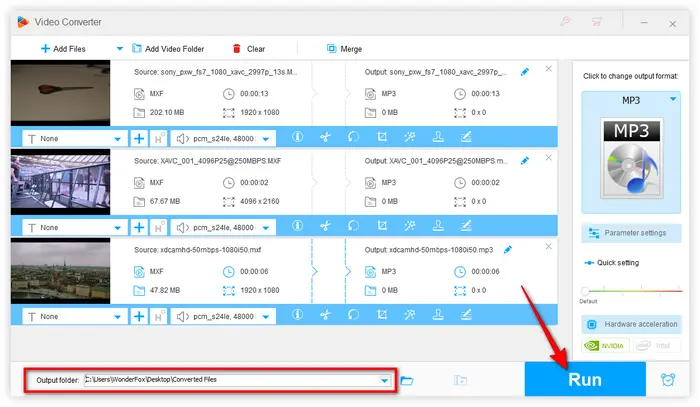

That's all I want to tell you how to convert MXF files to MP3 effortlessly. Compared to online MXF to MP3 converters, using WonderFox HD Video Converter Factory Pro has several advantages:
🔥 So, what are you waiting for? DownloadDownload this all-purpose application and give it a try. I'm sure you won't be disappointed!
I hope this guide has been helpful to you. If you have any questions or need further assistance, feel free to contact me!
Terms and Conditions | Privacy Policy | License Agreement | Copyright © 2009-2025 WonderFox Soft, Inc. All Rights Reserved