Some digital cameras will save recorded digital videos as DV files. However, you may encounter compatibility issues when playing these .dv files on other devices. Fortunately, this problem can be easily solved by converting DV to AVI files. And a good DV to AVI video converter can help you do more with less effort. Download the converter and continue reading: https://www.videoconverterfactory.com/download/hd-video-converter-pro.exehd-video-converter-pro.exe
Digital Video (DV) files are raw videos with large sizes and poor compatibility. Many converters do not support this type of video and some have restrictions on import file size. That said, WonderFox HD Video Converter Factory Pro is the exception. It supports almost all video files with no size limit and is considered the best DV file converter for Windows users.
With this software, you can convert DV files to AVI easily and fast with high quality preserved. If you want to edit your DV videos, the built-in editing tools can help you cut, crop, rotate, watermark, apply effects, etc. Parameters can be modified based on your needs, as well. What’s more, batch conversion and hardware acceleration are supported to save a lot of time and energy.
Next, free downloadfree download the best DV to AVI converter and perform the conversion as simple as follows.
Launch the best DV to AVI converter. Choose Converter from the five function modules (Converter, Downloader, Recorder, GIF Maker, Toolbox). Click Add Files to load the source DV files or just drag them into the software.

Click on the Format section on the right side. In the profile list, go to Video and select AVI.
Back to the main interface, you can open the Parameter settings to change bitrate, frame rate, resolution, increase/decrease volume, and so forth.

Specify an output path by clicking the inverted triangle button. The press Run to change DV to AVI immediately.
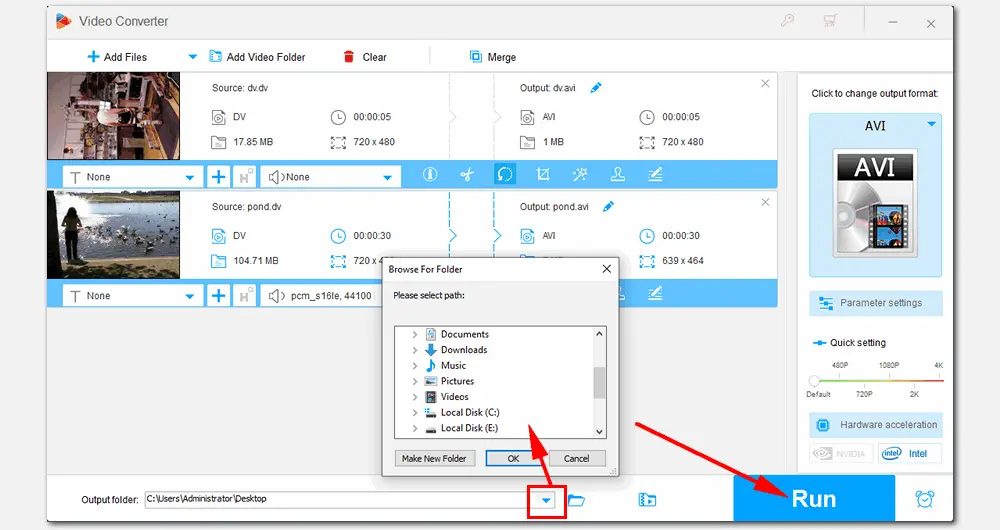
HD Video Converter Factory Pro can not only convert videos to 500+ presets but also download videos, record PC screens, make GIFs, extract audio, compress large files, edit videos, and more. Get it now!
WonderFox Free HD Video Converter Factory is a professional video converter for free. It can help you convert from DV to MP4, AVI, MKV, and other 300+ formats and devices. It also converts files quickly in high quality. Basic editing tools and parameter options are provided, too.
Next, I’ll show you how to do the conversion with Free HD Video Converter Factory. You can free download and install it on your PC to get ready.
Step 1. Open the software and choose Converter on the home interface. Click Add files to load a DV file from your local folder.
Step 2. Unfold the format list on the right side and choose AVI under the Video tab.
Step 3. Set an output folder and hit the Run button to export the AVI video.
Note: Free HD Video Converter Factory doesn’t support bulk conversion. If you have dozens of DV files, you can download download the upgraded HD Video Converter Factory Pro to complete your task in an easier and faster way.
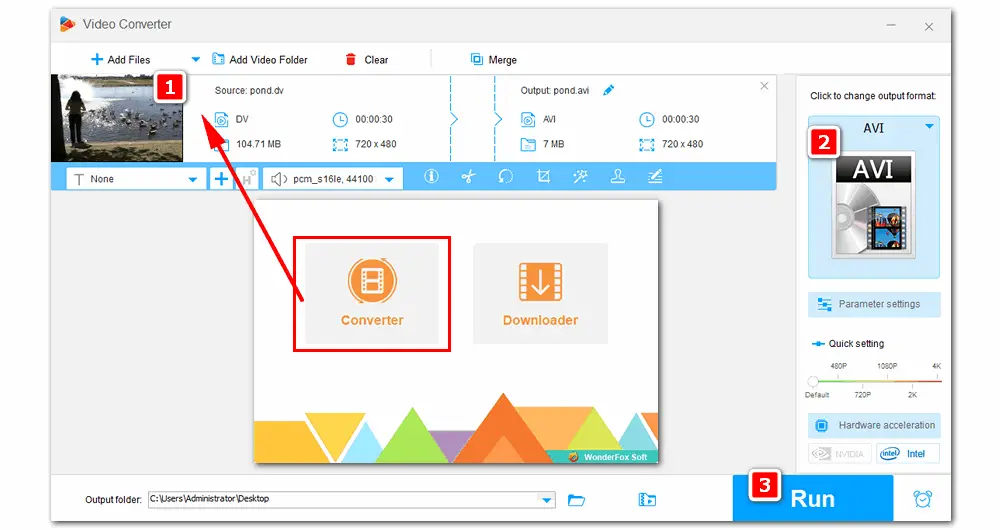
Some online converters are able to convert DV files to common video formats. They are online services so the stability, uploading and conversion speed depend on your internet condition. It’s important to make sure your source video is smaller than the limited file size. For example, “FreeFileConvert” allows the max size to be 300 MB. That said, the conversion is easy with FreeFileConvert. After you add the DV files, choose AVI as the output format and click “Convert” to start the process. Then download the converted video file to your computer from this site. Here are the detailed instructions:
Step 1. Visit https://www.freefileconvert.com/.
Step 2. Click Choose Files and upload a DV file from your device to this site.
Step 3. Click the Convert files to box and select AVI as the output format.
Step 4. Click Convert to begin the conversion.
Step 5. After conversion, click Download to save the converted file to your device.

That’s all about how to convert DV to AVI easily and effectively on Windows. Among the three solutions, HD Video Converter Factory Pro is the most recommended one for its fast speed, batch processing mode, best output quality, and other practical features. Download it to have a try!

WonderFox DVD Ripper Pro
1. Convert DVD videos to 500+ formats and devices.
2. Remove DVD protections like CSS, region code, etc.
3. Make a 1:1 intact copy to ISO image and DVD Folder.
4. Rip a full-length DVD movie within 20 minutes.
5. Trim, crop, merge, add subtitles to DVD videos.
Privacy Policy | Copyright © 2009-2025 WonderFox Soft, Inc.All Rights Reserved