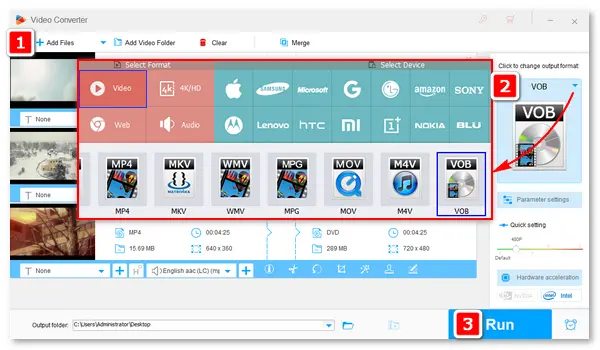
Need help converting MP4 to VOB files? This article will share the best MP4 to VOB file converters for Windows, Mac, and online and demonstrate how to perform the conversion step by step. Here is some basic information on the five converter tools. You can quickly navigate to the part according to your requests.
Tool |
Platform |
Price |
Limitation |
|---|---|---|---|
HD Video Converter Factory Pro 👍 |
Windows |
$34.95/Lifetime |
× |
DVD Video Converter |
Windows |
$39.95/Lifetime |
× |
MacX Video Converter Pro |
Mac |
$39.95/Lifetime |
No VOB profile but DVD profile |
MP4.to |
Online |
Free |
1 file up to 2 GB; Upgrade from $8/Month |
VEED.IO |
Online |
Free |
1 file up to 1 GB; Upgrade from $12/Month |
HD Video Converter Factory Pro is the NO.1 MP4 to VOB converter for Windows. It can batch convert your MP4 files to VOB format for DVD burning or backup. The output VOB preset is optimized for smooth playback on most TVs and DVD players. It also allows you to customize advanced video/audio settings like resolution, bitrate, aspect ratio, etc. The UI is intuitive, and the process is simple.
Now, get the MP4 to VOB converter free downloadfree download and see how to use it.




WonderFox DVD Video Converter is a professional VOB file converter that can convert VOB video or DVD VOB files to MP4 and vice versa without any effort. It also provides more than 300 output presets, including VOB, MP4, MKV, FLAC, iPhone, Android, and more. Like other MP4 to VOB converters, this software can help you edit videos and alter optional settings based on needs.
DownloadDownload the best MP4 to VOB converter for PC and try it now!
Hot Search: Play VOB Files on TV | Merge VOB Files
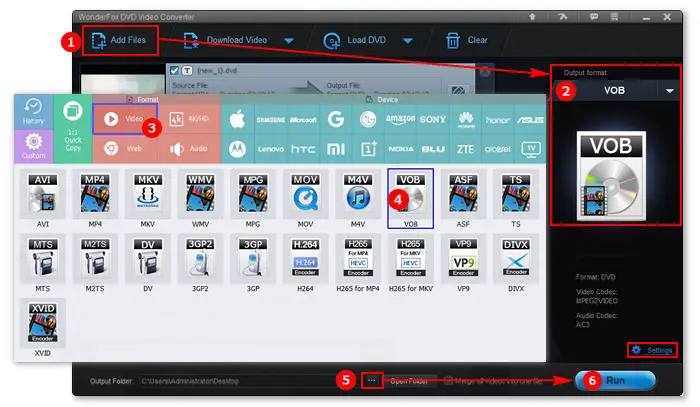

MacX Video Converter Pro is a powerful all-in-one multimedia processing program for Mac. It can help you convert MP4 videos to DVD VOB format easily and fast. Besides converting video files, the software supports editing, compressing, downloading, and recording. It’s worth a try if you want to convert MP4 to VOB on your macOS device.
Mac MP4 to VOB converter free download full version here: https://www.macxdvd.com/mac-video-converter-pro/

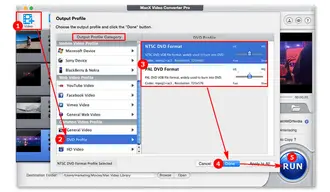
This online MP4 to VOB converter lets you conduct the conversion directly on the website. If you use MP4.to for free, you can convert an MP4 file of up to 2 GB at a time. To delete the file size and number limitations, you need to upgrade to Pro at $8 per month or $72 per year.
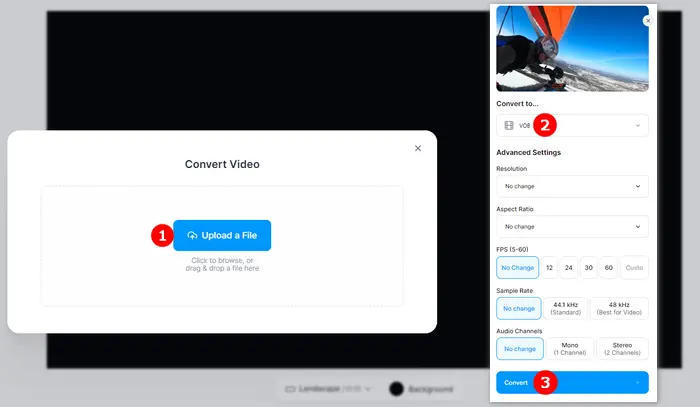

VEED.IO is another MP4 to VOB converter online that can help you complete the conversion without downloading third-party software. It allows you to convert a video file of up to 1 GB for free. If you want to convert more or larger files, sign up for its Basic ($12/month), Pro ($24/month), or Business ($59/month) plan billed yearly.


Both VOB and MP4 are video container formats, but they are different.
Use a free MP4 to VOB converter, such as:
In fact, VLC cannot convert MP4 or other digital video files to VOB because it is not an output video format offered in the media player. However, you can use it to convert MP4 to TS format for later DVD burning. Here is how to:
1. Run VLC Media Player, click Media > Convert / Save, and add your MP4 files.
2. Then, click the Convert / Save button.
3. Go to Profile and select Video - MPEG-2 + MPGA (TS).
4. Click Browse to specify an output file destination and name.
5. Finally, hit Start.
Unfortunately, there is no way to convert MP4 to VOB in HandBrake.
This open-source video converter only supports conversions to MP4, MKV, and WebM format from videos, DVDs, ISO, or VOB files. Yet, you can convert VOB to MP4 with HandBrake if you have the demand.
You can encode videos to VOB format using specialized multimedia converters. This article introduces five excellent MP4 to VOB file converters. They also support other input video formats. Just import your video source and follow the instructions to create a VOB file from MP4, MKV, AVI, MPG, etc.
That’s all I want to share about the MP4 to VOB conversion on Windows, Mac, and online. As you can see, converting MP4 to VOB is easy with a powerful video format converter. At the end of this article, I hope you have finished the task successfully. If you have any problems or other solutions, please let us know via email. Thanks!
Terms and Conditions | Privacy Policy | License Agreement | Copyright ? 2009-2025 WonderFox Soft, Inc.All Rights Reserved