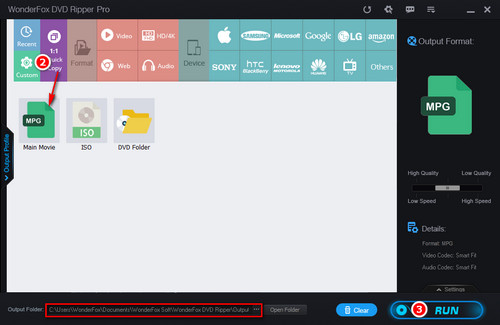What is the Best Video Format for DVD Ripping?
 Best File Format for Movies
Best File Format for Movies
Q: 'Recently, I found that there are too many DVDs piled up in my home, so in order to reduce the space occupied by these DVDs and to allow the DVD movie to play on more devices, I decided to convert these DVDs to digital video. But what is the best format to rip DVD? Which DVD Ripper should I use?'
A: In fact, many people have similar needs. Though DVDs seem to be out of date today, people still buy DVDs. But these DVDs will gradually consume a large space in our houses and sometimes, we would also find it inconvenient to play DVDs on other portable devices. In such cases, our best solution is to rip these DVDs. Yet, the thing is, to which format should we rip our DVDs or what is the best format for DVD ripping.
1. Best File Format for DVD Archiving
If you want to store every data of your DVD including the DVD structure and DVD menu, you want to save it as an ISO file, which contains the exact DVD data with no data loss. Creating ISO from your old DVDs also makes it easy for burning on new DVDs.
2. Best Format to Rip DVD for Quality
To obtain the highest quality, one should avoid video transcoding. And that means you should not change the DVD parameters like the encoder when ripping DVDs. Since the DVD main content is stored in MPEG-2 VOB files, the MPEG-2 MPG is hence the best format to which you should rip your DVDs for high quality.
3. Best Movie Format for DVD with Small Size
H265 MP4 is the best movie format for DVD with small size. Generally speaking, an original 9 GB DVD movie can be reduced to 1 GB when it was converted to H265 MP4. And what’s even good about this format is that it gives you also high quality while taking only little space.
4. Best Format to Rip DVD for Viewing on Portable Devices
H264 is cross-platform supported and usually stored in container formats like MP4, MKV, and MOV. If you want to watch your DVD movies on more devices like computers, tablets, and mobiles, you should rip your DVDs to H264 encoded MP4, MKV, or MOV (for Apple users).
How to Rip DVD to the Best File Format for Movies?
According to the description above, you now can choose the best format to rip DVD for your purpose. And WonderFox DVD Ripper Pro is the tool that allows you to rip DVDs to ISO, H264 MP4, H265 MP4, MPEG-2 VOB, portable devices like phone, TV, game console, or any desired format at fast speed. Moreover, it can bypass all sorts of encryptions to rip protected DVDs. And besides DVD ripping, it also allows editing DVD movies (clip movie parts, add special effects, etc.) before conversion.
Now, free downloadfree download this software and see how to rip DVD to any digital format below.