![]() by Vita
by Vita
Updated on Apr 12, 2024
Good DRM removal software can help you convert DRM-protected videos, iTunes audio, or DVD movies for smooth playback on devices. Today, I will share how to remove DRM from videos, audio, and DVDs with 3 easy yet powerful DRM removers. Install the recommended high-quality DVD DRM converter to get started:
DRM, namely Digital Rights Management, is inverted to prevent intellectual property from being copied freely. But at the same time, it causes inconvenience for personal fair use when you want to edit video/audio files or archive a DVD you bought for backup or playback. Given this, powerful DRM converters are introduced to remove Digital Right Management in the following article.
WonderFox DVD Ripper Pro is a highly recommended DRM converter to remove DRM from movies and convert DVD to your PC, smart TVs, iPhone and any other devices. It can bypass DVD CSS, Region Code, Multi-angle, Sony ARccOS, Disney X-Project DRM, and any other advanced DVD copy protection, and rip DVD to MP4, AVI, MKV, and 300+ media formats. It enables you to rip any copy-protected DVD fast with the best quality. If you want to play an encrypted DVD without a hitch, try this software!
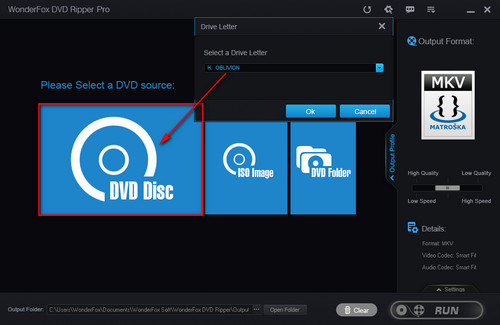
Now, free downloadfree download the best DRM removal software on your PC and follow the simple steps below.
First, insert a DVD to your PC DVD-ROM and launch the DRM removal tool. Then, click "DVD Disc" to load the DVD source.
This DRM removing tool also supports ISO image and DVD Folder.
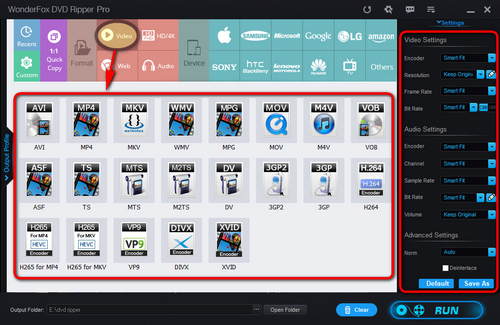
WonderFox DVD DRM removal software will automatically remove DRM protection and select the main DVD movie.
Click the "Output Format" button on the right and choose your desired format from the menu. For instance, you can convert DVD to MP4 or MOV.
Advanced users can also move to the "Settings" to change the resolution, frame rate, bitrate, deinterlace, etc.
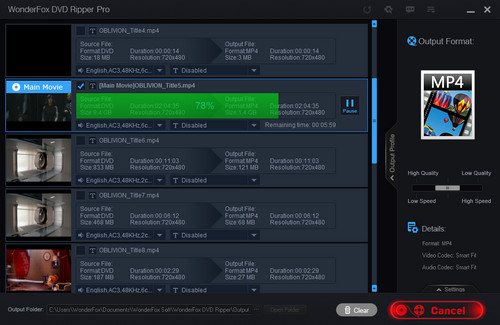
Tap the three-dot icon at the bottom to choose an output folder. Finally, click "Run" to start the conversion immediately. The process will be completed in seconds.
Hot Posts: Remove DVD Region Code | Crack DVD Copy Protection
As for copyright remover software for video, I recommend WonderFox HD Video Converter Factory Pro. It’s a professional DRM media converter with a lot of features. It enables you to fix video DRM removal problems and convert video & audio to various formats and hot devices for handy playback. Without complicated procedure, WonderFox HD Video Converter Factory Pro can help you convert DRM video to a DRM-free one without losing quality. Let’s follow the detailed guide to remove DRM from a video without hassles with the DRM converter.
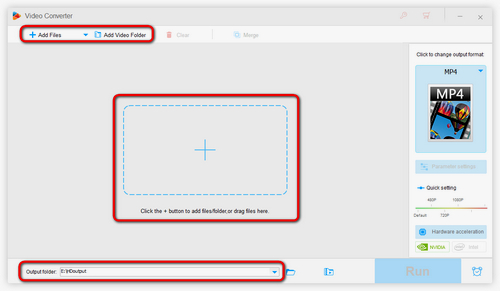
Before start, please free downloadfree download HD Video Converter Factory Pro and install it on your PC for preparation.
Launch HD Video Converter Factory Pro, go to Converter, and click "Add Files" or "Add Video Folder" to input the target protected video file(s). The batch mode allows you to import and convert multiple videos at once.
Alternatively, you can drag and drop the source video or audio files into the software.
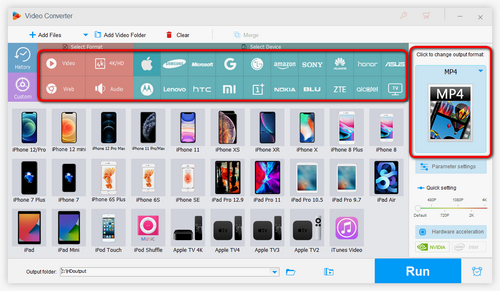
Hit the “Output Format” button on the right side of the DRM removal software. You can choose any format you want. Over 500 profiles are available here, including MP4, MKV, MOV, MP3, AV1, H265, H264, TVs, tablets, smartphones, game consoles, etc. If you want to modify the video resolution, frame rate, or bitrate, just go to the “Parameter settings”.
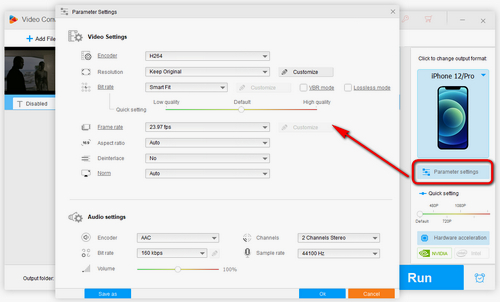
Specify an output path and click "Run" to get the conversion started.
WonderFox HD Video Converter Factory Pro supports Multi-CPU and Hyper-Threading, which could convert your video at a thundering speed.
Related Posts: Remove DRM and Convert M4P to MP3 | Convert MP3 to iTunes | Convert M4V to MP4
When it comes to DRM protection removal, we always think of iTunes encrypted multimedia. Most people have the problem of audio DRM removal from iTunes. To resolve it, you can use the NoteBurner iTunes DRM Audio Converter to get DRM-free music. The software can remove DRM from Apple Music, Audiobooks and M4P Music, AA to MP3, WAV, FLAC & M4A. Here is how to remove DRM from audio using the DRM media converter.
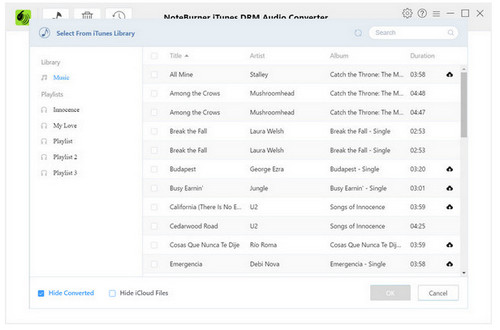
Step 1. Install NoteBurner iTunes DRM Audio Converter on its official site and launch the software.
Step 2. Click "+" to add music. The DRM removal software will detect your iTunes library and show all the songs you have downloaded from iTunes. Choose the songs you want to remove DRM protection and select "OK".
Step 3. After the protected audio files are added into the DRM remover, click the setting icon to choose an output format.
Step 4. Now, click "Convert" to start the conversion. It will be finished soon and the output folder will be opened automatically. Now you can play the DRM free music on your any devices.
That is how to remove DRM protection from video files. The methods in this article are provided for personal fair use only. Please never use the DRM-removed content for sharing, unauthorized reproduction, distribution or any commercial use. By the way, DRM video removal online is unfeasible.
All-in-one DVD and Video DRM Converter