Are you still dropping a DVD disc in your DVD player, sitting or lying on the couch with coke and popcorn to watch a movie? Why not try a new style? You have to admit it that in today's digital lifestyle, making a DVD copy in your hard drive, cloud or other storage devices is feasible and convenient. So a question arises: How to convert DVDs to digital copies?
VUDU was the answer. The content delivery and media technology company used to have its exclusive disc-to-digital service "Mobile Disc to Digital" and "In-home Disc to Digital" to give disc owners a chance to have access to a digital copy of their movies in the cloud for a fee so that they can enjoy their DVD movies anytime and anywhere without physical discs.
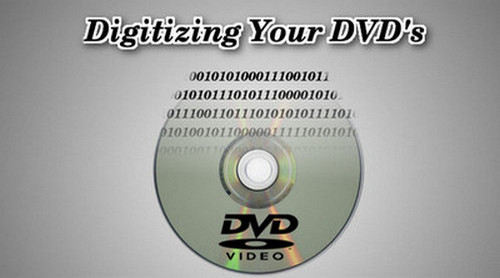
Disk to Digital
However, the in-home service is gone after December 31, 2019. People also noticed that not all DVDs they want have digital copies on Vudu. On the other hand, some people also consider it an absolute nonsense. They believe consumers should have the right to make a DVD digital copy from the DVD they purchased for personal use as long as they don't distribute or sell it - this is called fair use.
VUDU's disc to digital service is undeniably a good start to facilitate DVD movie digitization, but it's costly and there are still more problems to be solved. So I would love to recommend a handy and efficient free DVD to digital converter – WonderFox DVD Ripper Speedy to help convert disc to digital free offline rapidly without cost and other restrictions, which is ought to be the best way to convert DVD to digital. Free download the software and follow the DVD-to-digital guide.
WonderFox DVD Ripper Speedy is an easy DVD copying freeware for fast DVD backup. It has a powerful DVD decryption/ripping capability and can handle copyright-protected DVDs like Disney X-Project DRM, Multi-angle, CPRM, etc. Meanwhile, as the No. 1 speed free DVD ripper for Windows 10, it can convert disc to digital within 5-10 minutes with 1:1 output quality. With this useful DVD ripper, you can freely and quickly copy DVDs to free up storage space and save time and budget. You can then stream or transfer the copied movie to your smartphone, tablet, game console, and more for playback on the go.
Free download and install this program on your Windows computer, and then follow the simple guide below.
Place your DVD disc into DVD-ROM and launch the free DVD extractor and ripper. Click the "DVD Disc" button to load, read and analyze the whole DVD content in a few seconds. The main title will be marked automatically after loading.
Tips: MPG is the default free output format in WonderFox DVD Ripper Speedy. Since MPG is encoded by MPEG-2, converting DVD (encoded by MPEG-2 as well) to MPG will be fast and lossless.
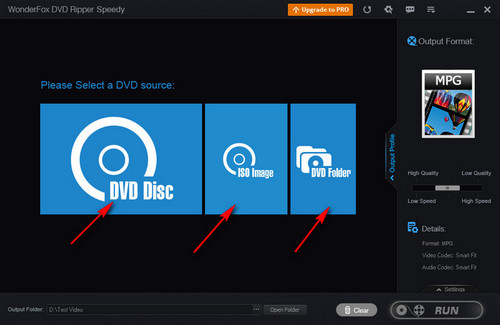
Start the DVD to Digital Conversion
Not required - You can add external subtitle to DVD or remove subtitle from DVD movie, crop video, cut DVD video clips, extract audio from DVD, rotate video, as well as add special effect.
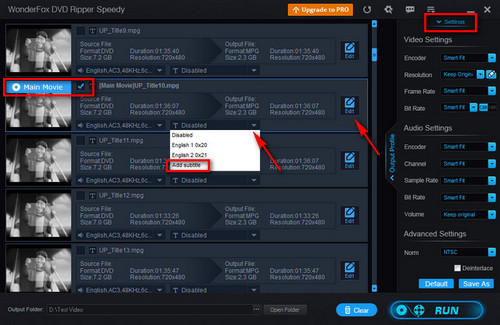
Add Subtitle to DVD & Modify Video Parameters
For experienced users, you can adjust media parameters by clicking the Settings button. For instance, you can change resolution, change aspect ratio, change frame rate and bit rate, and control video volume. You can find out more interesting features on your own.
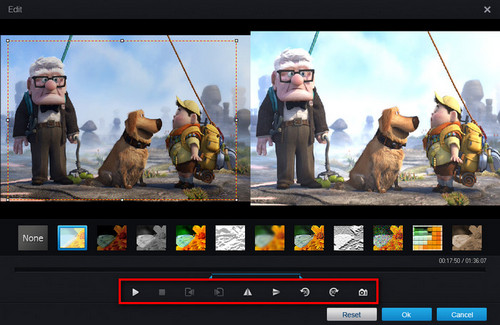
Edit DVD Video
Set your output folder path and hit the Run button to start to convert and transfer DVD to digital free in a flash.
Now the process should be all done within 10 minutes. In comparison with disc to digital services of VUDU, this free DVD to video converter is a better choice for converting DVD to digital copies. Instead of asking questions like "How to convert my DVD collection to digital files?" and "How to convert a DVD to a digital file?" Why not have a firsthand experience yourself? It may be a real surprise for you.
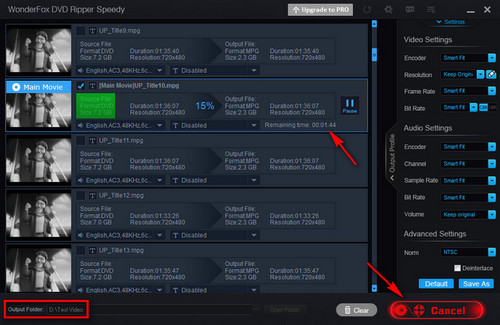
Last Step to Digitize DVD Library
WonderFox DVD Ripper Speedy performs prominently in DVD grabbing, copy speed, and copy-protection decryption and is regarded as a great alternative to Handbrake by many users. It fully supports disc-to-digital ripping and backup. With the great DVD copy tool, it's time to digitize your DVDs right now.
WonderFox DVD Ripper Pro:
To get rid of all DVD to digital playback problems, the advanced WonderFox DVD Ripper Pro will surprise you! It gives you the perfect solution to copy DVD to 300+ formats and hot devices like TV, game console, tablet and phone with latest copy technology in real time and at super-fast speed: https://www.videoconverterfactory.com/download/dvd-ripper.exe
If you want to try VUDU, there are some specific aspects of it you need to know:
- 1. The cost is pricy - $2 for an SD and $5 for upgrading DVD to HD digital copies. It's definitely a considerable expense if you need to digitize a mass of DVDs.
- 2. Not all movies are eligible to be copied to the cloud. The studios supporting the initiative right now are increasing, but not including Disney.
- 3. It's limited by network condition. You may be crazy when you download DVD digital copies or stream online if your internet is running slow.
-4. "Mobile Disc to Digital" is another controversial point as it limits the conversion to 100 Discs a year and you have to be physically located at your billing address when converting videos due to its anti-fraud measure.
Disclaimer: WonderFox doesn't advocate any illegal duplication and distribution. Please refer to the DVD copyright laws in your country before you rip any DVDs. Ripped content CANNOT be used for unauthorized reproduction, distribution or any commercial use.
More Special Features of WonderFox Free DVD Ripper (Speedy)
Convert Video | Rip DVD | Download Video | Play Video | Share Media Files | Record Screen | Edit Video | Toolbox | Third-party Software | Kodi
Copyright © 2009-2025 WonderFox Soft, Inc. All Rights Reserved.