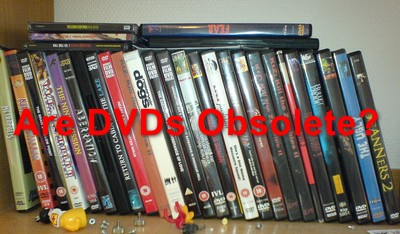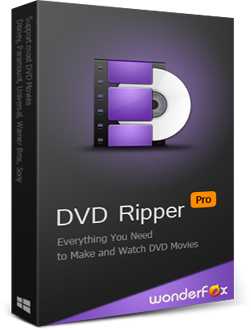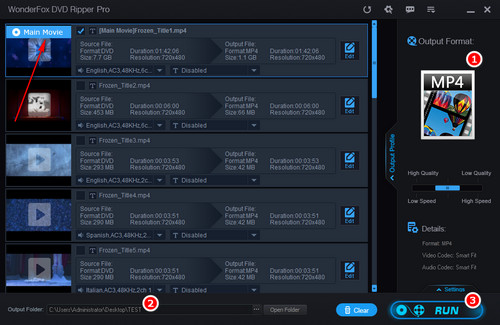We do not know when will DVDs be discontinued, to prevent our classic DVD collection from the damage, scratches, oxidation due to poor protection, it is a wiser idea to digitize DVDs to the hard drive, media server or the cloud, and it will never be out of date. There are a lot of ways to do it and a lot of different programs out there, but the most recommended program is WonderFox DVD Ripper Pro. It’s easy to use, and helps convert your discs to digital files for any device, like iPad, iPhone or Android phone. Now you can follow the instructions below to copy DVD to video effortlessly.