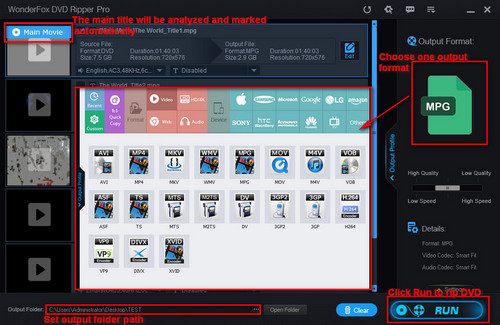If you backup your DVDs, you can avoid the issue of DVD freezing or DVD skipping. WonderFox DVD Ripper Pro is a smart DVD ripping software for backing up DVD with original quality. First, it can bypass all copy encryptions including DVD CSS, Region Code, Multi-angle, RCE, etc, so you can make personal digital copies of the movies you’ve paid for. Then, you can rip a full-length DVD in around 10-20 minutes, and the program offers a library of more than 600 output profiles including AVI, MP4, MKV, MPG, WMV, MOV, etc., for beginners. Besides, it even can directly rip DVD to audio. Anyway, by virtue of its intuitive interface, easy-to-use as well as powerful ripping ability, the software is your ideal choice for getting your movies off plastic discs.
Now, free downloadfree download this software and see how to back up DVDs below.