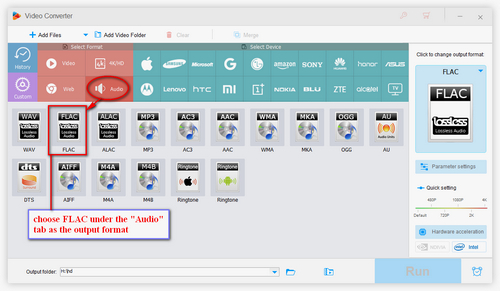After understanding the difference in AIFF vs FLAC, you may need to convert AIFF files to FLAC format to save space. And WonderFox HD Video Converter Factory Pro is a handy converter that enables you to convert AIFF to FLAC, WAV, MP3, AAC, etc, and vice versa. In addition, this is an all-in-one audio converter that you can also play, convert, edit, and compress your favorite music files. Free downloadFree download this AIFF Converter to start your work!