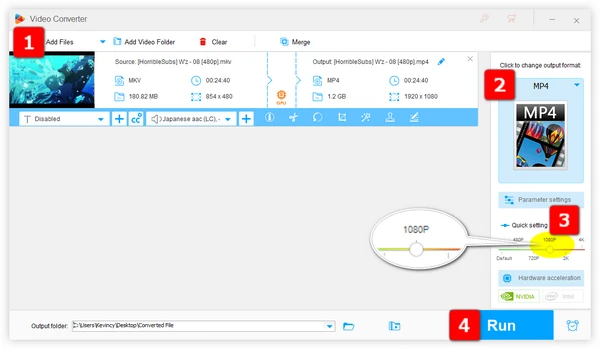
Nowadays, video quality matters more than ever before. While 480p might have been acceptable in the past, the demand for crystal-clear 1080p resolution is now the norm as 4K is still slowly gaining popularity.
Now, the burning question is, "Can you up-convert video from 480p to 1080p?" The answer is a resounding "Yes!" But how? Sit tight, I'll recommend a user-friendly application and walk you through the entire process. Let's dive in!
WonderFox HD Video Converter Factory Pro is a game-changer for anyone seeking to upscale 480p video to 1080p effortlessly. This all-in-one video processor is perfect for both beginners and pros. But what makes it stand out?
Now, get the versatile application free download, then follow the steps below.
Install and runInstall and run WonderFox HD Video Converter Factory Pro. Open "Converter" module from the start-up interface. Click the "+ Add Files" button or directly drag and drop your 480p videos into the program.


Expand the output format panel on the right side and choose any desired video format or device preset as the output file format based on your needs.


Choose either way to adjust the video resolution below:
Tips: Resize 480p not just to 1080p, but also 720p, 2K, 4K or other resolutions. You're even able to change video codec, frame rate, aspect ratio, bit rate, volume, and more.


Specify a destination path where you want to save your upscaled 1080p videos. Finally, click on the "Run" button to initiate the 480p to 1080p conversion process.


A: It works by interpolating additional pixels and using WonderFox unique algorithms to fill in the details, which results in a higher resolution and clearer video.
A: Upscaling video improves the resolution, providing a clearer and more detailed image. However, the quality of the original video also plays a significant role in the results. If the source video is "poor" then it arguably looks worse or pixelated the bigger the screen size.
A: Yes, for DVD upscaling, you can insert your 480p DVD into your computer's DVD drive and use WonderFox DVD Ripper Pro to rip and convert the 480p DVD video into 1080p quality. This greatly enhances old DVD playback.
A: Directly upscaling 480p to 4K can introduce some artifacts and quality loss compared to 1080p. A two-step process of 480p to 1080p and then 1080p to 4K may yield acceptable results.
I hope this guide has helped explain how you can easily convert 480p to 1080p using the best video upscaler software - WonderFox HD Video Converter Factory Pro. Upscaling to 1080p can breathe new life into your low resolution 480p footage.
Have any other questions about 480p to 1080p upscaling? Let me know through the author page.
Terms and Conditions | Privacy Policy | License Agreement | Copyright © 2009-2025 WonderFox Soft, Inc. All Rights Reserved