To enhance video quality from low-resolution video files, AI video upscaling technology cannot be missed. With AI video upscaler software, you can easily upscale video to 4K or even higher resolution. The following will take a close look at the top six AI video upscalers. Read on if you’re interested.
Price: Free trial and a one-time cost of $299
Topaz Video AI is one of the best software to upscale video resolution based on AI technology developed by Topaz Labs, using advanced machine learning algorithms and artificial intelligence technology to automatically improve the quality of low-resolution videos.
This AI video upscaler offers five different video enhancement AI models for users to apply for various input types and situations, including upscale video to high quality, recover low-quality/noisy video, deinterlace video, restore old footage, and upscale CG or cartoons. It also allows you to adjust color grading and contrast, apply slow motion to footage, reduce camera shake, and more, making it a versatile tool for filmmakers, video editors, and enthusiasts.
Moreover, it is both available for Windows and Mac and supports a wide range of input files while providing popular output presets.

Pros:
• Unique AI-based video upscaling algorithms to enhance video up to 4K/8K with detailed and sharp images
• Able to Convert DVDs to Blu-ray quality
• Support a wide range of inputs and popular outputs
• Easy to use for newbies
Cons:
• Relatively expensive compared with other AI video upscaling software
• Require a powerful GPU and CPU
• Time-consuming and slow processing speed, especially for high-resolution files
• Sometimes may not work as effectively with certain types of video content
Price: Free trial and a one-month plan for $59.99, one-year plan for $79.99, and a lifetime license for $99.99
DVDFab Video Enhancer AI is also one of the best AI video upscaler software that allows users to improve video quality up to 4K using algorithms. It cannot only increase the video resolution but also enhance the video quality with improved image details. With it, you can also boost the saturation and brightness of images, automatically correct color, decrease blurring and noise, sharp blurry lines, remove artifacts, and bring your old videos to life again.
It also supports a wide array of input video formats so that you can use it with almost all video file types without format incompatibility issues and can output files to H.264/H.265 encoded MP4 and MKV formats.

Pros:
• User-friendly interface with intuitive steps for beginner
• Many features are built-in to adjust the video
• Powerful input video format support
• Support all mainstream graphic cards
Cons:
• Available for Windows 10 (64-bit only)
• Slow installation process
• Occasionally fail to finish the upscaling conversion
• Just two output formats (MP4/MKV)
Price: Free trial and a one-month plan for $39.95, a one-year plan for $119.95, and a lifetime license for $249.90.
AVCLabs Video Enhancer AI is also an AI-based video upscaler that can help users upscale low-resolution and blurry videos into stunning HD, 4K, and even 8K masterpieces with sharper and more legalistic images. It employs sophisticated algorithms and AI technology to upscale videos to higher quality by enlarging the video resolution, fixing blurry, denoising, deinterlacing, reducing flickers and shaking, correcting color, and more.
You can directly choose a preset to quickly enhance your footage like “Upscale to HD resolution”, “Upscale to 4K and colorize”, “4x slow motion”, etc.
It also supports batch and fast processing and other powerful features, making it meets the various needs of different users.

Pros:
• Simple and intuitive interface
• Multiple video upscaling tools provided
• Available for both Windows and Mac
• Support batch process
• Wide array of input video formats
Cons:
• High requirements for computer configuration
• Slow and time-consuming when processing large video files
• The results may not always be perfect
• Limited output formats: MP4, MKV, MOV, and AVI
• It takes a long time to preview the video
Price: Free trial and $42.99 for one month, $99.99 for one year, $349.99 for a lifetime
To upscale video resolution while enhancing the video quality, you can also use HitPaw Video Enhancer, which is also one of the best AI video upscaling software. It utilizes advanced algorithms and AI technology to analyze and enhance the video content, improving its overall quality. 4 AI models are provided to enhance the video quality like removing noise from videos, repairing animation videos, retouching the face detail appearance, and colorizing video. During the process, users can also adjust various video parameters according to their preferences.
Moreover, it also allows you to downscale 4K videos to reduce the video size and make the video compatible with specific display requirements.

Pros:
• Support batch processing and GPU acceleration
• Can colorize black and white videos fully automatically
• Able to retouch the human face
• Allow fine-tuning to the video parameters
• Both available for Windows and Mac
Cons:
• Require powerful GPU and CPU
• Limited outputs: MP4 and MOV
• Unable to work with some less common video formats
Price: No subscription fees, you only need to pay for what you use in processing and utilities.
Unlike other AI video upscaler software, Pixop is a cloud-based video upscaling program that can help upscale videos from SD to UHD 8K with its automated AI technology and ML filters. It can also further enhance video quality by AI denoising, deinterlacing, deep restoration, and other advanced filters.
Moreover, being a web-based program, it provides collaboration and video storage features. A variety of formats are also supported for maximum flexibility. You can even use it to convert your videos to different formats for compatibility across devices.
It is completely automated and simple to use. You just need to input your video file and Pixop will do the rest.

Pros:
• Able to create optimized videos for social media platforms
• Simple interface and easy workflow
• No downloads, expensive hardware, or specialized knowledge necessary
• Powerful format support
• Convenient work-sharing and collaboration
Cons:
• Limited output formats (MP4, MXF, M2TS, and MOV)
• A bit laggy and slow when upscaling videos
• May be expensive for long videos
Price: Free and open-source
Wonder about a free open-source AI video upscaler? Try Video2X here. It is the free video upscaler that adopts advanced algorithms and AI technology to upscale video to 2X of the original resolution you are looking for. It can enhance the visual quality of videos, GIFs, and images by increasing their resolution, improving sharpness, and enhancing details.
Video2X also provides various options and settings for users to customize the video upscaling process, like choosing desired resolution, adjusting video sharpness, reducing noise, and more.
If you’re not satisfied with the results, you can revert back to the original version with a few clicks.

Pros:
• Totally free and open-source
• Able to upscale video to 2X of the original resolution
• GIFs and images upscaling are also supported
Cons:
• Not beginner-friendly
• Require high-end hardware
• Sometimes creates artifacts and noises
Price: 7-day free trial, a year-plan for $64.95, and permanent license for $139.46.
Nero AI Video Upscaler is an excellent and user-friendly video upscaler designed for Windows that enables you to enhance your video up to 4x its original quality with AI technology. The intuitive interface and simple steps allow you to start the video upscaling without issue.
It offers 3 AI modes (Fast, Animation, and Realistic) for you to upscale your video for different purposes. With it, you can upscale videos from 480p to 1080p or even a remarkable 4K resolution. You can even enhance any clip within a video without pre-cutting it. It supports many video formats like MP4, MOV, AVI, etc. without format incompatibility issues.
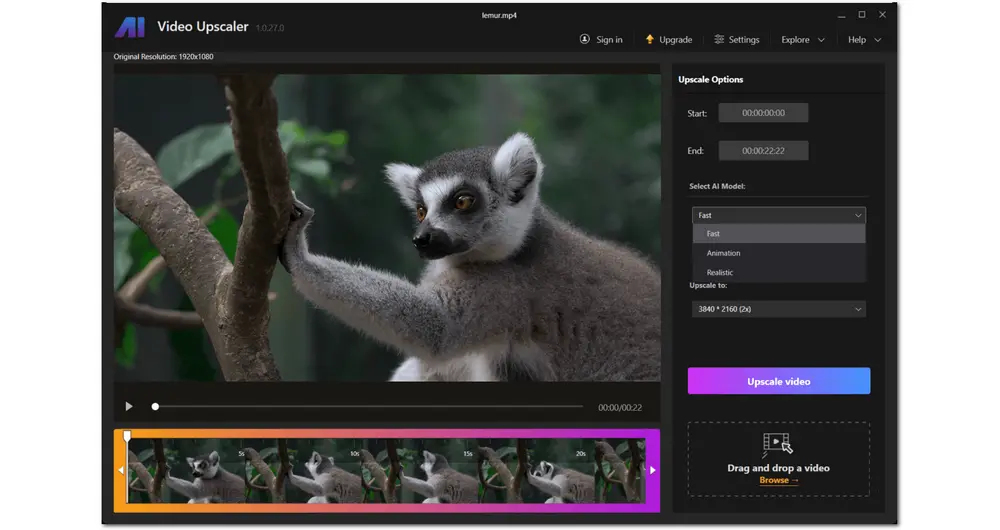
Pros:
• Upscale videos to 2x or 4x their original quality
• Many advanced features: clip selection, batch process, video stabilization, etc.
• Powerful input video format support
• 3 AI models for various needs: Fast, Animation, and Realistic.
Cons:
• Available for Windows only
• Slow at upscaling and rendering
Since most AI video upscaler software is usually expensive, you may want an affordable way to upscale videos. Moreover, the AI tools also require high-end hardware to process videos so you may fail to use them on a low-end computer. So this part also recommends a non-AI video upscaler - WonderFox HD Video Converter Factory Pro, which can easily upscale video and improve video quality, even on low-end PCs.
WonderFox HD Video Converter Factory Pro is an all-in-one video processing tool that can upscale video for better playback performance and quality. It can be used as a dedicated 4K video converter to easily convert video from 480p, 720p, or 1080p to 4K. You can also fix the interlaced video, and adjust the frame rate, bitrate, and other parameters to get the best output result. The excellent format support allows you to convert any video files to 4K MP4, MOV, AVI, MKV, etc.
It supports hardware acceleration that can achieve higher video processing speed. Download this program now and follow the steps below to start video upscaling.
Pros:
• Support almost all video types
• Able to edit videos
• 600+ output presets are provided
• Able to batch-process videos
Cons:
• Only available for Windows
• No AI upscaling feature
Step 1. Launch WonderFox HD Video Converter Factory Pro after the installation and choose the “Converter” module.
Step 2. Click the “+ Add Files” button to import your source videos or you can directly drag and drop the source files into the program.
Step 3. Press the format image on the right side to expand the output format library. Select a preferred video format under the “Video” tab, for example, MP4. (You can also directly choose a 4K preset under the “4K/HD” section.)
Step 4. Navigate to the “Quick setting” under the format image to change the resolution to a higher value. You can also open the “Parameter settings” window to upscale the video resolution and other output settings.
Step 5. Click the bottom inverted triangle button to specify an output path for the output files. Then, press the “Run” button to export the final videos.

Above is all I want to share with you about the video upscaling software. For those who want to upscale video quality with more details and better performance, you can directly choose an AI video upscaler from above and start the upscaling process. But if your computer configuration cannot support such AI tools, you can also try a non-AI video upscaler to enlarge the video resolution up to 4K.
Hope you can get desired information in this post. Thank you for your reading. Have a nice day!
Yes. Here is many video upscaler software on the market. You can use the AI-based video upscaling software to automatically upscale the video from low resolution to high resolution while also enhancing the video quality with details. Or you can also upscale the video resolution from 480p to 720p, 720p to 1080p, 1080p to 4k, etc. with Non-AI video upscaler like HD Video Converter Factory Pro.
Yes. If you are looking for a free AI video upscaler, just give Video2X a try. It is a free and open-source video upscaling program that allows you to upscale video to 4K resolution without pixelation or other artifacts. Moreover, it also supports GIF and image upscaling. BTW, most paid AI video upscaling software also provides a trial version for you to use.
You can upscale the video quality with some AI video upscalers like Topaz Video AI. You just need to import the video file, choose a preferred AI upscaling model, and start the video upscaling process. But if you cannot run such AI tools smoothly on your computer, you can also try non-AI video upscaling software like HD Video Converter Factory Pro to increase the video resolution and quality on low-end computers.
AI video upscaling is a technique that uses artificial intelligence algorithms to increase video resolution and quality.
Traditional video upscaling usually utilizes algorithms to either create interstitial pixels to achieve a smoother transition between low-resolution pixels or to fill the extra pixels with equivalent visual information in a way to make the video more detailed and harper. AI video upscaling can automatically analyze the content of the image and generates new pixels that are consistent with the existing ones, which results in a much higher quality image, with few artifacts and more realistic details like better lighting, balanced colors, better filters, etc.

WonderFox DVD Ripper Pro
WonderFox DVD Ripper Pro is a professional DVD ripping program that can easily rip any DVD to 600+ presets without a hitch. With the quality enhancement technology, it can also easily upscale DVD to HD video (720p, 1080p, 2k, 4k) in one go. Download the program and let it help you convert DVD to HD MP4, HD MKV, HD AVI, HD MOV, etc. trouble-free.
* Please DO NOT use it to rip any copy-protected DVDs for commercial purposes.
Privacy Policy | Copyright © 2009-2025 WonderFox Soft, Inc.All Rights Reserved