SG Wizard is one of the best Kodi Leia wizards. As of this writing, it's working nicely and serving up quality Kodi Matrix and Leia builds. On this page, you can learn from the step-by-step guide on how to install SG Wizard on Kodi.
I'll demonstrate the installation on Kodi Matrix 19.5. This installation guide applies to all compatible devices including Amazon Firestick, Fire TV, Android & iOS, Mac, Android TV, Android Boxes, etc.
In addition, I'd like to recommend an all-in-one program, which features online video and music download, fast and batch conversion, one-click video compression and more. Free Download here: http://www.videoconverterfactory.com/download/hd-video-converter-pro.exe http://www.videoconverterfactory.com/download/hd-video-converter-pro.exe

SG Wizard provides many great working addons for watching free and debrid movies and TV shows and more. Some addons may need a premium Real-Debrid, Premiumize, All Debrid account to work. And if you're looking for more working streaming addons, please see our Best Kodi Addons list.
SG Wizard is a continually updated Wizard now officially housed in EzzerMacs Wizard Repository which is one of our Best Kodi Repositories and one of the best received community repositories
SG Wizard offers basic Kodi maintenance and intuitive installations for quality Kodi Leia builds including:
[18.9] SPK - APK style build nice and light
[18.9] AERO - 185mb
[18.9] FLUX DUO - Own YT API needed for some addons
[18.8] NOTFLIX - Own YT API needed for some addons
[18.9] NoXoS - Own YT API needed for some addons
[18.7] METFLUENCE - Own YT API needed for some addons
[18.9] FIRE IT UP - Own YT API needed for some addons
[18.9] Q BUILD - Own YT API needed for some addons
[18.9] BASE - Own YT API needed for some addons
List of Matrix Builds: Appi Dark, Base, MediaPlus, ARIS, NotFlix, Flix, SPK, Midas, Metamorphis, METALIQUE, FAZE, SIFLIX, SG TV, SGTV DARK, FLOW, CLIPZ MATRIX, HORIZON, FLIX, ZAPIER MATRIX, ELITE, SLATE, ZESTUARY, SLIDE, CARBRONIK
In the following, we'll demonstrate how to install SG Wizard from EzzerMacs Wizard Repository on Kodi to help you install these community builds.
Please not that while some Kodi builds support to be installed over an existing build, but that kind of an installation may bring about intractable Kodi issues. Thus we suggest a fresh install for Kodi builds, and make sure you have backed up Kodi before that if needed.

Addon name: SG Wizard
Repo name: EzzerMacs Wizard Repository
The latest working source URL: https://ezzer-mac.com/repo/
Media source naming: ezzermacs
Disclaimer: Use Kodi Builds at Your Discretion
1. Most Kodi builds are heavily loaded with addons and enormous in size so they might bog down the system on slow-powered devices like Fire Stick, Mi Box, Android Phones, etc.
2. A few Kodi builds, especially outdated ones, could pose security risks to your device and home network. We more recommend manual installations and setups on Kodi. See our Ultimate Kodi Setup Guide to learn more.
3. While using Kodi builds is completely legal, but the content you can access from Kodi builds may be not. Please stream only movies and TV shows under the public domain.
· For new users, install Kodi on your device to get started. Installation guide: Windows | Fire TV Stick | Android Phone | Android Box
· Since Kodi prohibits the installation of third-party addon/repos by default for security issues, we need to set Kodi to allow installation from unknown sources to go on.
· Update Kodi to the latest version to avoid potential issues. Update guide: Windows | Fire TV Stick
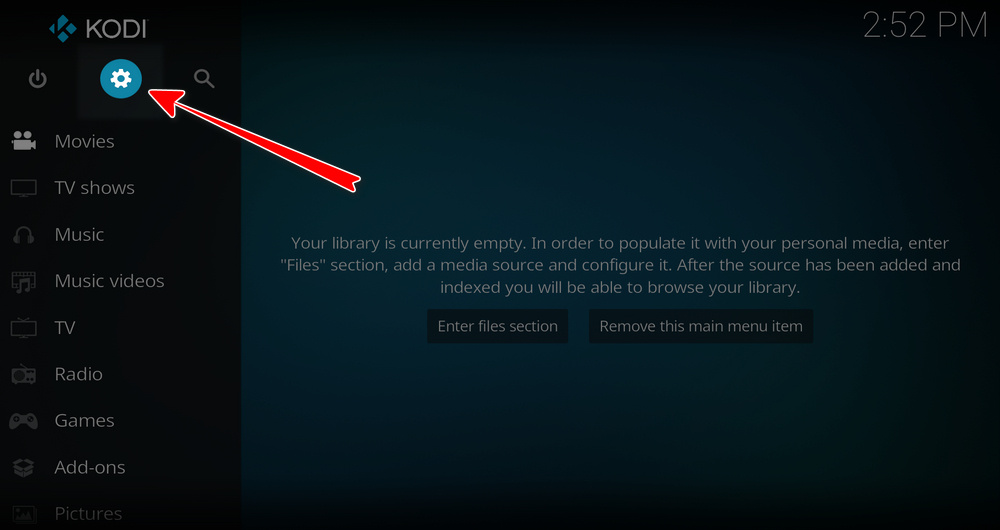
Step 1. Launch Kodi. Hit the cog icon from the upper side of the left panel to enter System.
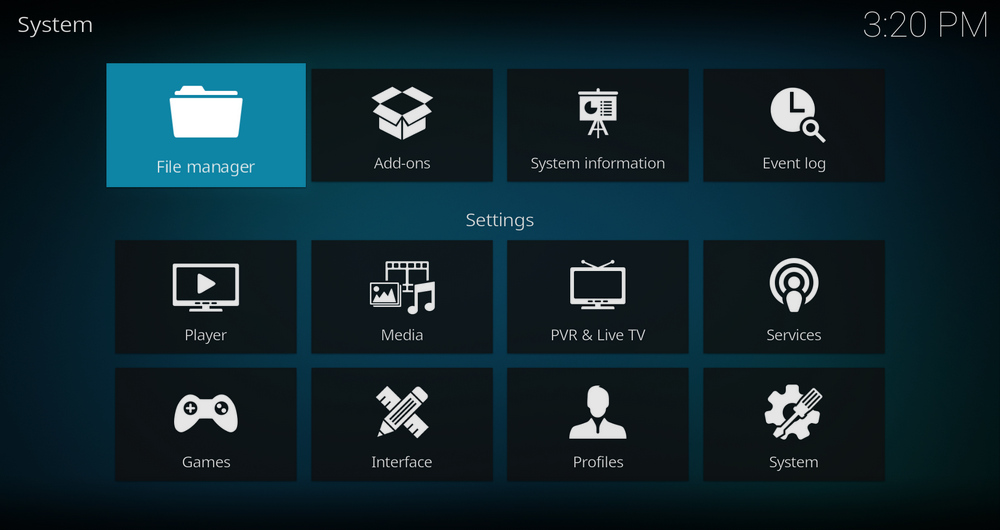
Step 2. Hit File manager from System page.
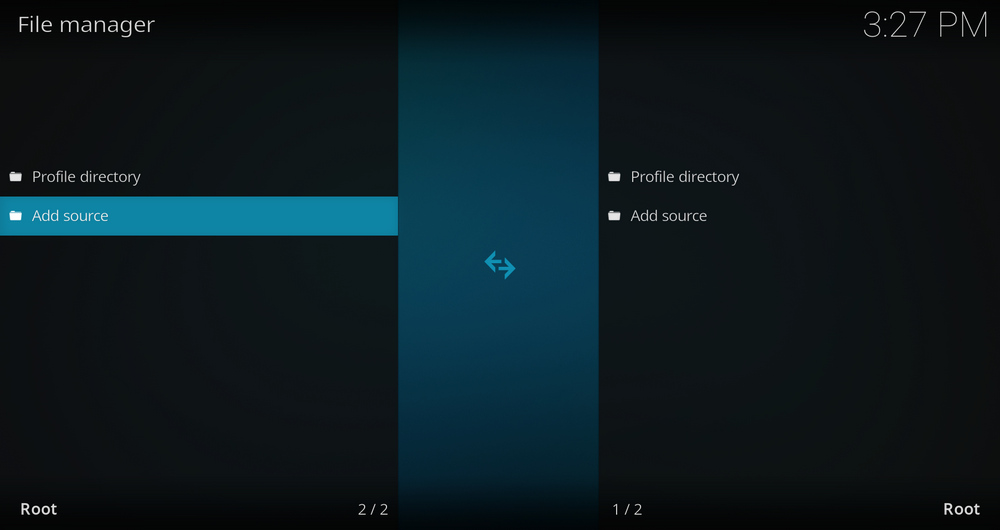
Step 3. Double hit Add source from the left column.
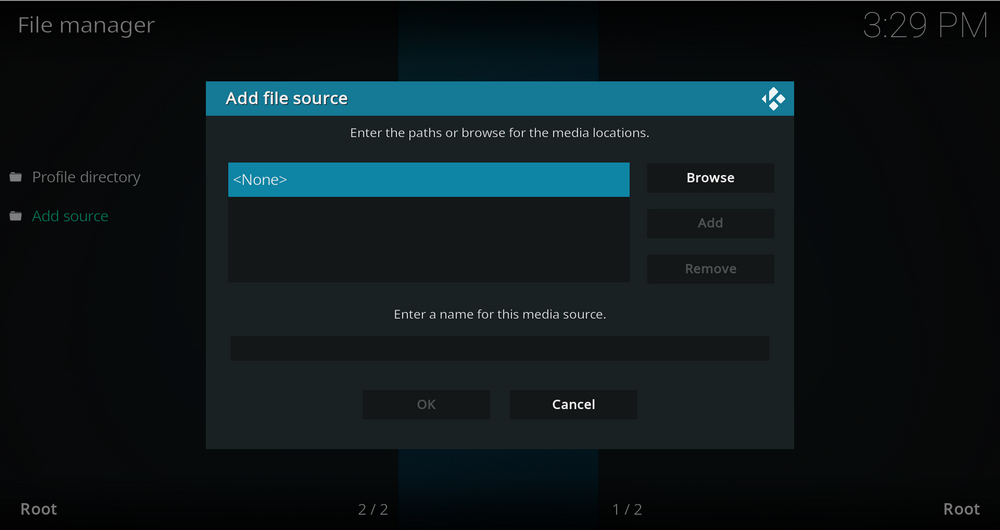
Step 4. Double hit <None> from the box in the middle.

Step 5. In the pop-up box, copy & paste or type in exactly https://ezzer-mac.com/repo/ to the media location box, and hit OK button from the lower-right side. Check for typos, and try replacing http with https, if you encounter Couldn't retrieve directory information.

Step 6. Define a name for the media source we just added as ezzermacs, in lowercase. Then hit OK underneath.
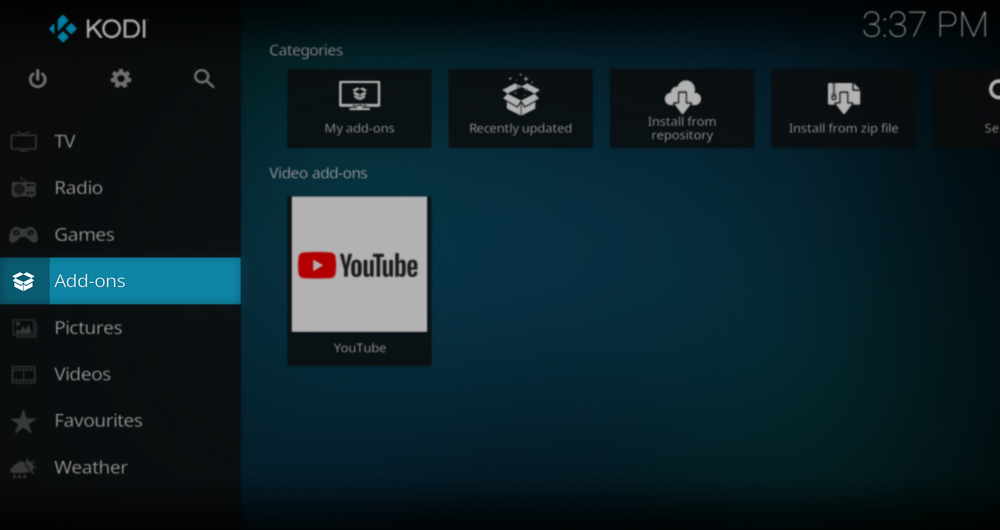
Step 7. Then get back to the main menu. Click Addons from the left panel.
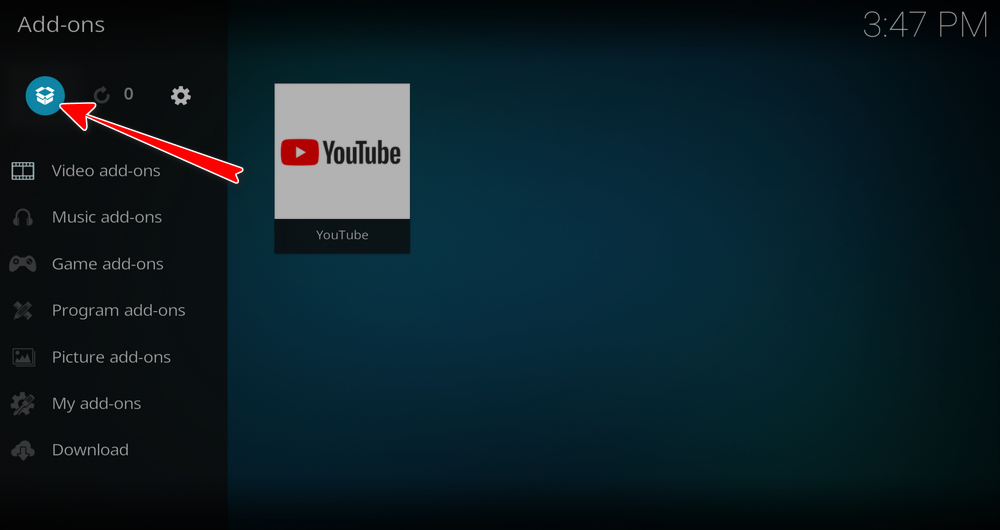
Step 8. Click the box icon from the upper side of the left panel.
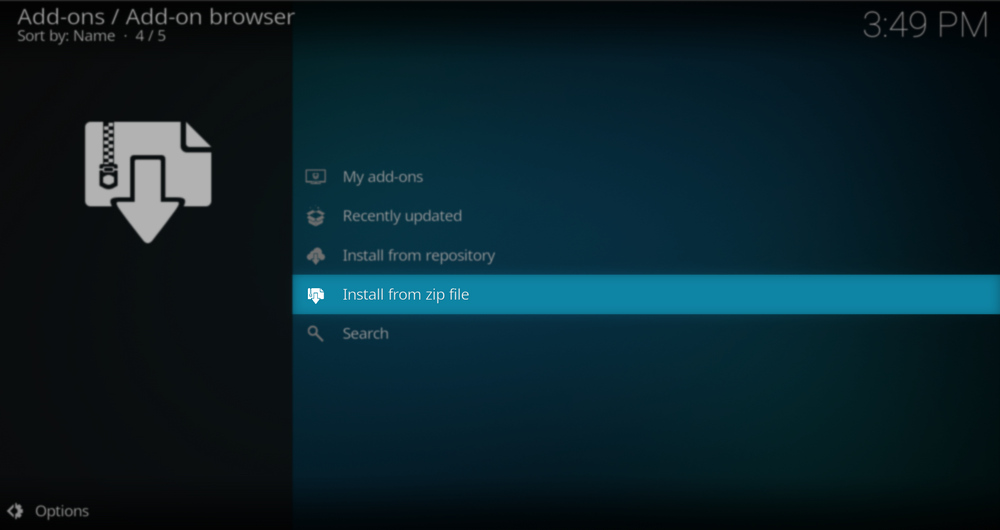
Step 9. Select Install from zip file.

Step 10. Select the media source ezzermacs we just added to Kodi.

Step 11. Select the .zip file within. If you see failed to install addon from Zip file, check your internet connection, reboot Kodi, and install again.

Step 12. Wait until you can see a message pops up on the upper-right side saying EzzerMacs Wizard Repository Addon installed. Please note that's just the installation of the repository, then it's time to add addon to Kodi from repository. Select Install from repository from the current page.

Step 13. Select EzzerMacs Wizard Repository Repository. If you encounter "Could not connect to repository" error message, check out our troubleshooting.

Step 14. Select Program add-ons.

Step 15. Locate and select SG Wizard.

Step 16. Hit Install from the lower-right side to install SG Wizard addon.

Step 17. Wait till you can see the message SG Wizard Addon installed pops up. That's it! You can now find you SG Wizard addon from main menu > Addons. For the installed addon, we advise you to disable its auto-update feature and manually update it when needed, for safety concerns.

Step 18. To install builds in SG Wizard, when SG Wizard is launched, select the Builds menu > Select your favored build from the left column > select Fresh Install > wait for the wizard to download and install the selected build.
SG is continually updating the builds in SG wizard and keeps pushing new schemes, so please enjoy. This page will keep updating, if you have requests, further questions or better ideas on SG wizards and builds, feel free to reach me by clicking on my name from the top of the page, right next to my avatar. Have a good one.
What is Kodi?
Kodi is a free and open-source media player software application developed by the XBMC Foundation. Kodi features a sleek option buttons layout, easy to navigate GUI (Graphical User Interface), wide scope of video format supported, and smooth video playback performance and the specialty in serving as a media library for Kodi users to manage their media collection. The best part of Kodi is its support for numerous versatile Kodi addons that capture online media streams, to provide users with gorgeous audiovisual content without cost.
Are Kodi Builds Legal?
Kodi itself is completely legal. However, Kodi builds may offer Kodi addons that stream pirated copy protected content, which is absolutely illegal. Please use Kodi and Kodi builds at your discretion.
What's the Difference between Kodi Skins and Kodi Builds?
Kodi skins and Kodi builds can both be used to change the way Kodi looks and feels. Whereas Kodi skins are Kodi skin addons that don't offer media content while Kodi builds are encompassing addons with ready-made configuration and pre-packed streaming addons.
What are Kodi Wizards?
As with Kodi repositories to Kodi addons, Kodi Wizards, usually Kodi program addons, are the compilation of a selection of Kodi builds, and they also offer Kodi maintenance functions.
What is the Best Maintenance Addon on Kodi?
Installing Kodi builds usually involves in data backup/restore and cache cleaning. Our favorite maintenance addon now is Open Wizard, it does data backup/restore, temp data cleaning, log check, system tweak and misc maintenances.
My Kodi Build Buffers a LOT When Streaming, Any Fix?
If there's nothing wrong with your network connection and bandwidth, and you're in no reason to be throttled by your Internet service provider, then Kodi buffering can very likely be boiled down to heavy cache. For smooth viewing enjoyment, learn how to clear Kodi cache in the simplest way.
My Build Stopped Working with an Error Message Saying Check the Log for More Information, What Should I Do?
That error occurs all the time when we use Kodi and the causes vary. Kodi log file can be used track down the problems you build encounter. Learn from our guide on how to check Kodi error log file on any device and seek assistance from someone who can read it.

WonderFox HD Video Converter Factory Pro
• Convert videos to 500+ formats for any-device playback
• Fast download 4k/8K videos from YouTube and more
• Fast compress videos with no quality loss
• Lightning fast conversions speed to save your time
• Batch compression/convertion supported
• Enhance video quality, upscale SD videos to HD
• Edit video subtitles, special effects and more with ease
Privacy Policy | Copyright © 2009-2025 WonderFox Soft, Inc.All Rights Reserved