For every Kodi users, especially those who're new to this world, safety is always the priority. On this page, I'd like to explain the risk of Kodi auto-update feature, and show you, step by step, how to disable auto-update feature for your installed addons. Hope my guide help you enjoy Kodi in a safer way.
In addition, I'd like to recommend an all-in-one program, which features online video and music download, fast and batch conversion, one-click video compression and more. Free Download here: http://www.videoconverterfactory.com/download/hd-video-converter-pro.exe http://www.videoconverterfactory.com/download/hd-video-converter-pro.exe
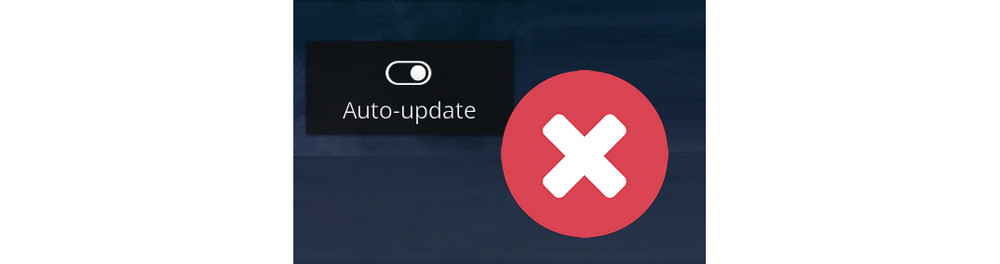
First and foremost, there's a basic knowledge you need to know that, by default, every installed Kodi addons and repositories have a feature called auto-update enabled, with this feature, addon and repositories will automatically and statically (no notifications from Kodi until it's done) update themselves, once a higher addon/repo version is detected from any installed repository.
Here are the problems. Firstly, Kodi doesn't differentiate whether the update is pushed from the official source, it updates your addon/repo regardless of the repository you originally installed the addon/repo from. Secondly, Kodi doesn't even know whether there is any actual update happening, it just scans for installed repositories and see if there's an addon/repo with the same name with a higher version number.
When the developer behind certain installed repo goes rogue or a dead repository gets taken over by the wrong hands, Kodi repositories will become the most convenient gateway where malicious addons or codes get to sneak into your system.
Though Kodi on many devices are sandboxed, yet in the history of Kodi, there still has been occurrence where Kodi addons users encounter personal data loss or system security breach from dead repos/addons, the most recent one could be Civitas Repo/13 Clowns crisis a year ago.
To prevent security breach on Kodi, disabling auto-update feature for your installed addons and repositories is a fairly simple but effective move. And in the following, I'd like to show you how to do so.
• Check Our Trusted Installation Options on Kodi: Best Kodi Repositories | Best Kodi Addons

• Disable Auto-update for Any Installed Addon
1. Launch Kodi, click Add-ons tab.
2. Go to Video add-ons, Music add-ons or other categories that your installed addon belongs to.
3. Highlight but not select the installed addon, right-click on it (C on keyboard or long-press select on the remote control).
4. From the context menu, click Information.
5. From mid-lower side of the addon information panel, switch the toggle for Auto-Update to the left side to disable Auto-Update feature.
• Disable Auto-update for Any Installed Repo
1. Launch Kodi, click Add-ons tab.
2. Click the box icon from the upper-left side.
3. Click Install from repository.
4. Then you'll see the list of all your installed repository. Right-click on the installed repository.
5. From the context menu, click Information.
6. From mid-lower side of the repository information panel, switch the toggle for Auto-Update to the left side to disable Auto-Update feature.
To develop a good using habit is a good way to root out possibility of all kinds of threats to your entire home network system, after installing a repository or addon, disabling its auto-update feature is the first and foremost thing to do prior to enjoying streaming.
More info to use Kodi safely:

WonderFox DVD Video Converter
• Fast rip protected DVDs in small file size with original quality preserved
• Convert videos to 500+ formats and devices for any-device playback
• Fast download high-quality videos from YouTube and 300+ websites
• Fast compress videos & DVD movies with no quality loss
• Automatically enhance video quality, upscale SD videos to HD
Privacy Policy | Copyright © 2009-2026 WonderFox Soft, Inc.All Rights Reserved