And we'll demonstrate the integration with The Crew, one of the best AIO addons these days that is well compatible with most debrid services. The integrations with other All-Debrid supported addons go with the same principle, you can find the ResolveURL settings either in their navigation menu or addon settings menu.
Step 1. If you haven't had an All-Debrid account already, go to All-Debrid website and click Create an account from the upper-right side to start your free trial.

Step 2. Launch Kodi and open the addon that you intend to integrate All-Debrid with. Here I'll open The Crew addon.
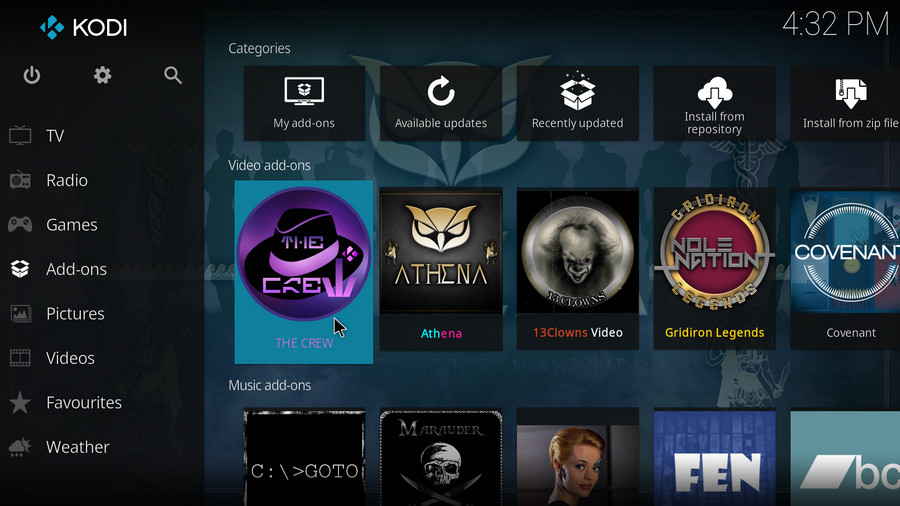
Step 3. Click Tools from the navigation menu.
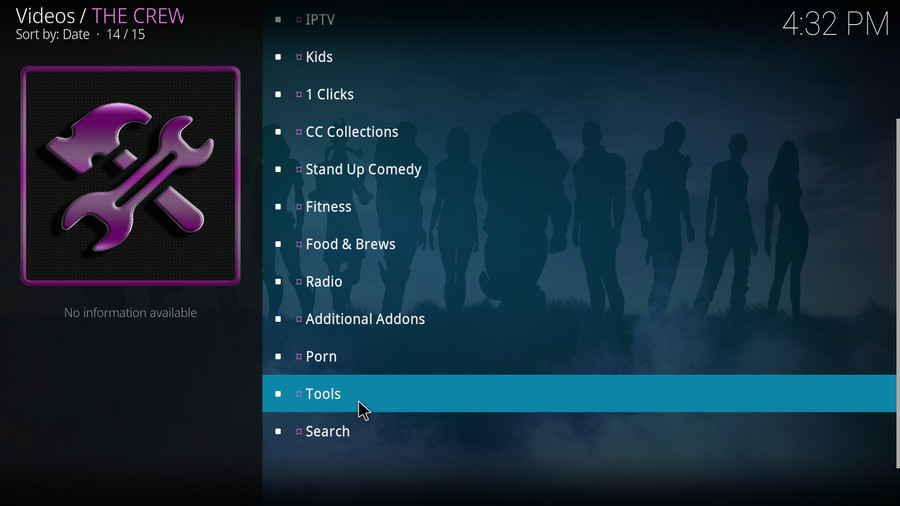
Step 4. Click RESOLVEURL:SETTINGS.

Step 5. Move the cursor over Universal Resolvers tab, and you can see All-Debrid section from the top of the list. Set the Priority to 90 to make sure All-Debrid links shown from the top of the link list, and click (Re)Authorise My Account.

Step 6. An authorization code will be generated. Note that it's a temporary code that expires shortly, so we better be hurry.

Step 7. Visit http://alldebrid.com/pin/ with your browser and log in with your account. Then enter the authorization code exactly into the blank and click Confirm this code.
In a bit, your All-Debrid account will be integrated with ResolveURL of The Crew addon.



