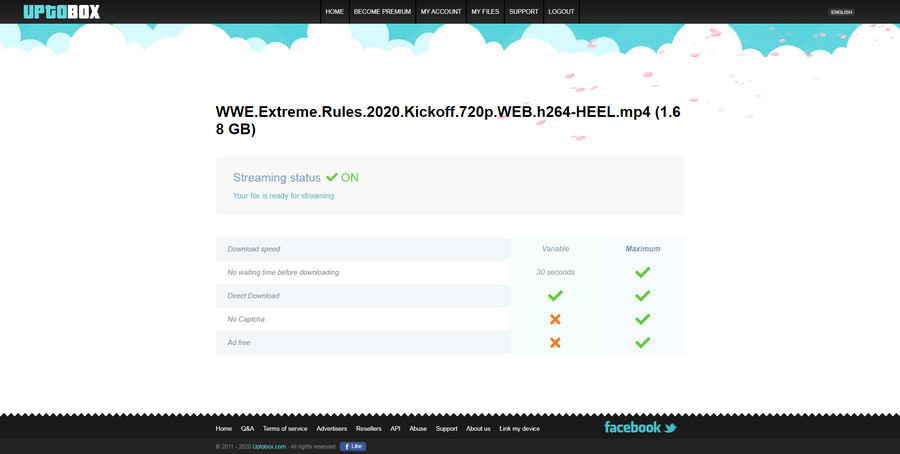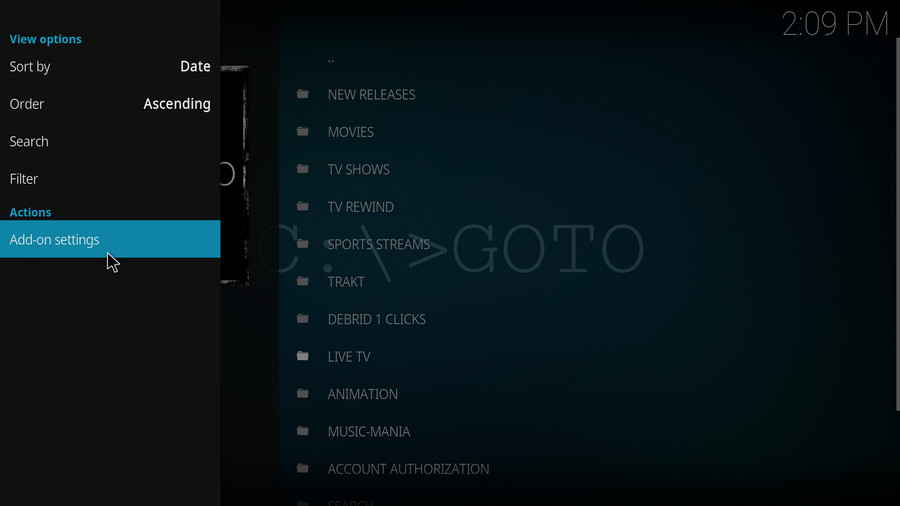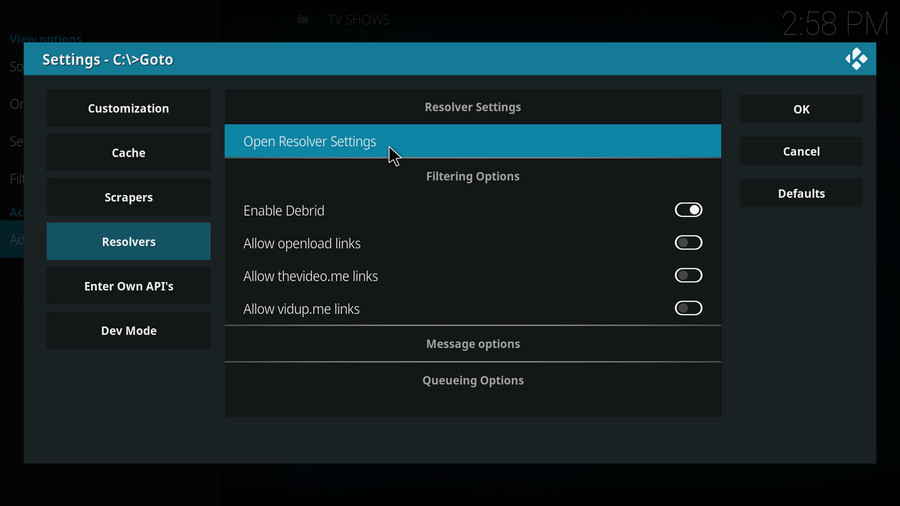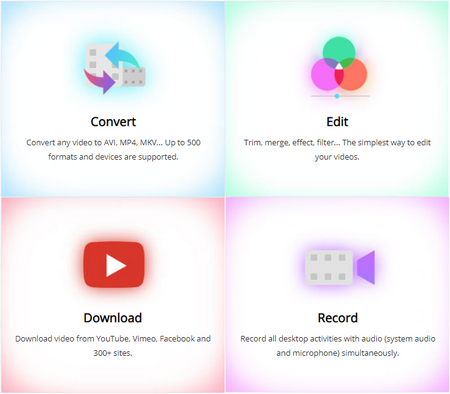In this tutorial, I'll show you how to safely authorize Uptobox links for your desired content. The authorization process is totally effortless, and it only requires a registration, which is completely free, for a new user to get to his stream desired.
Yet Uptobox doesn't provide download & stream services for users with IP addresses from the United States and without premium account, so a VPN will be needed in that case.
Prior to starting, click on the Uptobox locked link in Kodi to acquire the authorization code.
Step 1. Navigate to https://uptobox.com/pin with your web browser. Click REGISTER button from the upper side to register for a free account if you haven't had one already.
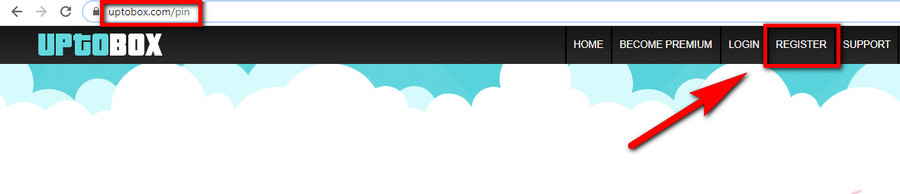
Step 2. Enter the authorization code exactly as shown, to pair your addon with Uptobox.

Step 3. Log in with your account.
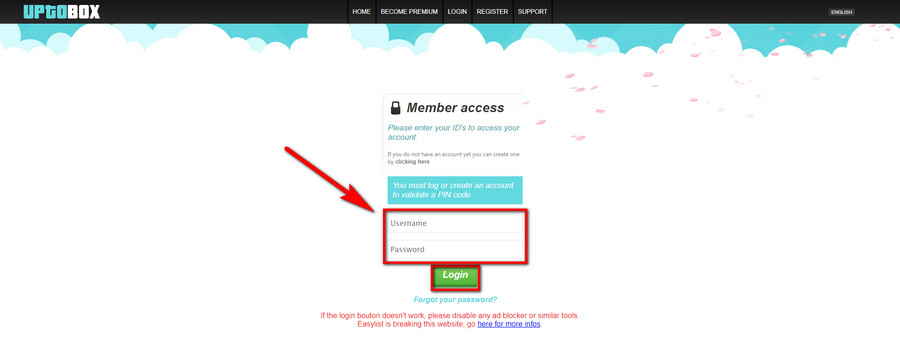
Step 4. When you see Streaming Status is On, you can close the page and head back to Kodi. Your Uptobox stream will start in a bit.