Below is a list of the best WAV converters for Windows, Mac, Android, and iPhone. Read to learn about the converter tools. By contrast, you can select your favorite converter to start your work.
Top download for Windows: WonderFox HD Video Converter Factory Pro – convert anything to WAV and vice versa. Get it now: https://www.videoconverterfactory.com/download/hd-video-converter-pro.exehd-video-converter-pro.exe
WAV stands for Waveform Audio File Format. It was developed by IBM and Microsoft. This audio file format is widely used to store uncompressed digital audio data on personal computers. Due to its lossless form, the file size of a .wav or .wave audio file is large (up to 4GB as it has a 32-bit file size header), which makes the WAV format not suitable for streaming over the internet. Therefore, many people convert WAV to lossy audio formats like MP3 and AAC for a smaller file size and easier streaming. But if you want relatively higher quality, you can also convert audio from other formats such as MP3, FLAC, or DTS to WAV.
Then, a good WAV converter is needed to achieve those purposes. What’s the best WAV format converter? How to convert WAV files? The following article provides 11 choices. Keep reading for more details.
WonderFox HD Video Converter Factory Pro is the best audio converter for Windows PCs, featuring batch conversion mode, fast speed, high output quality, and many other functions. Get the software to convert from/to WAV files with great ease!
Supported Platform: Windows
Price: $29.95

WonderFox HD Video Converter Factory Pro is a batch WAV converter available for Windows. It supports nearly all audio formats for importing and can convert a batch of files. For instance, you can import and convert MP3, AAC, and M4A to WAV simultaneously. You can also convert multiple WAV files to MP3, FLAC, ALAC, WMA, PCM, AC3, AAC, MKA, OGG, DTS, AU, AIFF, M4A, M4B, or M4R in the meantime. Besides converting audio formats, the software allows you to extract soundtracks from videos and modify the audio/video settings based on needs.
In addition, HD Video Converter Factory Pro offers functional tools to cut audio, download music from websites, record WAV and other audio files, make GIF animation, create ringtones, extract subtitles from videos, and achieve more goals. Combining so many features into one body, the software still provides an intuitive UI and a simple process. Try it now:
There is no functional difference between the free trial version and the paid version of HD Video Converter Factory Pro, but the free trial version has some limitations:
1, Each converted file is limited to 5 minutes.
2, Online video download is limited to 5 files.
3, HD video recording is limited to 5 times.
4, Animated GIFs will be watermarked.
After paying for the product, you will receive a registration code to remove the limitations of the trial version.
Supported Platform: Windows
Price: Free

If you don’t want to spend a penny on the WAV converter, WonderFox Free HD Video Converter Factory may be the best solution. It’s the free edition of HD Video Converter Factory but only equipped with two main function modules – Converter and Downloader. Free HD Video Converter Factory allows you to convert WAV to other audio formats and vice versa as the Pro version does, yet it cannot batch convert audio or video files. It also allows you to trim the audio, change audio bitrate, resample the audio file, adjust audio volume, and download online sound files. It’s completely free and 100% working. Get the best free WAV converter:
Hot searches about how to convert to WAV format:
Convert YouTube to WAV | Change Sample Rate of WAV File | Convert WAV to Mono | Increase WAV Volume
Supported Platform: Windows, macOS
Price: Free and open source

Audacity is another top-rated audio converter for Windows. It’s also available for macOS, Linux, and other Unix-like systems. Audacity inherently supports WAV, AIFF, FLAC, Ogg Vorbis, MP2, and MP3 audio files and can convert them to WAV, MP3, or OGG format only with several clicks. But you can install the FFmpeg library for Audacity to convert more audio and even video files like MP4 to WAV. Meanwhile, you can use Audacity to split audio tracks, copy, splice or mix sounds together, increase/decrease volume, record live audio, etc. By and large, Audacity is a good way to go if you want an easy-to-use and multi-track audio editor, recorder, and converter.
FFmpeg is required to import and export various audio formats, including M4A and AAC. You can download and install FFmpeg by following this page:
https://support.audacityteam.org/basics/installing-ffmpeg
Supported Platform: Windows, macOS, Android
Price: Free or Plus/Pro starting from $24.99
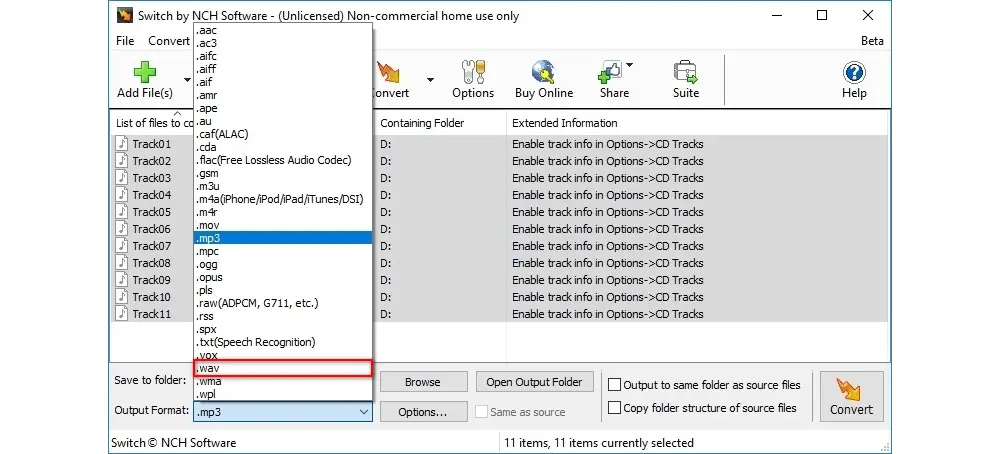
Switch Audio File Converter Software by NCH is a fast and user-friendly way to convert audio and music to any popular format, such as MP3 to WAV, M4A to WAV, CDA to MP3, and more. Besides, it can extract audio from any media file including video, (Eg. MP4 to WAV, AVI to MP3, etc.) The free WAV encoder supports a range of sample rates and can automatically normalize and equalize audio while converting. Other purposes, like audio compression and batch conversion, can also be achieved.
However, the free Switch WAV file converter Software is available for non-commercial use only. You need to buy a Plus or Pro version to remove the limitations of the free version of Switch. See the detailed plans on this page: https://secure.nch.com.au/cgi-bin/register.exe?software=switch&ref=https%3A%2F%2Fwww.google.com%2F&refdate=1688623683
Supported Platform: Windows
Price: A trial basis with the full package price at $29.95

4Musics Multiformat Converter is a nice, trial version software only available for Windows. It’s a powerful tool to help users convert from and into the most used audio formats, including WAV, MP3, WMA, and OGG. Audio format converting in this software is performed directly without any temporary files, thus enabling high converting speed and saving hard disk resources. 4Musics Multiformat Converter also supports playlists, tag editor, and personalized skins. In short, this WAV converter’s welcoming interface and customization options make it a quality choice.
Supported Platform: Windows
Price: Trial version, shareware $24.95

Quick All Audio Converter is another WAV batch converter for Windows PCs. It can convert bulks of audio files between WAV, MP3, MP2, MP1, MPEG, WAV, OGG, WMA, and VOX formats. It also has a built-in audio player to play these audio files. The best thing about this program is its ease of use. Conversions are always simple and smooth here. With several mouse clicks, you can convert audio files into formats of your choosing. Nevertheless, Quick All Audio Converter’s supported formats are limited, unable to convert FLAC, AAC, M4A, M4R, AU, AIFF, MIDI, and many other audio formats.
Supported Platform: Android
Price: Free
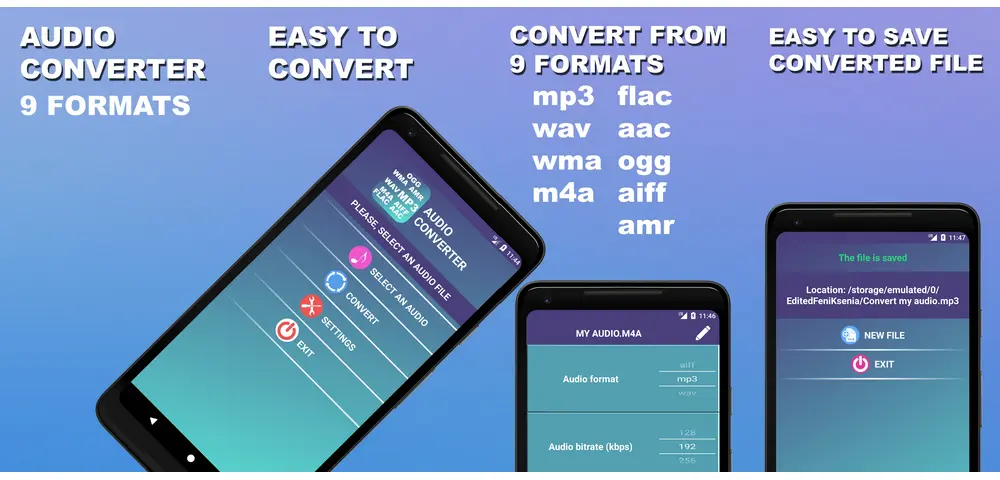
It’s a free app for Android by FeniKsenia to convert audio files between different formats on a phone or tablet without internet connection. It lets you convert 9 audio formats: MP3, WMA, WAV, OGG, M4A, FLAC, AAC, AIFF, and AMR. With Audio Converter MP3 WAV WMA FLAC AMR AAC OGG etc., you can easily convert audio to AAC/AIFF/M4A/WMA, WAV to MP3, AMR to WAV, etc. on the device. Meanwhile, you can convert the audio bitrate to 96kbps, 128kbps, 192kbps, 256kbps, and 320kbps. After conversion, you can see the location of the converted audio file and play it instantly!
Supported Platform: Windows
Price: A trial version with the full package price at $29.95

River Fast Audio Converter is an easy-to-use, fast, and powerful batch audio conversion and extractor software. It can convert from almost any audio/video format, including APE, MP3, WAV, MPC, TTA, 3GP, MP4, MOV, AVI, DAT, VCD, DV, DVD, VOB, and many more. Output formats include MP3, WAV, WMA, Ogg Vorbis, AIF (AIFF/AIFC), AVI, and MKA. Besides being a simple WAV format converter, it can rip audio from DVD video chapters, control the codec, sample rate, channel, and bitrate, trim clips, edit the audio tag, and convert audio without re-encoding if possible.
The new version 7.8 of River Past Audio Converter Pro added the command-line converter feature. You can also add a DirectShow decoding method to expand the input file format support. You can give a shot to this program for its affordable price and good output quality.
Supported Platform: Windows
Price: Trial version
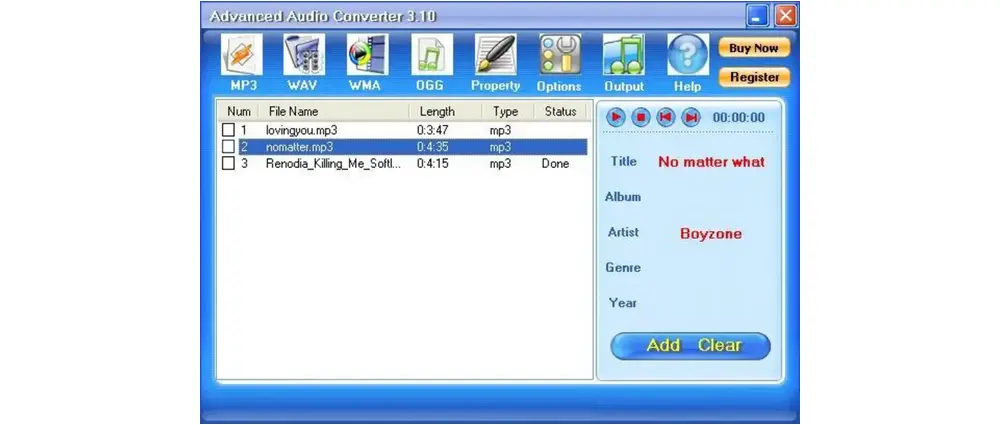
Advanced Audio Converter is a very easy-to-use WAV converter for Windows to convert between WAV, MP3, WMA, and OGG formats. You can use the software to convert audio to MP3 for handy playback on most MP3 players and the economy of hard disk space. Beyond that, you can convert your favorite music files to WAV for easy CD burning or audio editing.
Supported Platform: Windows
Price: A trial basis with the full version price of $24.95
Another powerful WAV file converter for Windows is Audio Converter All-in-one. Using the software, you can convert from MP3, WAV, OGG, WMA, VOX, AVI, G721, G723, and G726 into WAV, MP3, WMA, or OGG in batches. The software features good sound quality, fast conversion speed, brief user interfaces, and flexible options like bitrate, VBR, frequency, channels, etc. Thus, you can resample MP3, WAV, WMA, and OGG files just at your fingertips! However, some users complain that the demo only converts 10 tracks, and the VBR compression for certain codecs is still insufficient.
Supported Platform: Online
Price: Free
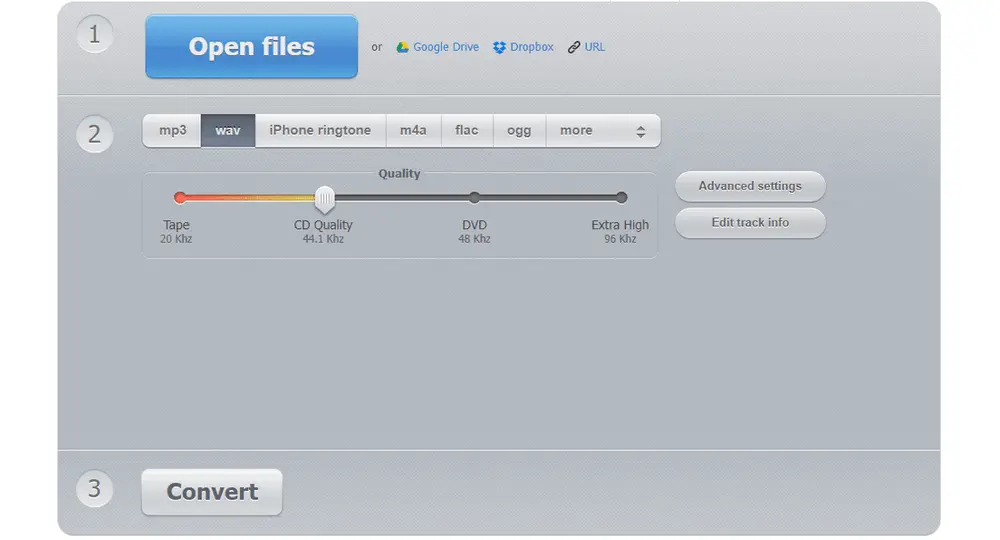
Online Audio Converter from 123APPS is a free service that converts audio files between various formats directly from the web. That means you can perform the conversion on your device without installing any third-party converting software. This online WAV format converter works with over 300 audio and video formats and quickly converts them to WAV, MP3, M4A, FLAC, OGG, AMR, MP2, or M4R (for iPhone ringtones). It also allows you to extract audio from video, adjust advanced settings, change tags for MP3, WAV, FLAC, and OGG files, fade in, fade out, or reverse audio, etc.
Most online video converters have size limits for the input file. Therefore, you’d better not convert large files on the website in case of conversion failures. Also, you are not recommended to upload private audio/video files to online servers for your information security.
This article introduces the top 10+ WAV file converters for Windows, Mac, Android, and online. Do you have an idea about how to convert WAV files now?
Generally speaking, Audacity and WonderFox Free HD Video Converter Factory are the best free WAV converters that everyone can handle without problems. If you prefer an all-in-one audio & video converter, WonderFox HD Video Converter Factory Pro is the best choice. Let the powerful HD Video Converter Factory Pro simplify and enrich your digital life! Get it now:
Privacy Policy | Copyright © 2009-2025 WonderFox Soft, Inc.All Rights Reserved