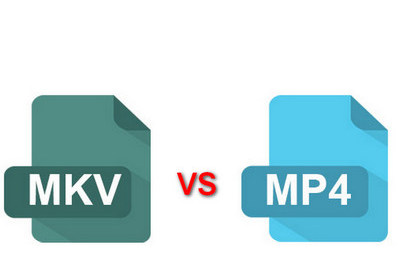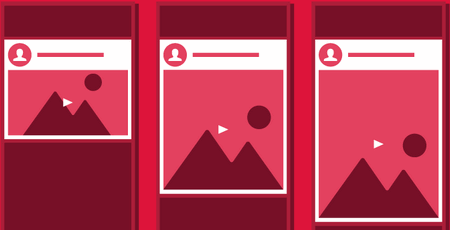There are different results of .mkv vs .mp4 competition:
Storage unconcerned, for those who have high requirements on quality and play videos on PC, a certain video player like VLC and HD TV, MKV is a good choice. For portable device playback, upload, cloud service, purpose of storage saving, MP4 stands out in its high compression ratio.
In fact, both situations above are common to be encountered from time to time. So, converting the desired video type as appropriate with proper video converter – HD Video Converter Factory Pro is a good idea.


 How to & Tips
How to & Tips Convert Video
Convert Video