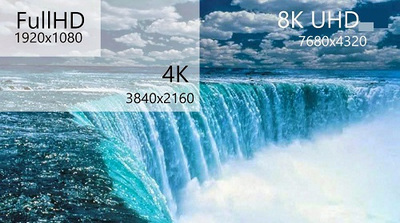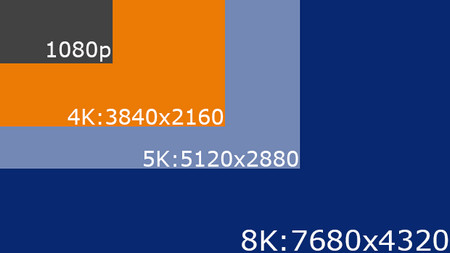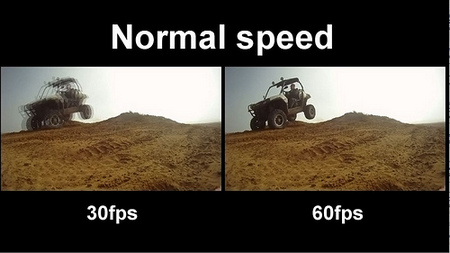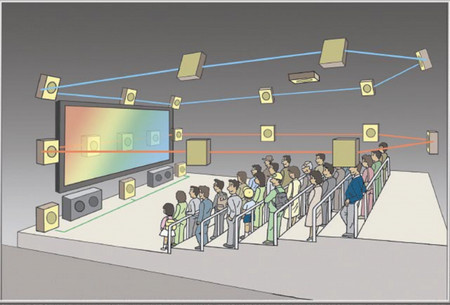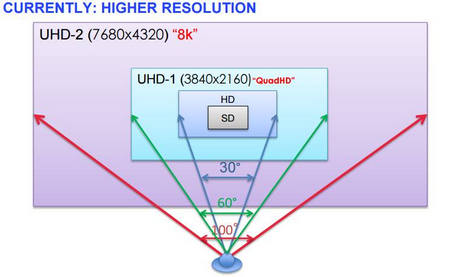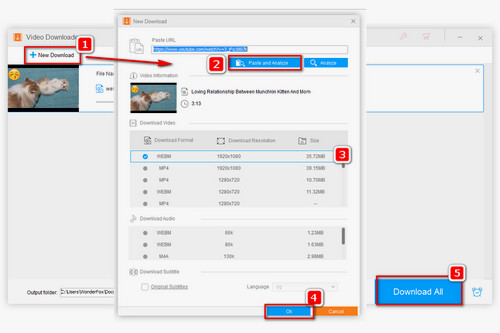The contrast of 8K 4K shows that 8K is obviously superior to 4K. If you’re planning to buy 4K TV, you may struggle for the right choice. 4K or 8K? Actually, every new technology needs a process of acceptance and adaptation. 4K is the case, and so will 8K. We have to admit that in 8K VS 4K review 8K TV has better performance and is a compelling tech that will replace the currently pop 4K TV and got the whip hand. However, not for now, because 8K technology also has some defects and shortcomings:
 The advent of 8K TV
The advent of 8K TV
1. There are few 8K video contents: As I mentioned before, 1080p and 4K videos can’t be displayed on 8K TV perfectly so there should have enough well-supported 8K videos for playback. Due to the restriction of camera equipment, it’s hard to shoot enough such videos.
2. One thing needs to be noticed that most 4K TVs are too expensive. Let alone 8K TV. So for people who don’t have enough budgets, they will be put off by the price of 8K TV.
3. The large size of 8K videos is still a problem. It’s a great challenge for hard disk capacity and bandwidth.
As long as all the technology, production, cost and related problems are solved, 8K TV will soon be available for people. However, the improvement of the entire industrial chain will not be achieved overnight, and continuous efforts are needed. We all expect 8K TV will be popularized so we can have better experience in watching videos.