Animated GIFs embedded on websites or shared by others online, for the most part, can be downloaded directly, and for these that can’t be saved in a common way, you can make use of corresponding URLs for the download purpose. In this tutorial, we will teach you how to convert URL to GIF or download GIF from URL.
Animated GIFs can be created from a movie clip, a TV show, an anime episode, photos, etc. to show varied emotions. Netizens are more and more used to using GIF memes when chatting with others online or expressing a new idea. You may come upon some interesting GIF images and hope to save them to your device. GIFs on many platforms can be downloaded by simply clicking the built-in download button, or right-clicking to select “Save image as”. However, there still are some GIFs people are not able to deal with in the conventional way. The good news is you can access the URL address of the GIF and convert the link to GIF with specific URL to GIF converters. How should you do? The following parts recommend two good options.
Also Read: Convert GIFV to GIF | Make a GIF from Photos | Make GIF from YouTube | Make GIFs with Sound
Free URL to GIF Video Downloader
WonderFox Free HD Video Converter Factory can download GIF videos using URL from Twitter, Gfycat, and other websites. It will also help you download movies, TV shows, and music from over 500 websites for your entertainment. One-click installation and easy download.
If you want to save GIFs on your computer, you can use WonderFox Free HD Video Converter Factory. It is a powerful media file converter for Windows that can strongly recognize and scrape the original media content from URLs. You can use it to not only download GIFs, but also save online TV shows, music, and movies. Twitter, Facebook, Gfycat, and more other platforms are compatible with the software. Free HD Video Converter Factory is designed for multiple file processing tasks. In addition to URL to GIF conversion, it has outstanding performance on video/audio format conversion and basic video editing. Here takes Twitter as an example to show you how to download GIF from URL. Free DownloadFree Download the software:
Open WonderFox Free HD Video Converter Factory and select Downloader on the startup window.

Click on + New Download on the new window.

Go to the webpage where you want to download a GIF from, copy the web address on the top address bar or right click on the GIF and select Copy Gif Address. Back to the software and click Paste and Analyze.
Click Ok. Then click the arrow icon on the bottom so as to choose an output destination. When everything is ready, click Download All.

Tips. The exported file will be an animated MP4 video. If you cling to GIF file format, you can use the Advanced version: WonderFox HD Video Converter Factory Pro. Besides URL to GIF conversion, it also supports video to GIF and photos to GIF creation.
You can also use ezgif.com to download GIF from link. Ezgif.com focuses on GIF creation and editing. At the same time, it's capable of converting GIF videos from the likes of Twitter using URL. The solution is also applicable on portable devices. And meanwhile, no registration or installation is required. Follow the steps to convert URL to GIF.
Step 1. Visit the website: https://ezgif.com/video-to-gif
Step 2. Paste the GIF video URL into the URL box and click Upload video!
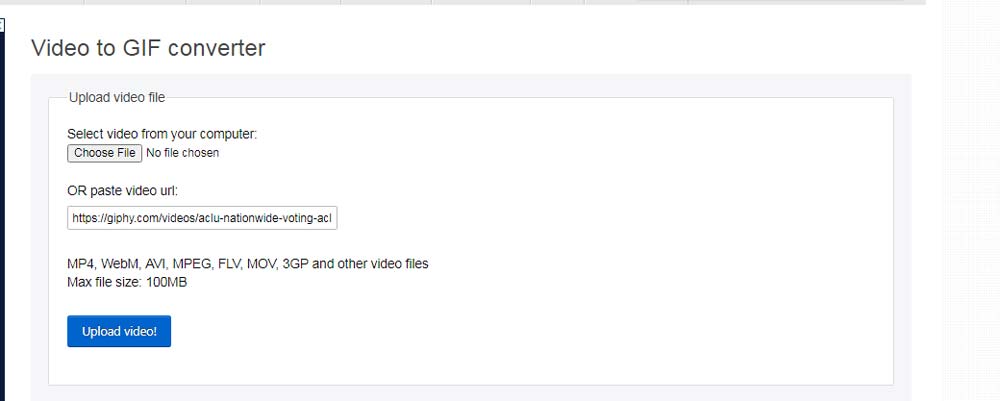
Step 3. It will direct you to a new page where you will find the video. Right click on the video and select Save video as…, then specify the file name and path, hit Save to download it.

If you want to save it as a GIF file, take one more step:
Step 4. Click the Convert to GIF! Button. The output GIF will be generated below. Right click on it and select Save image as…. Designate the file name and path, hit Save to download the animated GIF.

You can try the tools above to convert URL to GIF. They are useful for GIFs and work on most websites. However, if you have problem downloading GIFs from URLs, please let us know to help you complete the download.

WonderFox HD Video Converter Factory Pro
Create custom and high-quality GIFs.
Download GIFs, Music, and movies from 1000+ sites.
Convert video and audio to 500+ formats and codecs.
Record every activity on your desktop.
Do basic video editing – merge/cut/split/rotate….
Privacy Policy | Copyright © 2009-2025 WonderFox Soft, Inc.All Rights Reserved