![]() by Blues
by Blues
Updated on Mar 22, 2024
Expressing emotions or thoughts with some GIFs is common and interesting when we chat online. If you also like using GIFs, here we present the top 5 free online GIF makers to assist you in making some entertaining and unique GIF images. Of course, you can also choose the best and professional desktop GIF maker below:
GIF, short for Graphics Interchange Format, is quite popular all around the world. Wouldn't it be great to create a GIF from a video clip from your favorite movie? Is there any simple method and software for making GIFs? The answer is yes. This review chooses the top 5 free online GIF creators and offers corresponding operation steps so you can create GIFs online with these online GIF makers with ease.
Hot Search: Convert GIF to MOV | Convert GIFV to GIF | Make a GIF from Photos
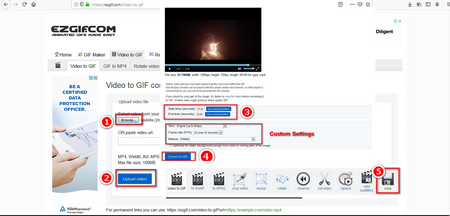 EZGIF.COM
EZGIF.COMEZGIF.COM is a free and multi-functional animated GIF maker online. With its help, you can crop, resize, optimize, split, add text to GIFs. This online maker allows you to turn images into GIFs and convert videos to GIFs.
If you want to turn images into GIFs, please click the GIF Maker option, and hit the Browse button to import image files, which supports up to 2000 inputs. Then press the Upload and make a GIF! button to make a GIF file.
If you want to convert videos to GIFs, you can select the Video to GIF option.
Step 1. Click the Browse button to choose a video like MP4, AVI, WebM, FLV, WMV and many other popular video formats into this online converter, or you can paste a video URL into the blank box.
Step 2. Hit the Upload video! button. After uploading the video, you can begin to make GIFs. Select the part of the video you want to cut. You can press the Use current position button to set the start and end time.
Step 3. Open the Size list to select the GIF size, and you can also set the frame rate.
Step 4. Click the Convert to GIF! button. Last, hit the Save button to save the GIF.
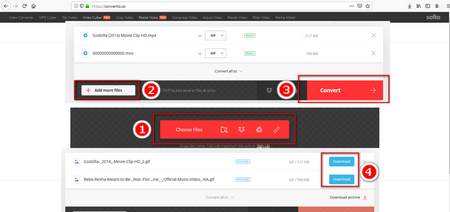 Convertio
ConvertioApart from a GIF maker, it's also an online video converter that enables you to convert MP4 to WAV, MP4 to AVI, WMA, MP3, WMV, MPEG and so on. You can upload several videos into this online GIF creator to convert them all to GIFs at the same time. The shortcoming of this online creator is that it cannot cut a part from videos so the size of the GIFs could be large.
Step 1. Open the website, hit the Choose Files button to import one video into this converter. You can use other options to upload videos, such as from Dropbox, Google Drive and URL.
Step 2. Add other videos via the Add more files button.
Step 3. Press the Convert button to upload and convert videos to GIFs. This process may be long due to low-speed network or server, please be patient to wait for it to complete. Last, hit the Download button to save your GIFs.
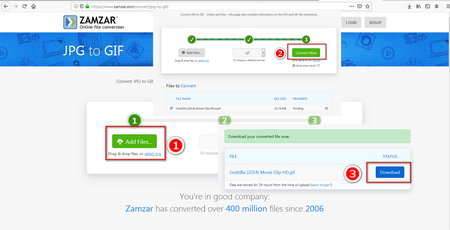 ZAMZAR
ZAMZARIn terms of conversion, ZAMZAR is popular with the public and has converted over 510 million files since 2006. It is capable of converting files to image, music, video, document, E-book formats, and offering compressed formats and video presets. Apart from converting files to GIFs, you can also convert files to many other image formats like JPG, 3FR, BMP, etc. The operation is very handy, too.
Step 1. Open this website, click the Add Files button to import files or drag and drop files into the free online GIF maker.
Step 2. Choose the GIF format and wait for the conversion.
Step 3. Hit the Convert Now button to start the conversion process.
Step 4. After the conversion is complete, click the Download button to save the GIF on PC.
Please note that this process would cost much time.
 Hnet.com
Hnet.comThis converter allows you to convert a video to GIF animation for free, and you can upload a file that's 100MB max. If you want to deal with other file formats, for example, compress JPEG, compress PNG, convert PDF to JPG, Webp to JPG/PNG and vice versa, it also works. But this online GIF creator won't keep your GIFs forever, and all your files will be deleted automatically in an hour. Therefore, please save you files in time.
Step 1. Open this webpage. Hit the Upload a Video button to select a video file from your device.
Step 2. Click the Use current position button to set the start and end time, or you can input the accurate time manually in the time box.
Step 3. Create custom settings - image width and height, frames per second.
Step 4. Press the Convert Now button to start converting files.
Step 5. Hit the Download button when the conversion is finished.
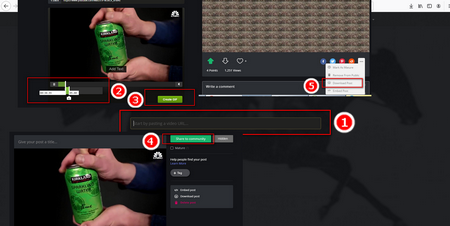 Imgur
ImgurImgur is an online GIF maker that can not only create GIF, but also upload GIF to the community for sharing with people. Before making GIFs, of course, you should log onto this website with your social networking accounts like your Facebook account. Within this website, you can see the GIF you created in the gallery profile area. Nevertheless, this creator can't support importing videos, rather pasting a video URL. You can copy and paste video URLs from YouTube, Facebook or other social websites. The operation is a little bit complex.
Step 1. Open this website. Copy and paste the video URL into the blank box.
Step 2. Drag the sliders to define the start and end time, then click the Create GIF button to start making a GIF.
Step 3. Hit the Share to community button. Remember to give your post a title.
Step 4. After the GIF is posted, click the Download post button on the bottom-right of the playback window to save your GIF.
A Top-rated and Multifunctional Video Converter

WonderFox HD Video Converter Factory Pro
This video converter is a multifunctional media tool. It can not only convert files to 500+ digital formats, but also download movies and music from many social websites like YouTube or Vimeo, etc. WonderFox HD Video Converter Factory Pro features lightning mode and fully supports hardware acceleration, which can save much conversion time.
More Related Articles You May Need