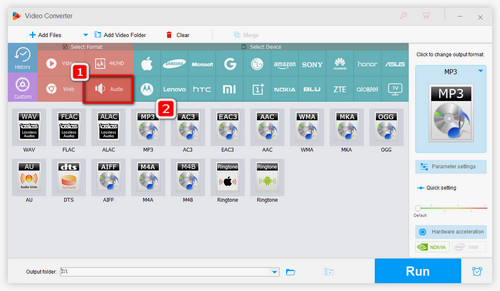We would like to recommend you a safe and fast audio converter to help you convert SPX. WonderFox HD Video Converter Factory Pro is an expert in video/audio conversion. It can convert almost any video/audio to over 600 formats and devices. The conversion can be done in just a few clicks. Compared with similar products, this software converts faster and with higher quality. And, if you want to extract audio files from videos, this software can do the job too.
Free downloadFree download this awesome program and learn how to convert SPX files to MP3 or any other common audio format.