“Why can’t I play MP4 on Samsung TV?” “How to play MP4 on Samsung TV without hassle?” MP4 is an officially supported format, but why does the MP4 files not playing on Samsung TV error still occur? Follow this article to figure out the reasons and learn how to solve the Samsung TV MP4 problem efficiently.(This is mostly due to parameter incompatibility, which can be quickly fixed with this powerful Samsung TV video format converter: https://www.videoconverterfactory.com/download/hd-video-converter-pro.exe)
Updated on Apr 12, 2024
by Rocabella
Q: I bought a show which was downloaded only in MP4 format. It can play fine except on my Samsung Smart TV. How to convert this MP4 file to another format that the Samsung Smart TV will like? Oh, and I want to keep high quality too, it was already compressed so I don't want to make it even worse.
Q: My Samsung 55" Smart TV will not play two MP4 files I have on a WD HDD (Plugged into the USB Port). Both files display "The selected file is not currently supported". Anyone have any idea?
Q: Plugged in my 16GB USB 3.0 sticks to the Samsung Smart TV play. These files can be read, but when I select an MP4 video file to play, it only shows video image without any sound. Any ideas? Can I fix?

Watch MP4 Video on Samsung TV
A: Nowadays, many people like to stream the downloaded video to smart TV so that they can better experience video on the big screen. And MP4, as the most popular video format, becomes the hottest choice. However, there are a lot of people encountering the similar problems as mentioned above . So this article will analyze the reasons for Samsung TV not playing MP4 and offer you practical solution.
Can Samsung TV play MP4 video files? Yes. According to Samsung's official site, MP4 is listed as one of the Samsung Smart TV video formats. As for the error of Samsung TV won’t play MP4 from USB, the following are the reasons:
1. Corrupted MP4 video
For the already damaged MP4 video, you can repair corrupted MP4 first and then try to play.
2. Encrypted MP4 video
When the MP4 video is encrypted or requires authorization, it can not be played if there is no license or specified program.
3. MP4 video is Stored on USB
If the USB does not support high-speed transmission, it will probably not be able to play smoothly or cause Samsung TV play MP4 from USB failure.
4. Higher Bit Rate or Frame Rate
As the Samsung TV models are different, it will lead to playback failure if the bit rate or frame rate is higher than the supported standard value.
5. Incompatible Codec
The most common reason for Samsung TV MP4 playback issue is because of incompatible codecs. Similar to Samsung TV will not play MKV, Samsung TV AVI playback issue, in fact, MP4 is just a container format, once the internal audio and video coding formats are not supported by the Samsung TV, it will fail to play even if it is the same video in .mp4 extension. In this case, you need to transcode the video to another video format that Samsung TV supported.
Fortunately, here comes a program to help you solve the “MP4 file not supported on TV” issues efficiently. Offering over 500 output formats and popular devices, WonderFox HD Video Converter Factory Pro allows you to convert MP4 to Samsung TV format directly and safely. Apart from being a handy Samsung TV video converter, it also acts as an online video downloader, V/A editor, audio extractor, and so forth.
Just follow this step-by-step tutorial, we will show you how to play MP4 video on Samsung TV by using this all-powerful Samsung TV Converter.
Get started: Free download the MP4 to Samsung TV Converter and launch it now.
Select "Converter". Click “Add Files” in the main interface to load MP4 files you want to watch on TV. Or simply drag these files into the program. It also can convert MP4 files to Samsung TV in bulk, which will save you a lot of time.
Open the output format list on the right. Click “Samsung”. And choose your TV model as the output profile.
Hit “Run” button, MP4 will be converted to the format supported by Samsung Smart TV.
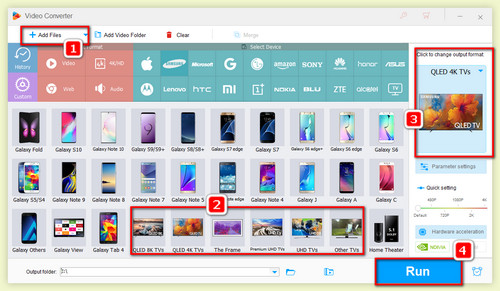
Convert MP4 to Samsung TV
Transfer the converted video to your Samsung TV after the conversion has been completed.
That’s the simple guide on Samsung TV MP4 conversion process.
Tips: For advanced users, you can change parameters freely via “Parameter Setting” button, such as change resolution, change aspect ratio , change frame rate and bit rate, etc. By the way, this converter is also available for solving other media incompatibility issues, such as Apple TV MKV playback failure and LG TV MKV playback failure. It’s good at fixing unsupported video format. Try it now.
Open the output folder and stream to your Samsung Smart TV via USB. The problem of Samsung TV play MP4 from USB has been excellently solved with the help of WonderFox HD Video Converter Factory Pro. And then just enjoy your leisure life, enjoy your desired videos!
More Special Features on HD Video Converter Factory Pro
Articles: Convert Video | Rip DVD | Download Video | Play Video | Share Media Files | Record Screen | Edit Video | Toolbox | Third-party Software | Kodi
Store | Download | About | Contact | Support | Privacy | Copyright © 2009-2025 WonderFox Soft, Inc. All Rights Reserved