Many users want to replace the featureless default phone ringtone with their favorite music or recorded voice. Yet, the ringtone format and length vary with device and purpose. This post has rounded up the top-rated ringtone maker tools on various platforms.
Get the best music downloader and ringtone maker & cutter for PC here:
https://www.videoconverterfactory.com/download/hd-video-converter-pro.exehd-video-converter-pro.exe
Device requirement: iOS 11.0 and later
Ads: Yes, $2.99 to remove ads
https://apps.apple.com/us/app/ringtones-maker-the-ring-app/id1358107315
This free ringtone production software enables you to create an iPhone ringtone easily without connection to a computer. It allows you to choose videos from the album, import audio from other apps, or upload audio to your iPhone from the computer via http service. It supports ringtone clipping accurate to 0.1s, 1-5s fade-in and fade-out effects, splicing ringtone audio files, and setting the audio as your charging tone. The app size is only about 20 MB, and your ringtone production can be completed within several seconds.
Advantages:
– Keep updating phone ringtones and SMS ringtones of various genres
– Provide methods for making ringtones, including GarageBand and iTunes
– Offer detailed image-text and video tutorials for iPhone ringtone production
– Cover all iPhone models from iPhone 4s to the latest iPhone 15/Pro/Max
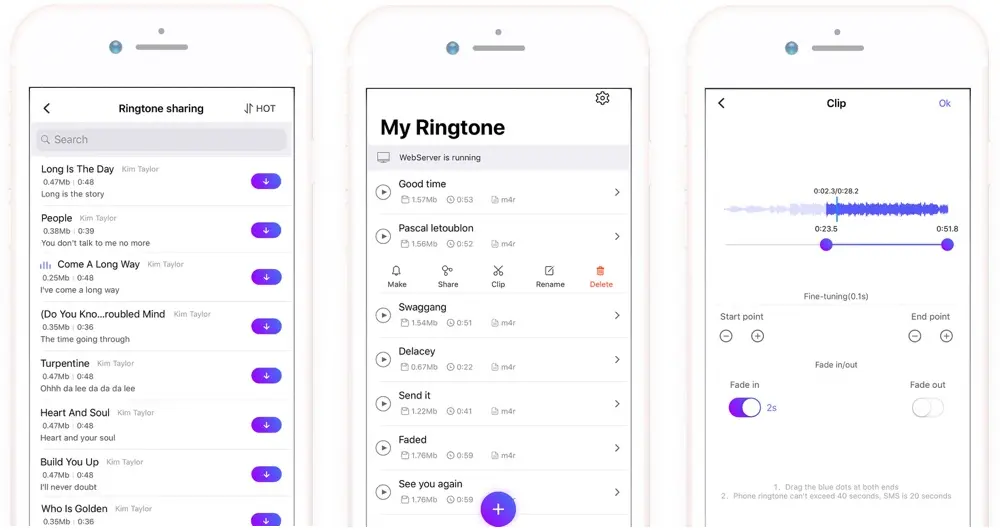
Device requirement: iOS 13.0 and later
Ads: No
https://apps.apple.com/us/app/ringtone-maker-garage/id1537772169
This app can help you easily create ringtones for iPhone using songs from iTunes and customize your ringtones, alarm tones, text alerts, and notification sounds anytime from a rich collection of popular music. It also supports extracting audio from videos and recording audio to make ringtones. Meanwhile, it offers audio trimming, fade-in, fade-out, and a lot of wallpapers for your iPhone home screen and lock screen.
Advantages:
– Install various genres of ringtones via GarageBand and iTunes
– Record audio, trim songs, and extract audio from videos to make ringtones
– Regularly update ringtones in numerous categories like Hip-Hop, Classical, Rock, Jazz, etc.
– Make ringtones as favorites and share them with friends
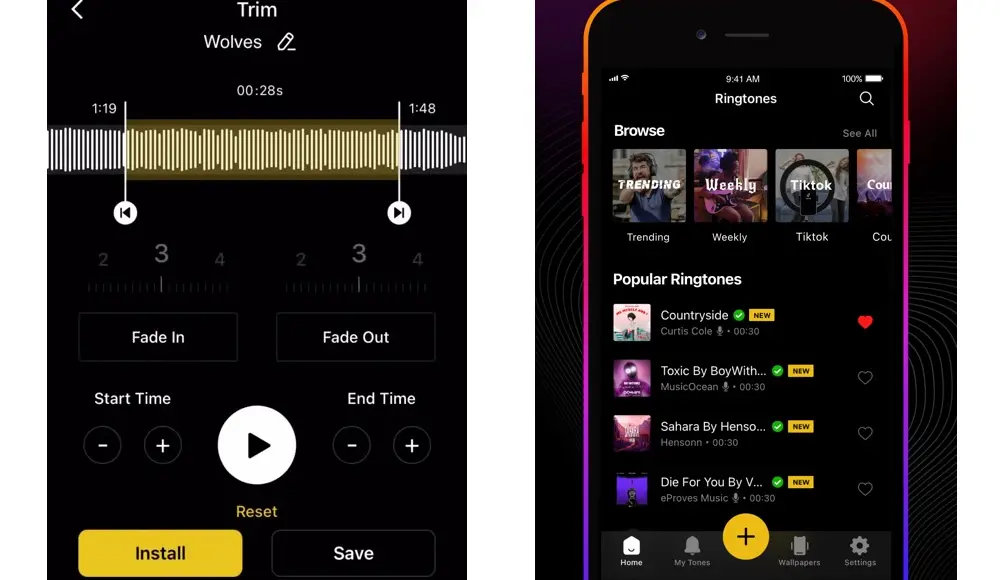
Device requirement: iOS 11.0 and later
Ads: No
https://apps.apple.com/us/app/ringtone-maker-extract-audio/id1525054507
This iPhone ringtone maker app helps you produce ringtones and set up the ringtone with great ease. It allows you to make ringtones by trimming music and songs or extracting audio from recorded videos from the photo library and computer. It automatically converts audio and videos to iPhone ringtone formats. Furthermore, you can use it as an offline audio and video player to enjoy music and movies on the iPhone.
Advantages:
– Create ringtones from audio or videos and automatically convert the formats
– Include easy step-by-step instructions on your ringtone production
– Share ringtones to GarageBand and set the phone ringtone with a few clicks
– Set incoming call poster and iPhone lock screen wallpaper at will
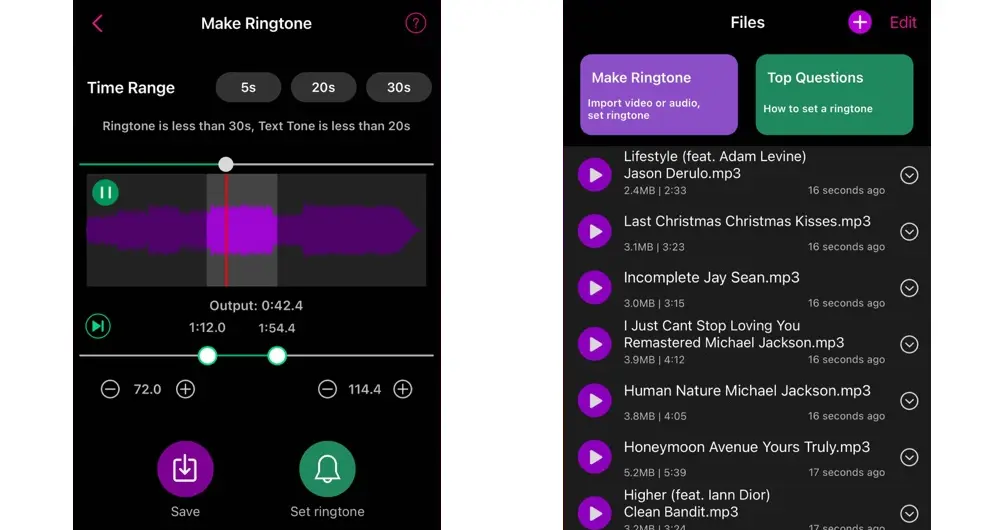
Device requirement: Android 5.0 and up
Ads: Yes
https://play.google.com/store/apps/details?id=ringtone.maker.mp3.cutter.audio&hl=en&gl=US
The MP3 Cutter and Ringtone Maker app is offered by InShot, helping you easily create unique ringtones for every contact. It lets you trim, merge, and mix music and accurately cut out the tuneful part of music to set it as the phone ringtone. Besides, it supports altering bitrate and volume to create audio of the highest quality!
Advantages:
– Zoom the waveform to trim audio accurately
– Provide many editing tools, such as audio merger, mixer, and bitrate & volume adjustment
– Support mp3, wav, ogg, m4a, aac, flac, etc.
– Offer an easy to manage your ringtone files

Device requirement: Android 6.0 and up
Ads: Yes
https://play.google.com/store/apps/details?id=ringtonemaker.musiccutter.customringtones.freeringtonemaker&hl=en&gl=US
This free ringtone maker app can help you cut audio or music to create custom ringtones for contacts or SIM cards. It contains many music editing functions, such as trimming, merging, mixing, and boosting volume. Also, it supports setting fade-in and fade-out effects and zooming waveforms to cut music accurately.
Apart from a powerful audio trimmer and ringtone maker, this app provides free custom ringtones. You can set them as your ringtone, notification reminder, or alarm tone and share custom ringtones free with friends!
Advantages:
– Edit music, make video dubbing, mix music on multiple tracks, etc.
– Convert video to MP3 or other ringtone formats
– Edit voice and make podcasts for free
– Customize ringtones, notifications, and alarms for different contacts and SIM cards

Device requirement: Varies with the mobile phone
Ads: Yes
https://play.google.com/store/apps/details?id=com.herman.ringtone&hl=en&gl=US
Ringtone Maker is a free app that can turn an audio file into a ringtone, alarm, or notification tone. It supports MP3, FLAC, OGG, WAV, AAC (M4A)/MP4, 3GPP/AMR, and MIDI files. You can cut any part of your audio to save it as your ringtone. Besides, it is able to make a ringtone by recording your voice, songs, and other music files. It also supports fade and volume settings and even copy & paste.
Besides creating custom ringtones by yourself, you can directly download ringtones and music from the app for free!
Advantages:
– View a scrollable waveform representation of the audio file at 6 zoom levels
– Record a new audio clip and edit it
– Assign a ringtone directly to a contact (You can also re-assign or delete it)
– Sort by tracks, albums, and artists
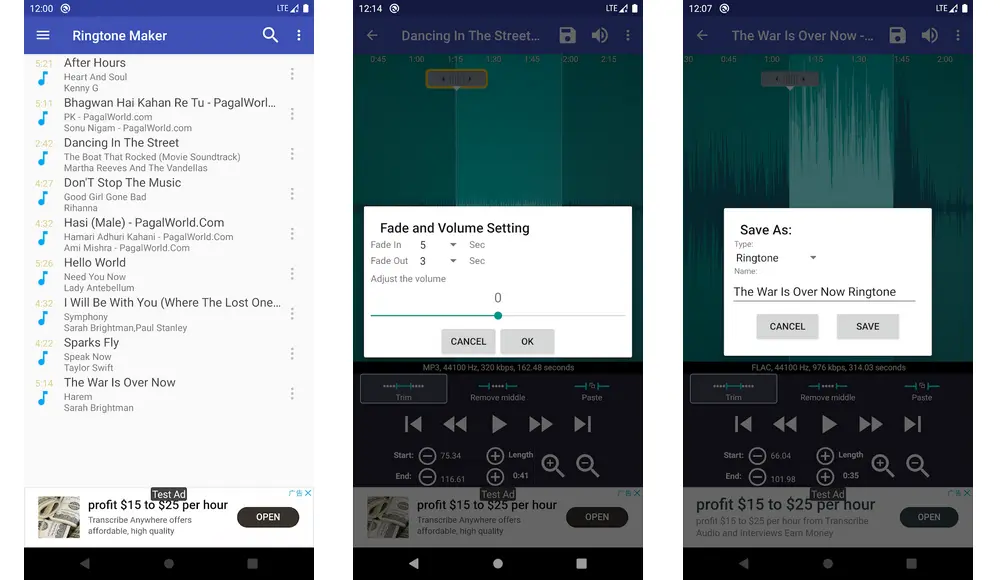
System compatibility: All Windows versions
Ads: No
WonderFox HD Video Converter Factory Pro is a professional video and audio converter for Windows. It can convert any of your audio files to iPhone or Android ringtones with simple clicks. Beyond that, it is built with a ringtone studio, letting you create a phone or SMS ringtone from mp3, wav, m4a, aac, mp4, mkv, avi, or other a/v files. It offers a simple way to cut the ringtone by dragging the sliders.
DownloadDownload the software to make personalized ringtones from your favorite music, songs, or movies for iPhone & Android without hassles!
How to make a ringtone with the ringtone studio in WonderFox HD Video Converter Factory Pro:
1. Install and launch the ringtone maker software for PC.
2. Select “Toolbox” > “Ringtone Studio”.
3. Choose your device (Android or iPhone) and ringtone usage (Phone ringtone or SMS ringtone).
4. Click “Add File” to import the audio or video you want to create a ringtone from.
5. Cut the file (30 seconds for Android, 40s for iPhone ringtone, and 25s for iPhone SMS ringtone).
6. Play the section and click “Save”.
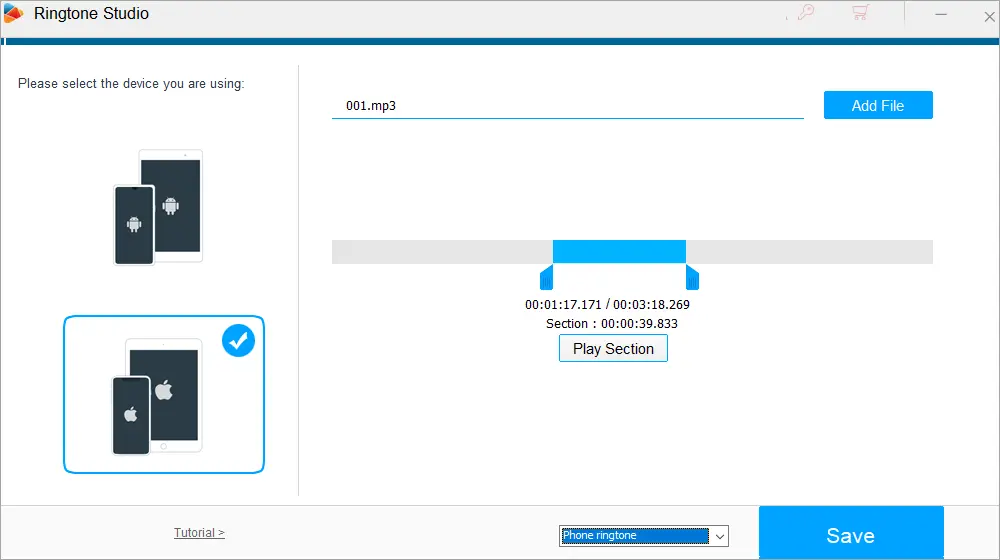
Ads: Yes
https://ringtonemaker.com/
This online ringtone cutter can help you make your own ringtones without downloading apps on your device. The ringtone production is completed directly on the website in several simple steps. You can upload your AAC, FLAC, M4A, MP3, OGG, WAV, or WMA audio file to the server and clip your desired duration. Then, you can make an MP3 Android ringtone or M4R iPhone ringtone from the audio clip. Fine Tune and volume adjustment are also viable.
However, this ringtone maker online cannot make ringtones from videos and lacks professional audio editing functions like merging, mixing, fading in, and fading out.

Ads: Yes
https://mp3cut.net/
MP3 Cutter from 123apps is an online audio cutter that enables you to create a ringtone for your iPhone or Android device. It supports over 300 formats (including audio and video) and file import from the local path or cloud. Besides cutting music for ringtones, it can adjust volume, change speed, shift pitch, and equalize your audio with simple taps. It allows you to trim the music accurately by 0.1s. Settings for fade-in and fade-out are also supported.
BTW, this free online ringtone cutter lets you save the audio clip not only as an MP3 or m4R ringtone file but also in M4A/AAC, FLAC, and WAV formats.
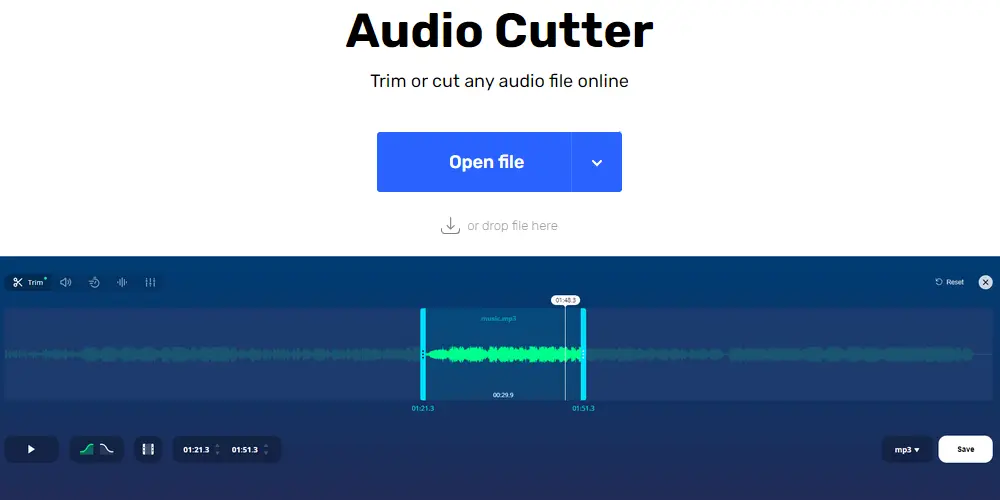
This article introduces the best ringtone makers working on different platforms. You can choose a specialized Android/iPhone ringtone maker app or use the desktop or online ringtone creator to make a custom ringtone for your device.
At last, I hope this article is helpful to you. Thanks for reading!

WonderFox DVD Ripper Pro
Want to enjoy the authentic DVD movie background music? You can accomplish this assignment with WonderFox DVD Ripper Pro, which specializes in extracting audio or video from physical DVDs with the original quality. Then, 300+ output formats offered by DVD Ripper Pro can let you freely convert ripped files to any format you need.
Privacy Policy | Copyright © 2009-2025 WonderFox Soft, Inc.All Rights Reserved