
Most people have ever run into a problem that the region code didn't match their DVD players when they played those foreign DVD discs. So, is it possible to make DVD region free for playback? Definitely! An essential utility like DVD Region Killer is exactly what you need, allowing you to play any region-coded DVD disc wherever you are.
However, DVD Region Killer seems to be discontinued as it hasn't been updated for a long time and doesn't work with the RPC2 DVD drives. To remedy this, this post will guide you through the optimal method to kill DVD region code effortlessly for smooth DVD playback anytime and anywhere.
You can't make bricks without straw. WonderFox DVD Ripper Pro is widely hailed as the best alternative to DVD Region Killer, which helps you remove region code from DVD in just a few mouse clicks. It's not just simply responsible for killing DVD region code, but enables you to circumvent any DVD copy protection and copy DVD to hard drive for hassle-free playback and backup.
Get the best DVD regional killer for Windows 10/11 free downloadfree download, and jump in.
Insert your region-coded DVD disc to DVD-ROM.
Install and runInstall and run this DVD region killer, click "DVD Disc" button to load, read and analyze the whole DVD content. In the process, it will break the restriction of region code and remove all sorts of copy protections. The right main title will be marked automatically after that.
Tips: Similarly, you can also load a DVD ISO Image or a VIDEO_TS Folder by clicking other two buttons. Thanks to the advanced and unique decryption ability, the app is competent to handle any copy-protected DVDs.


Open Output Format list on the right side, select any profile among 300+ already optimized presets for your need. Just click on it without any complex setting needed. "MKV" profile is highly recommended as it can hold multiple audio and subtitles tracks.
Tips: You're also allowed to just kill DVD region code and copy DVD to another DVD with all content preserved. Just navigate to "1:1 Quick Copy" category and choose "ISO" or "DVD Folder" profile.


Once you get back to the main interface, click the "three-dots" icon on the bottom to specify a destination folder. Finally, press "RUN" button to kill DVD region code and digitize DVD content at a fully hardware-accelerated speed.
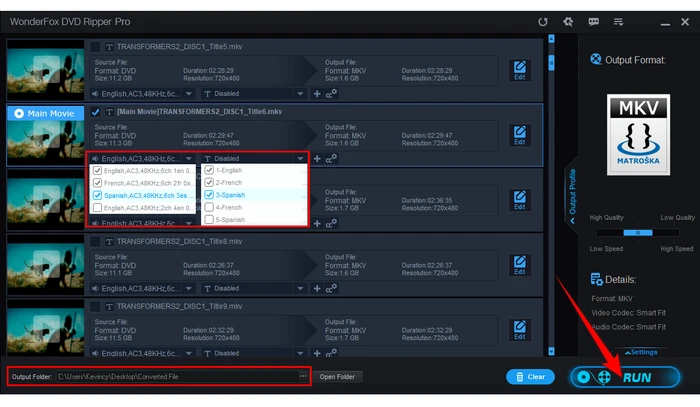
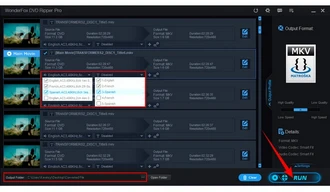
On main interface, you can add subtitles to DVD or click "Edit" button to crop/rotate video, cut any clip, rip audio from DVD, etc. For experienced users, this DVD region killer enables you to modify video parameters by clicking "Settings" button, such as adjust DVD resolution, frame rate, encoder, bit rate, and so forth.
WonderFox doesn't advocate any copyright infringement, all information provided in this article is presented to make digital copies of your own DVDs for personal backup and fair-use only. Figure out if it is legal to rip a DVD in your country beforehand.
I bet there are still quite a number of people having questions about DVD region code. Why won't a foreign DVD play in domestic DVD Player? Actually, DVDs are always region coded to prevent people in one area from buying a DVD before it's been officially released in their area. You know, a traditional distribution of DVD is to release a movie to cinemas, and then for general sale, later in some countries than in others. Simply put, it's for maximizing world profits for film makers. Here are the region codes in widespread use:
Owing to the massive surge of the Internet file sharing and the development of region free DVD player, DVD region coding seems to be fairly ridiculous nowadays. So, if you are in trouble with this issue, you might as well download DVD Region Killerdownload DVD Region Killer for Windows 10/11 and follow the tutorial above to have a try. Don't forget to give it a thumbs-up if it works for you.
Terms and Conditions | Privacy Policy | License Agreement | Copyright © 2009-2025 WonderFox Soft, Inc. All Rights Reserved