WonderFox DVD Ripper Pro can help you easily remove DVD encryptions, such as region code, Disney X-project, Cinavia, RCE, and more, to rip DVDs to popular formats and devices trouble-free.
A DVD to video software/DVD ripper is necessary to convert DVD to video for easier and portable playback. But as most DVDs are encrypted by DRM, the common DVD ripper software usually fails to rip copy-protected DVD smoothly. Then, we need some advanced software to help hack DVD copy protection or unlock DVD copy protection. In the following, we provide the best DVD ripper program to hack the DVD copy protection and convert DVD to video. Just read and follow.
The Best DVD Protection Ripper – WonderFox DVD Ripper Pro.
1, Hack DVD copy protection easily. WonderFox DVD Ripper Pro is DVD ripper software with excellent DVD copy protection hacking feature. It can back up any encrypted DVDs including older and recent ones and remove copy protection from DVD with Disney X-project DRM, Cinavia Protection, CSS, RCE, Sony ArccOS, UOPs and unlock region code.
2, Easy to use. With WonderFox DVD Ripper pro, there are just three main steps to complete the whole ripping process: Load DVD > Set Profile > Get Started.
3, Totally safe. The recommended DVD ripper is totally clean. No virus, no adware, no spyware, and no malware.
4, Speed and quality. This DVD ripper program makes a perfect balance between fast ripping speed and high output video quality, giving you the best output video.
This good DVD ripper software with DVD copy protection hacking can help you bypass any encryption and rip DVD to PC, hard drive, tablet, and more other devices. Now, let’s free download the software and see how to hack DVD copy protection in the next part.
Now you can follow the 3 simple steps to rip a DVD you own. Free download the DVD ripper program here and insert the DVD disc to your computer.

Rip DVD disc
Open the program and select a DVD source (can rip DVD disc, ISO image and DVD folder), and then just wait for some minutes to load the whole contents of the disc.
Note: If you have multiple DVD drives, including these virtual drives, it can analyze different letters and let you choose what you want to first rip and convert. The main title is automatically detected, even what you put is a TV show, individual chapters can be easily selected.
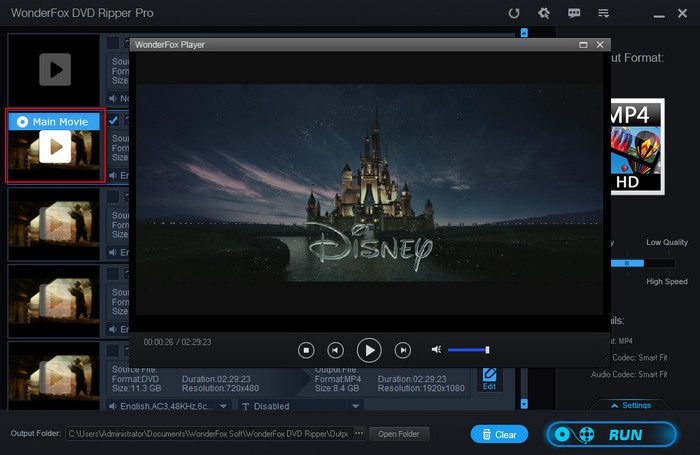
Main title is detected
Choose target output format from preset profiles. Open the output format profiles’ panel on the right corner. For example: I select “HD Video” > “HD MP4”. Or you are also able to select device, as optimized parameters compatible with any hot device are already set in advance.

Select output format
Tips: WonderFox DVD Ripper Pro allows you to rip any protected DVDs and convert them to any video format (DVD to MKV, DVD to MP4, DVD to AVI, etc ). If you want more custom settings, click on the “Settings” button to change aspect ratio, set encoder and resolution, increase or decrease volume, etc.
After output settings are finished, choose an output folder and then click “Run”. Complete the above 3 steps to hack DVD copy protection and enjoy watching any DVD on the road.
By pressing “T” button to add subtitles to DVD movie or just remove subtitles. Click “Edit” to clip parts from a DVD movie, crop video, add special effects and rotate video for better performance.
Disclaimer: WonderFox does not advocate any illegal duplication and distribution and all information provided in this article is presented for general informational purposes and personal fair use only. Please refer to the DVD copyright laws in your country before you rip any DVDs. Ripped content CANNOT be used for unauthorized reproduction, distribution or any commercial use.
WonderFox DVD Ripper Pro is a professional and powerful DVD ripper software to rip copyright-protected DVD to video, audio, HD video, flash and over 100 hot mobile devices such as, iPad, iPhone, Samsung, kinds of standard as well as smart TVs, etc. It is easy to use and it contains excellent features (fast conversion speed, nice video quality with the least loss, video edit - trim, crop and effect...). The ripper software allows users to convert DVD videos to the popular video format. Besides, it also supports all popular portable devices such as iPad, iPod, iPhone, Android based devices, BlackBerry and Nokia... All in all, it is really one of the best solutions for us to hack DVD copy protection and convert DVD to the popular video formats.
WonderFox DVD Ripper Pro is regarded as one of the best Windows 10 DVD Ripper. You can easily convert DVD to AVI, convert DVD MKV, convert DVD to WMV, convert DVD movies to MP4, rip DVD files to audio; and besides, convert DVD to iPad, rip DVD to file to iPhone, and convert DVD to Android TVs and phones are also available.
Top How-to Tips and Reviews
Here you can get latest smart solutions on how to rip and backup DVDs and download media sources from the internet with ease following the guides. Get rid of device and video/audio file incompatibility. It's really a breeze!
Product line: DVD Software | Video Software | Watermark Software | GIF software | Office Software
Featured product: Free DVD Ripper | Free Video Converter | Video Converter | Free HD Video ConverterService: Submit A Ticket | Retrieve Key | Order support | Product Support | Money Back Guarantee | 24 Hours Service
Terms of use: Refund Policy | License Policy | FAQ
About | Company | Contact | Affiliate | Privacy
Copyright © 2009-2025 WonderFox Soft, Inc. All Rights Reserved.