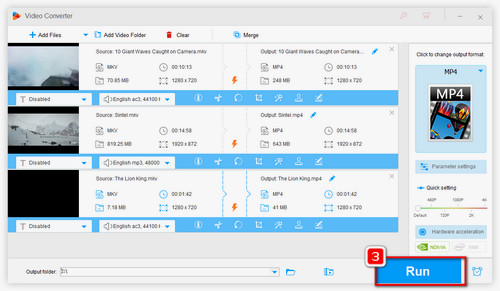To play MKV on Android, the most immediate way is using an Android MKV player and here I select the three top players for playing MKV files on Android without hassles.
 The best MKV player Android
The best MKV player Android
1. VLC Media Player (For Android)
https://www.videolan.org/vlc/download-android.html
VLC media player is a big name among various media players without a doubt. I believe you're familiar with this program. The reason I list it as one of the best Android MKV players is that, as a free and portable media player, it supports virtually all media files including MKV and has many amazing features like secondary display, headphones control and equalizing audio. Moreover, VLC works stably and supports multi-core and full hardware decoding. Simply, it can recognize and import a video quickly and enables you to enjoy favorite MKV movies in no time.
 MX player
MX player
2. MX Player
https://mx-player.en.uptodown.com/android
MX player is a good solution to play MKV on Android phone and tablet. It supports various video formats and there is no exception for MKV. This Android video player is light yet full-featured. One of the highlights is its gesture controls. You can slide your fingers to increase or decrease the volume and brightness, play the video on the home screen and so forth. Moreover, you can import different types of subtitle and edit them at ease. This user-friendly player outstrips many other Android players for its considerate features and strong video playback support and simplicity.
Hot Posts: VTS Video Player l DAV File Player l VOB Players
 MoboPlayer
MoboPlayer
3. MoboPlayer
https://moboplayer.en.uptodown.com/android
MoboPlayer for Android offers the “software decoding” mode and you can play any videos on it, no matter what the video format is. So MoboPlayer will be a good solution for playing MKV files on Android. Besides, you are allowed to load subtitles in SRT, ASS, and SAA formats. MoboPlayer allows you to create playlistd and play the files in the folder continuously. So you don’t need to open each episode respectively when you want to watch TV series. Anyway, this Android MKV player is worth a try!