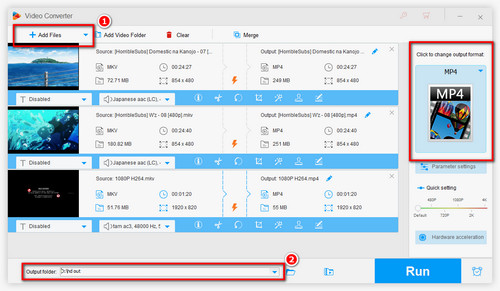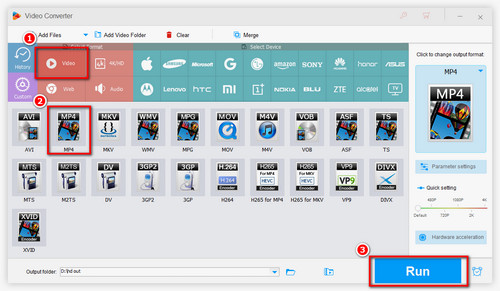Q: "Never had this issue before but have a bunch of videos in MKV format for the first time. When Kodi plays it, it is just a green screen. The files play fine under windows. If it’s not a simple thing to make them work under Kodi, I guess I could always convert them with Handbrake, but that’s a timely job, as these are a lot of files." - asked by WyldStallions from VideoHelp
A: Let’s check out Kodi supported video formats first:
Container formats: AVI, MPEG, WMV, ASF, FLV, MKV/MKA (Matroska), QuickTime, MP4, M4A, AAC, NUT, Ogg, OGM, RealMedia RAM/RM/RV/RA/RMVB, 3gp, VIVO, PVA, NUV, NSV, NSA, FLI, FLC, DVR-MS, WTV, TRP and F4V.
Video formats: MPEG-1, MPEG-2, H.263, MPEG-4 SP and ASP, MPEG-4 AVC (H.264), H.265 (as from Kodi 14) HuffYUV, Indeo, MJPEG, RealVideo, RMVB, Sorenson, WMV, Cinepak.
Audio formats: MIDI, AIFF, WAV/WAVE, AIFF, MP2, MP3, AAC, AACplus (AAC+), Vorbis, AC3, DTS, ALAC, AMR, FLAC, Monkey's Audio (APE), RealAudio, SHN, WavPack, MPC/Musepack/Mpeg+, Shorten, Speex, WMA, IT, S3M, MOD (Amiga Module), XM, NSF (NES Sound Format), SPC (SNES), GYM (Genesis), SID (Commodore 64), Adlib, YM (Atari ST), ADPCM (Nintendo GameCube), and CDDA.
As you can see, MKV is a supported container format to Kodi. But the “video and audio formats” listed above stand for the supported types of video/audio encoder, which are packed within the video container and determine the videos’ quality, compatibility, etc. Since MKV is a universal container that can wrap virtually all kinds of video/audio formats, if the encoder it’s packing is not supported by Kodi, it’ll lead to playback issues like black/green screen, audio and video not syncing, no picture/voice, etc.