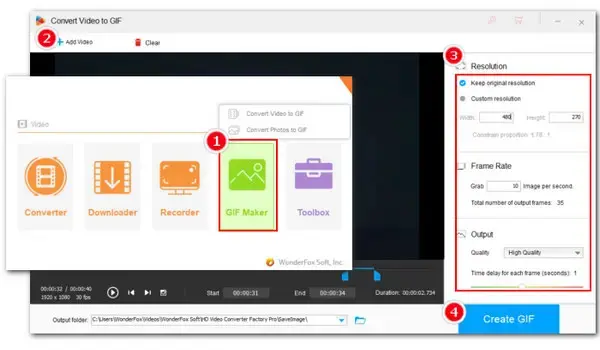
WonderFox HD Video Converter Factory Pro
✅ Download videos from X and more sites
✅ Offer a dedicated GIF Maker
✅ Create GIFs from videos and images
✅ Customize GIF resolution, fps, quality, playback speed
Videos are the most common type of media on Twitter, which is now known as X. Additionally, in order to quickly grab audience attention and engagement, Twitter videos are usually designed to be short and capture the most impactful moments. This makes Twitter a great source for making GIFs. If you’ve found some funny Twitter videos and are looking for ways to save them as GIFs, you’ve come to the right place.
Here, we’ll introduce you to some easy tools and explain how to convert a Twitter video to GIF. Here’s an overview of what you’ll learn:
Part 1. How to Save Videos from Twitter?
Part 2. How to Convert Twitter Video to GIF on PC?
Part 3. How to Convert Twitter Videos to GIFs Online?
DISCLAIMER: It is illegal to download copyrighted materials without the copyright holder’s permission. WonderFox does not approve of copyright infringement in any way. All information provided in this article is presented for general informational purposes and personal fair use only. Please check the copyright law in your country/region before downloading.
Twitter is now one of the top 6 most popular social networking platforms in the US. More than 200 million daily users worldwide access Twitter to view or post texts, images, GIFs, or videos. It has over 200 million daily users worldwide who access the platform to view or tweet texts, images, GIFs, or videos. You can easily find funny videos on Twitter. However, the platform does not support direct downloads of these videos.
Fortunately, there are many third-party Twitter video downloaders that you can use to safely download videos from Twitter. For instance, if you’re using a Windows device, you can go for WonderFox HD Video Converter Factory Pro. This powerful video downloader enables you to download multiple videos from the same tweet in one go, and then edit and convert them as needed. In addition to Twitter, it also supports downloading videos from YouTube, Facebook, Instagram, and over 1000 other sites.
✅ Here is how to save the videos you like from Twitter using HD Video Converter Factory Pro. Check it out:
Step 1. Download and install the robust software on your device.
Step 2. After installation, launch the program and head to Downloader > New Download.
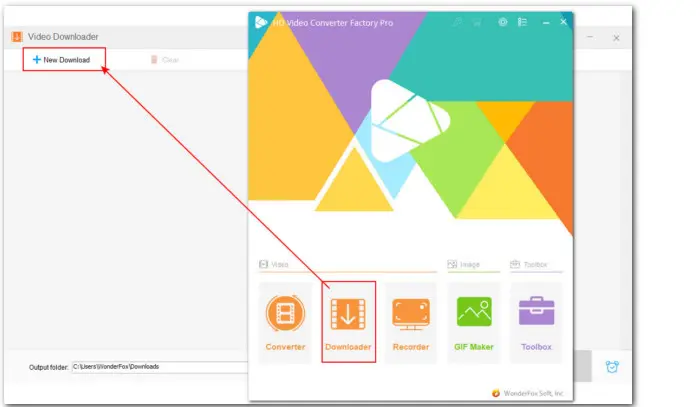
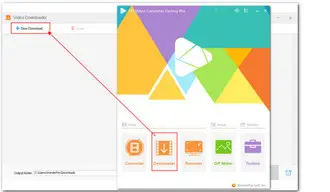
Step 3. Visit https://x.com/home. Right-click on the target Twitter video and hit Copy video address.
Step 4. Paste the copied video link into the downloader’s URL box and hit Analyze. Then, the app will start to parse the video link and display all available download options.
Step 5. Choose the one with the desired video quality and click OK to add it to the download task list.
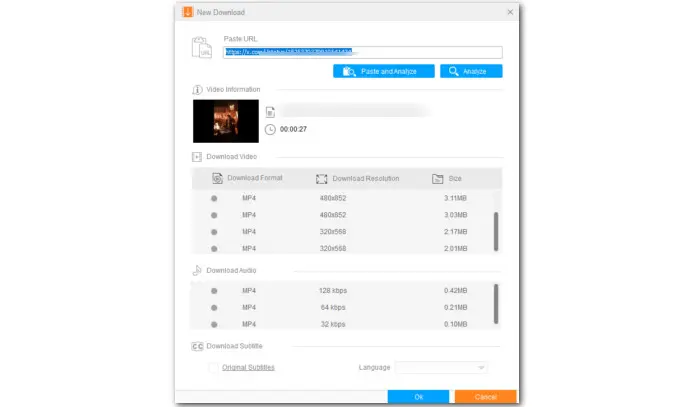

Step 6. Finally, set a new output folder if needed and click Download All to begin the download process immediately.
Since Twitter videos are typically short, the download should finish in under a minute.
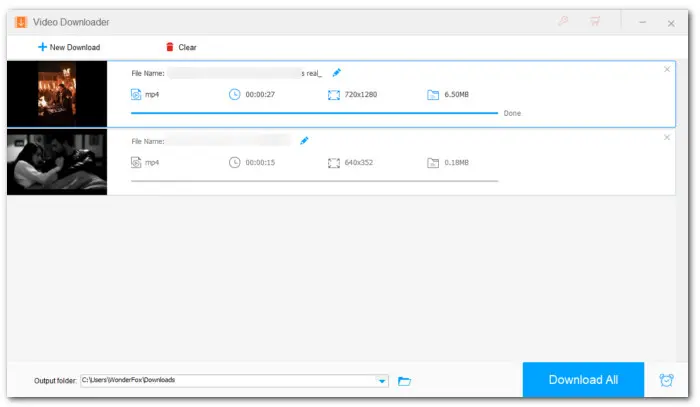
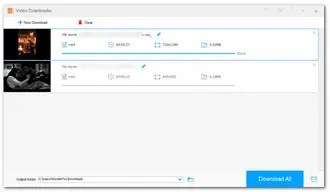
The good news is that WonderFox HD Video Converter Factory Pro also includes a dedicated GIF maker, making it possible to download and convert Twitter videos to GIFs in one tool.
With it, you can easily turn the whole Twitter video into an animated GIF with preferred resolution, frame rate, quality, and playback speed. Also, you can trim the video first and then convert the desired clip only to a GIF.
✅ Follow these steps to convert a Twitter video to a GIF on PC quickly:
Step 1. Start WonderFox HD Video Converter Factory Pro and select GIF Maker > Convert Video to GIF.
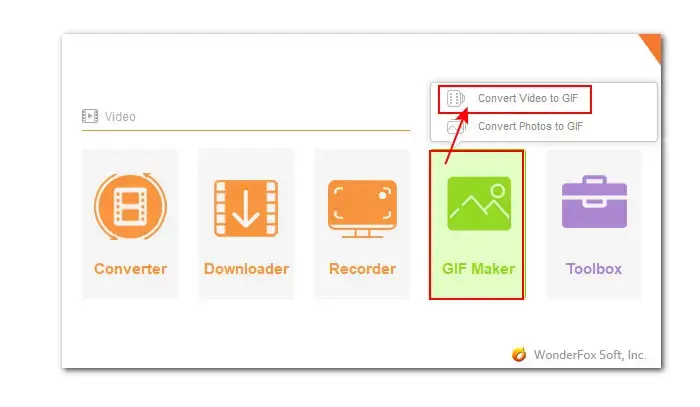

Step 2. Then click on the top Add Video button to import the saved Twitter video. Alternatively, you can straightly drag it into the application.
Step 3. Use the bottom playback control icons to specify the Start and End time of the needed segment. Or, you can move the blue slide on the timeline to get the clip.
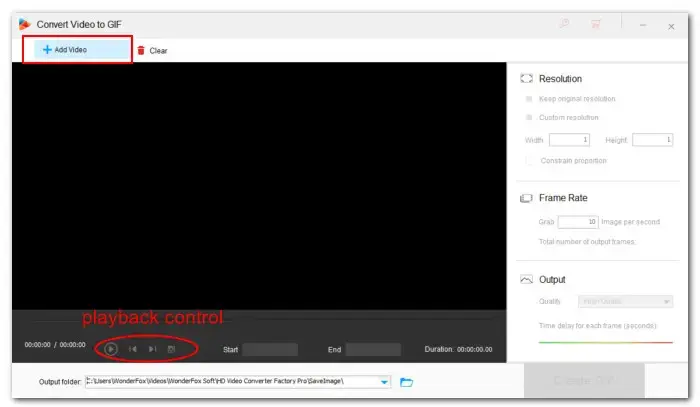
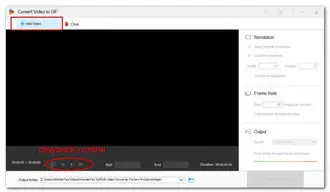
Step 4. On the right side of the software window, you can customize the resolution, frame rate, and export quality.
For smooth animation, the ideal frame rate for an animated GIF is typically between 10 and 15 frames per second. As for the time delay setting, the longer you set it, the slower it will play.
Step 5. When all settings are ready, set a file destination and click Create GIF to start the process.
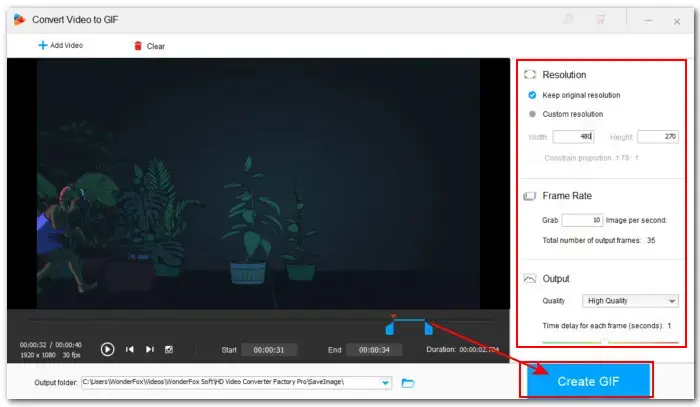
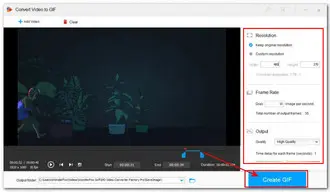
Apart from the desktop software, you can also explore online GIF maker for converting Twitter videos to GIFs. Online services are more convenient as they can run on various devices and only require a stable internet connection.
Ezgif is a top platform for processing videos, images, and GIFs. It can convert video files to GIFs, as well as convert GIF to MP4, add text, resize, cut, crop, and do more. Please note that the size of Twitter video downloads should not exceed 200MB.
✅ Now, let’s see how to convert Twitter videos to GIFs online with Ezgif:
Step 1. Click Choose File to import your Twitter video. Although you’re allowed to paste the video URL for a conversion, the online tool doesn’t support fetching videos from Twitter.
Step 2. Click on the Upload Video button to move on.
Step 3. On the page that follows, you can select the needed portion of the video to convert to GIF.
Step 4. Then set a size, pick a frame rate, and select a conversion method.
Step 5. Now, hit Convert to GIF to activate the conversion.
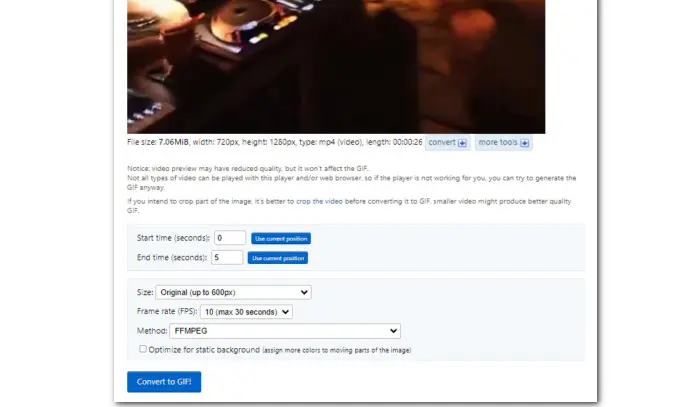

When it is done, you can preview the GIF or make more edits with the tools below the preview window.
Adobe Express provides a quick and free way to convert Twitter videos to animated GIFs online. You can upload files up to 1GB in size. It includes basic settings for output size (quality) and aspect ratio, and also has a built-in trimmer that allows you to select the desired portion and export it as a GIF.
✅ Let’s take a closer look at how to use this simple Twitter to GIF converter:
Step 1. To use Adobe Express’s Convert-to-GIF tool, you need to log in to your account.
Step 2. Left-click the center file upload area to browse and import your earlier downloaded Twitter video. Alternatively, you can simply drag and drop the video into the field.
Step 3. Then drag the slider on the timeline to trim the video for your GIF.
Step 4. Next, choose a needed file size and aspect ratio based on your needs.
Step 5. At last, click on the Download button to process your Twitter video to an animated GIF and save it to your disk.
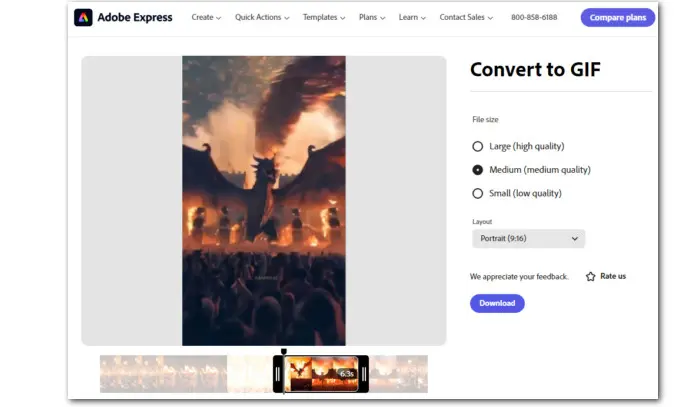
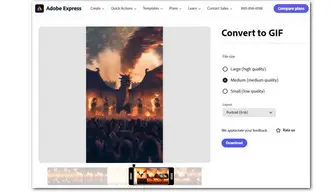
Q 1: Can you turn a Twitter video into a GIF?
Yes! All you need is a Twitter video to GIF converter, such as WonderFox HD Video Converter Factory Pro. It offers a one-stop solution to make you download videos from Twitter and then create GIFs from them with ease.
Q 2: How to convert a video to a GIF?
You can make GIFs from videos with the help of a suitable Video to GIF converter, depending on the operating system you’re using. You can get more details from this guide: 10 Ways | How to Convert a Video to GIF on PC, Mobile, and Online?
Q 3: How can you download Twitter GIFs?
As mentioned, Twitter doesn’t have a built-in feature to directly save GIFs or videos. However, there are several workarounds to do so:
Terms and Conditions | Privacy Policy | License Agreement | Copyright © 2009-2025 WonderFox Soft, Inc.All Rights Reserved