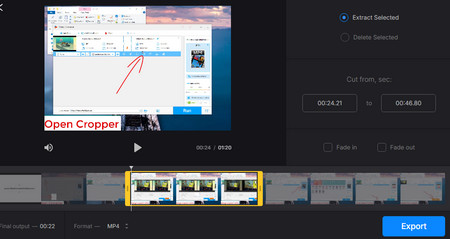WonderFox HD Video Converter Factory Pro offers an all-in-one solution to process video and audio files. It is a very flexible converter with a handy HD video editor that allows you to cut videos efficiently. And you can use it to cut MTS/M2TS videos into multiple parts, remove unwanted parts from the video, trim video, and more. It also supports merging videos into one seamless final video. Moreover, through this program, you can freely export video into other pop video formats like MP4, MKV, MOV, etc., easily.
Now, free downloadfree download this software and follow the tutorial to cut MTS/M2TS with ease.