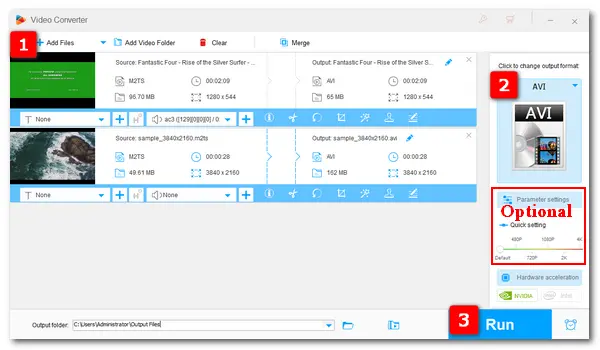
When you copy/export video recorded by the AVCHD camcorder, you will get files with the .m2ts extension. M2TS is not as compatible as other popular formats like AVI, MP4, and MKV. Few devices can handle this type of video with appropriate codecs, components, and plugins installed.
To play the .m2ts videos smoothly, you can convert them to MP4, MKV, AVI, or other common formats with better compatibility. For that, all you need is a powerful M2TS converter. Install the highly rated software to get started instantly: https://www.videoconverterfactory.com/download/hd-video-converter-pro.exehttps://www.videoconverterfactory.com/download/hd-video-converter-pro.exe
WonderFox HD Video Converter Factory Pro is a professional converter designed to deal with kinds of video & audio conversion problems. It supports all mainstream video types, such as M2TS, MTS, FLV, MP4, MPG, etc. It can help you convert from M2TS to popular video formats easily and fast. And high video quality is promised after the conversion. What’s more, this software offers additional tools, enabling you to edit M2TS files, merge videos into one, convert video frames to an animated GIF, and more.
Now, free downloadfree download the software and follow the simple steps.
Open HD Video Converter Factory Pro after installing it on your PC. Choose Converter on the start-up interface and click Add Files to import the M2TS videos you want to convert. You can also drag and drop them into the software directly.

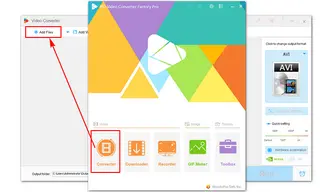
Click the format image on the right side to open the profile list. Go to the Video category and choose your desired output format by hitting its icon. For example, you can convert M2TS to MP4 (compatible with most players and platforms), convert M2TS to MKV, AVI, MOV, and other popular video formats.
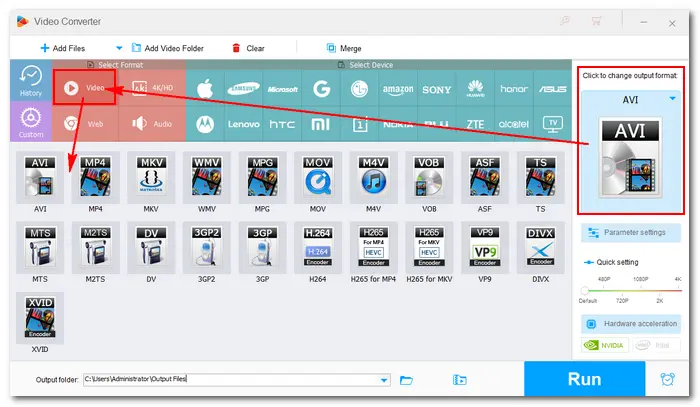
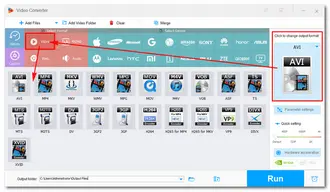
Click the Parameter settings button under the format image. Here you can change resolution, customize video bitrate and frame rate, alter audio channel, adjust volume, and so forth.


When you finish the output settings, click the inverted triangle button to specify an output path. Finally, press Run to start converting M2TS files. When the process is completed, you can find the converted files in your folder and enjoy the videos freely.


WonderFox HD Video Converter Factory Pro offers more than 500 formats and devices for video/audio conversions. M2TS is just one of them. The conversion process is also simple. Let’s see how to convert videos to M2TS with it efficiently.
Before start, please free downloadfree download and install the M2TS video converter on your PC.
Step 1: Launch the software and open the Converter. Drag and drop your video files into the converter.
Step 2: Go to the output format section and choose M2TS under the Video tab.
Step 3: Modify related settings and set an output folder.
Step 4: Click Run to export .m2ts files.


Besides being an effective M2TS file converter, WonderFox HD Video Converter Factory Pro has more amazing features:
1. Download videos from 1000+ websites in high quality.
2. Record gameplay, video calls, courses, and other screen activities without lag/watermark.
3. Compress large video/audio files.
4. Trim, crop, and rotate videos, add subtitles, effects, and soundtracks.
5. Make GIFs, create ringtones, split video screens, and more.


Terms and Conditions | Privacy Policy | License Agreement | Copyright © 2009-2025 WonderFox Soft, Inc.All Rights Reserved