
MPEG (Moving Pictures Experts Group) refers to the family of digital video compression standards and file formats. It can present not only in video format but also in audio format. Video files with the .mpeg extension can be encoded with MPEG-1, MPEG-2, and MPEG-4, while audio files are encoded with MPEG Audio Player 3, which is also known as MP3.
No matter whether the file you want to convert is a video or audio, the powerful MPEG to WAV converter introduced in this article can easily handle it. Keep reading to learn how to convert from MPEG to WAV step by step.
WonderFox HD Video Converter Factory Pro is a real fast video converter that enables you to convert files in match mode with 50X faster speed. It supports all mainstream video/audio files and offers more than 500 output profiles with smart parameter settings. This software can help you convert MPEG files to WAV or extract audio from MPEG videos with high audio quality effortlessly. HD Video Converter Factory Pro also provides basic editing options to help you get the best output files as you wish.
Free downloadFree download the converter and follow the instructions below.
Open HD Video Converter Factory Pro and enter the Converter module. Click Add Files to import your MPEG-2/4 videos or directly drag and drop them into the converter.
Tips. You can add multiple MPEG videos to initiate the conversion in batches.
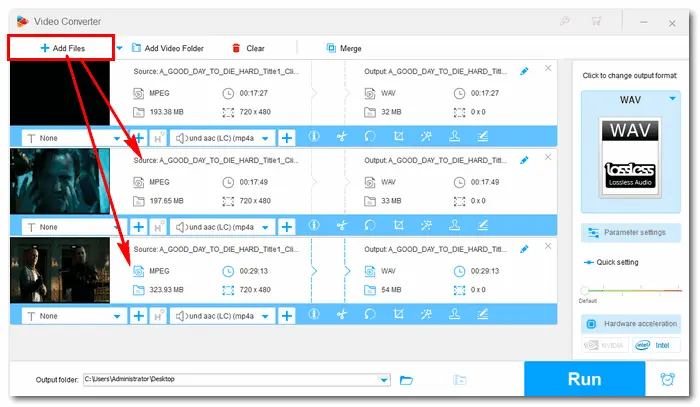

Click the format image in the upper right corner. Select WAV under the Audio tab as the target profile. Then it will go back to the main interface automatically.


1. Open "Parameter settings" under the format image. You can change the bitrate, sample rate, channels, and volume of the output WAV audio files.
2. Cut the video into clips as you wish by clicking the "scissors" icon below the video.
Don't forget to press the OK button to save your changes.


Hit the inverted triangle button at the bottom to specify an output path for the output files. Then click Run to convert MPEG-2/MPEG-4 to WAV at once.
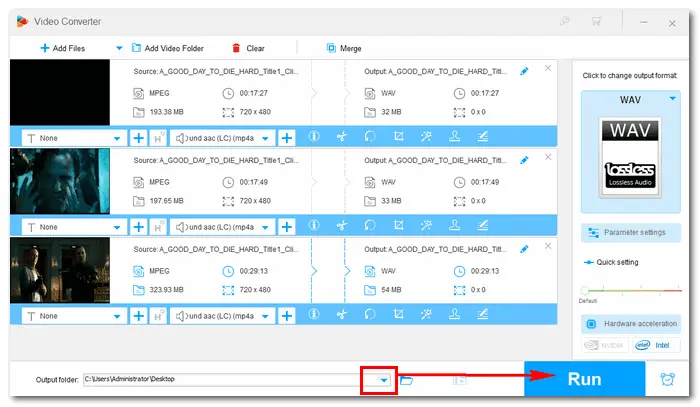

Online services are also capable of finishing the conversion tasks easily and effectively. They have support for many types of video/audio files and provide commonly used output formats like MP3, WAV, AAC, OGG, etc. without installing any software. Here, we selected the best 5 online converters:
https://www.clipconverter.cc/es/2/
https://convert2mp3.club/index72.html
https://convertio.co/
https://video.online-convert.com/
https://www.zamzar.com/converters/video/
For more information on these five converters, check this post: Top 5 Free Online Video Converters
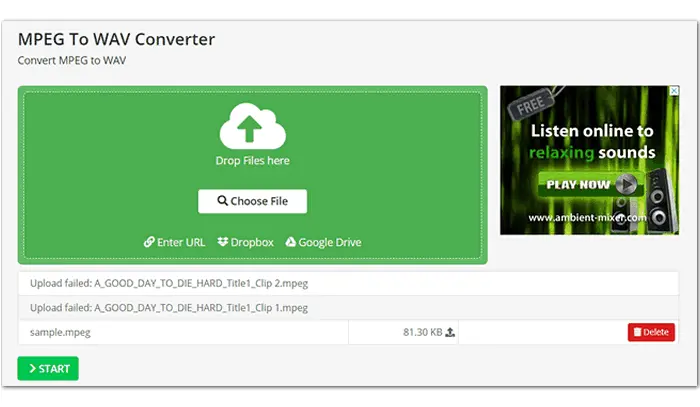

How to use an online video converter:
Visit the converter site, upload your MPEG video, choose WAV as the output format, and download the converted file to your hard drive after the process is completed.
We've walked through the whole workflow of converting MPEG files to WAV format. That's all about the best desktop and online MPEG converters. You can choose your preferred one to finish the conversion tasks. Thanks for reading!
Terms and Conditions | Privacy Policy | License Agreement | Copyright © 2009-2025 WonderFox Soft, Inc.All Rights Reserved