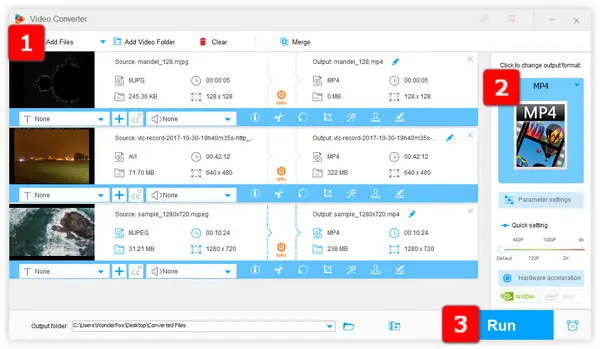
A video file saved in .mjpeg or .mjpg filename extension stands for Motion JPEG (M-JPEG or MJPEG) encoded video. Motion JPEG is virtually a video compression format typically encapsulated in .avi and .mov container format in addition to .mjpeg or .mjpg format.
MJPEG video is widely used in media players, game consoles, digital cameras, IP cameras, webcams, streaming servers, video cameras, and non-linear video editors. But it requires the support of encoders or plugins in many cases, otherwise you'll run into playback issue.
Given this, converting MJPEG videos to an industry standard format - MP4 can be a good idea, because:
Therefore, this post will show you how to convert MJPEG to MP4 effortlessly.
If you have an entire folder of MJPEG videos that need to be converted, an efficient MJPEG to MP4 converter will undoubtedly save you a lot of time and effort. WonderFox HD Video Converter Factory Pro is such a versatile toolkit specialized in video and audio processing. The intuitive layout and easy operation make it fairly accessible to those who are not-tech-savvy. The batch processing and hardware acceleration will definitely impress you a lot. Now, get this easy-to-use application and jump in the step-by-step guide.
DownloadDownload and install HD Video Converter Factory Pro. Double-click its icon on your desktop to launch it. On a clean start-up interface, click "Converter" option from five major modules. Then drag and drop all your MJPEG files to the workplace. It may need a while to load all of them depending on the file size and amount.


After loaded, you're able to click the Preview button on the left side to play each MJPEG video in the built-in media player. Next, press the big Format Profile in the right side to open a full list of 600+ presets grouped by common formats and hot devices. Navigate to "Video" category and select "MP4" or "H.264" profile to convert MJPG to H.264 MP4 directly. In addition, you can also choose other desired formats or device models.

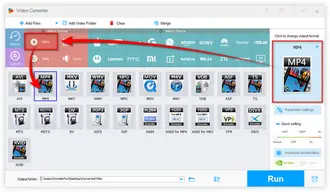
At last, choose a destination folder by pressing the inverted triangle icon on the bottom of the program. Then hit the big "Run" button to batch convert MJPEG videos to MP4. With GPU acceleration enabled, the overall conversion will be complete at a super-fast speed.
Also Read: H.264 Converter | HEVC Converter | Convert Xvid to MP4 | Convert MPV to MP4
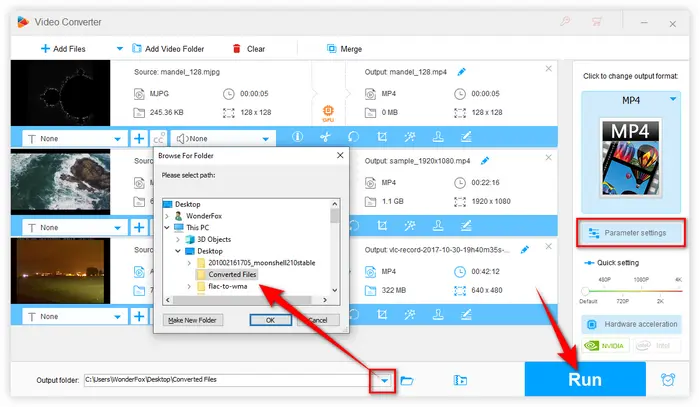
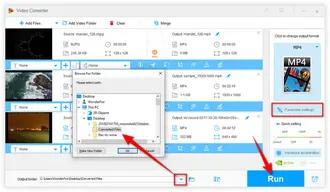
For experienced people, you're allowed to customize detailed parameters by opening the "Parameter settings" window. Here you can change video bit rate, encoder resolution, frame rate, aspect ratio, deinterlace video, and even make some changes for audio settings. Click OK to save the preferences and go back to the main interface.
What's more, some basic editing features are also available for simple operation: Trim, Merge, Rotate, Crop, Flip, Filter/Effect, Watermark and Compression.
Now, what if you don't want to download any software? No worries! Convertio is a cool online tool that can handle your MJPEG to MP4 conversion needs. It's quick, easy, and accessible from any device with an internet connection. Here's how to use it:
Step 1. Open up your favorite web browser and head to Convertio's website.
Step 2. Click on the "Choose Files" button to upload your MJPEG files (100 MB maximum file size). Convertio supports various upload methods, including from your computer, Dropbox, Google Drive, or via URL.
Step 3. From the dropdown menu, choose MP4 as the format to convert your MJPEG files into.
Optional. If you need to adjust any settings like resolution, codec, or bitrate, you can do so by clicking on the gear icon. Convertio allows you to fine-tune your conversion settings.
Step 4. Click on the "Convert" button to start the MJPEG-to-MP4 conversion online.
Step 5. Once the process is complete, you'll be prompted to download the MP4 file to your device.
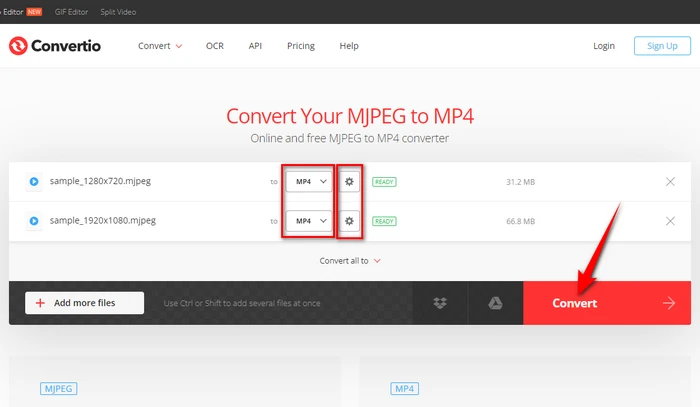

That's all I want to share with you how to convert MJPEG to MP4. Compared to the online solution that typically imposes restrictions on file size and processing speed, a clean desktop application is, no doubt, more robust, reliable and efficient. Just downloaddownload HD Video Converter Factory Pro to explore more, and the performance won't let you down. Thanks for reading!
Terms and Conditions | Privacy Policy | License Agreement | Copyright © 2009-2025 WonderFox Soft, Inc. All Rights Reserved