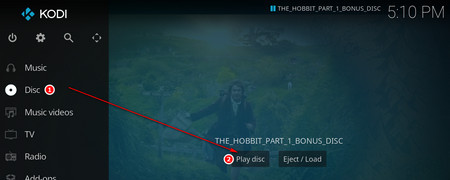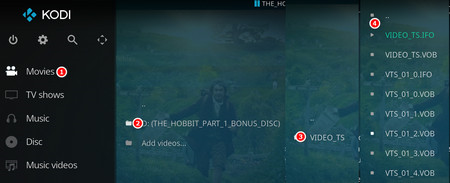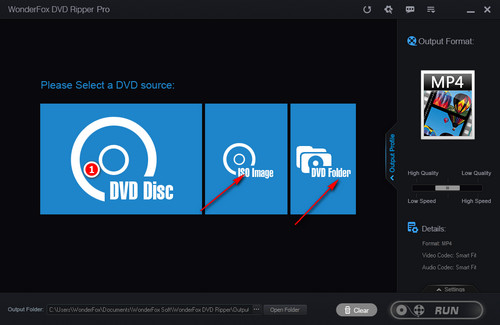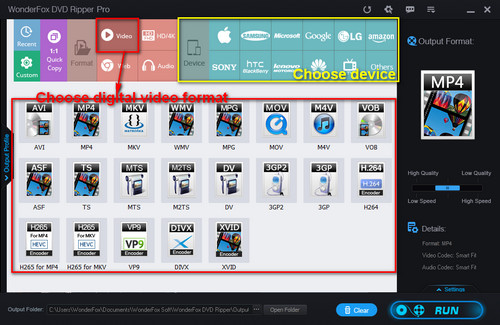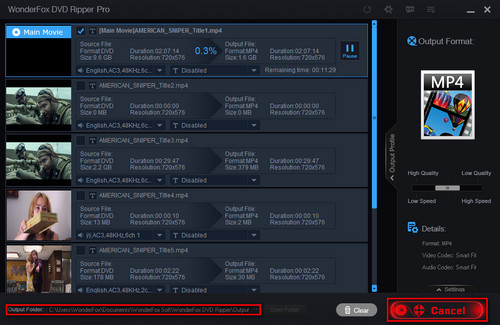However, although Kodi can stream media from DVD using a DVD-ROM drive, most DVDs are difficult to copy onto Kodi due to the protection of encryption technologies. Therefore, if your physical disk is not supported or causes playback issues on Kodi, removing copy protection from DVD is a solid solution. Besides, you can transfer DVD to Kodi to create your own movie library.
Then, how can we rip protected DVDs? Firstly, an easy-to-use and powerful DVD ripper is a must. Here, WonderFox DVD Ripper Pro is strongly recommended. This is a popular DVD crack tool that can decrypt all kinds of DVD encryption technologies including DVD CSS, Region Code, Multi-angle, RCE, etc., and then digitize the video to PC, tablet, iPhone and more devices. There are more than 300+ output presets for you to choose from.
The following simple guide will show you how to convert DVD disc to digital video in three steps with ease. Now, free downloadfree download this software to get started.