
GoPro cameras usually shoot in 4K or higher quality, offering people more detail and clarity. However, when you find your ancient PC cannot handle playing or editing the GoPro 4K videos, you may need to downscale your GoPro 4K videos to 1080p for better compatibility. Moreover, compressing GoPro 4K videos to 1080p can also save storage space and improve the uploading and sharing speed.
In this case, this article shares a top-notch 4K to 1080p video converter and demonstrates how to convert GoPro 4K video to 1080p on Windows in the following.
WonderFox HD Video Converter Factory Pro is a professional video converter that can convert GoPro 4K video to 1080p while preserving decent quality.
It supports all kinds of 4K or higher GoPro videos and offers 600+ output presets, including video, audio, and device options that can satisfy various conversion needs. It also allows you to edit the videos with an easy-to-use toolkit. Besides converting 4K GoPro videos to 1080p, you can also upscale or downscale your HD/UHD/FHD videos smoothly.
Its user-friendly interface makes it an ideal option for beginners. Moreover, it supports batch conversion and hardware acceleration to improve the conversion performance for certain conversions.
DownloadDownload the easy-to-use GoPro 4K video converter now and learn how to convert GoPro videos to lower resolution.
Launch the program after downloading it on your PC. Open the Converter module, then drag and drop the GoPro 4K videos into the Converter interface.
💡 Tips: Fail to import your GoPro videos? Maybe they are corrupted. You can check by importing them into other media players or converters.
🎯 Note: WonderFox HD Video Converter Factory supports batch conversion. However, to ensure hardware efficiency and system stability, it only supports batch conversion of up to 2 files for H264, HEVC, and VP9 conversion.


If the displayed format on the right of the interface isn’t your desired one, you can press it and select one from the Video category.
MP4 is a recommended format for its excellent compatibility with most devices and platforms.


Go to the Quick setting section, here you can directly drag the slider to 1080p to downscale GoPro 4K to 1080p.


You can open the Parameter settings and move to Resolution tab under the Video Settings section. Then select 1920*1080p from its drop-down list.
Here, you can also customize other settings like encoder, bitrate, sample rate, audio volume, etc. according to your needs. If you're not familiar with these settings, just leave them as Smart-Fit and the software will use common settings based on the selected format. Then, click OK to save changes.
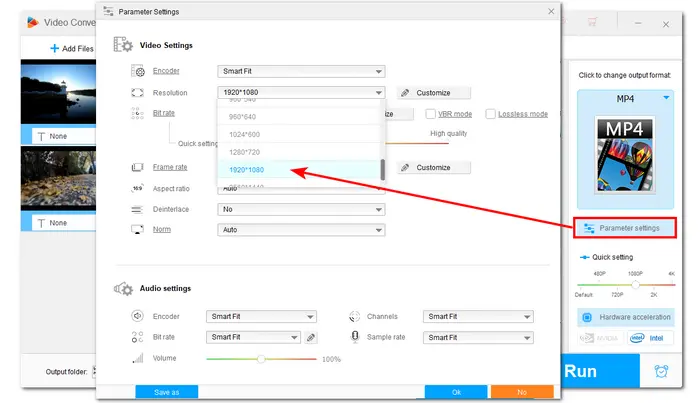
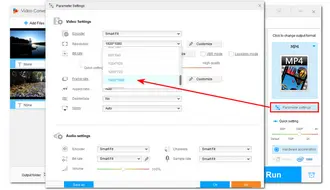
After every setting is OK, don’t forget to set a destination folder for the exported files or just leave it as default. Finally, press Run to start the conversion.
💡 Tips. If your computer supports hardware acceleration, GPU acceleration will be enabled when converting to H264 to improve the conversion speed and performance. Click to learn more about video conversion with GPU acceleration.


That’s all the details about how to convert GoPro 4K video to 1080P. With WonderFox HD Video Converter Factory Pro, you can easily import multiple files for a one-click conversion. It offers a Task Scheduler feature that you can set what to do when the conversion is complete at the right side of the Run button.
Though the unregistered version only allows you to convert the first 5 minutes for each file, you can try this tool with a small file for a free test before making the purchase.
Thanks for reading. Have a nice day!
1. Free downloadFree downloadWonderFox HD Video Converter Factory Pro;
2. Install it on your Windows PC and launch it;
3. Open the Converter module;
4. Import your GoPro 4K footage;
5 (Optional). Choose an output video format. e.g. MP4.
6. Adjust the resolution to 1080p under the Quick settings section.
7. Click Run to export the 1080p video.
To convert GoPro 4K video to 1080p on an iPhone, you can use iMovie. However, note that the format of your 4K video should be supported by iMovie. Then:
To convert GoPro 4K video to 1080p on an Android device, you can go to the Play Store to download a video converter app. Then, open the app and import your GoPro video. Select output resolution to 1080p and choose an output format. Finally, start the conversion.
Terms and Conditions | Privacy Policy | License Agreement | Copyright © 2009-2025 WonderFox Soft, Inc.All Rights Reserved